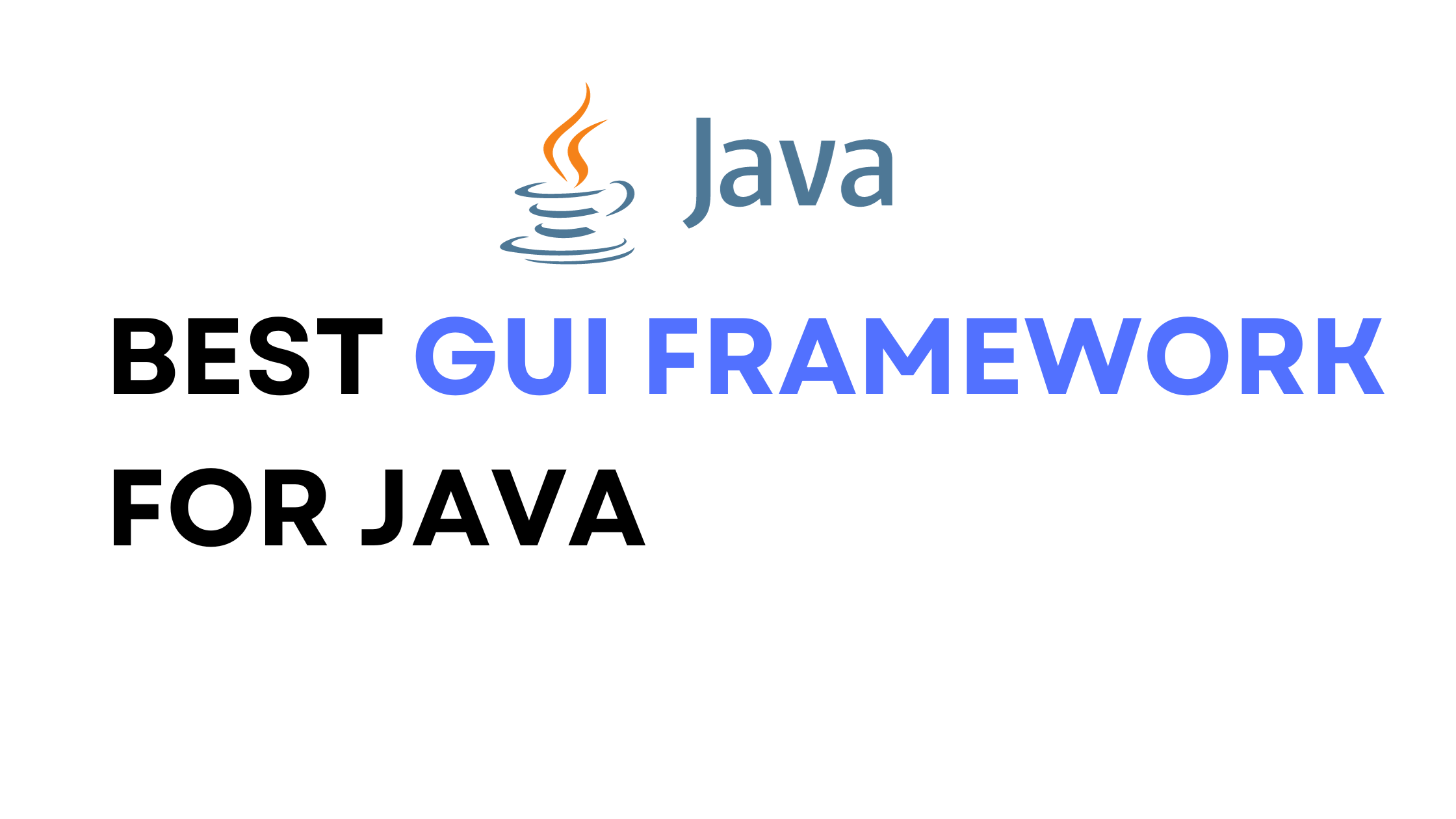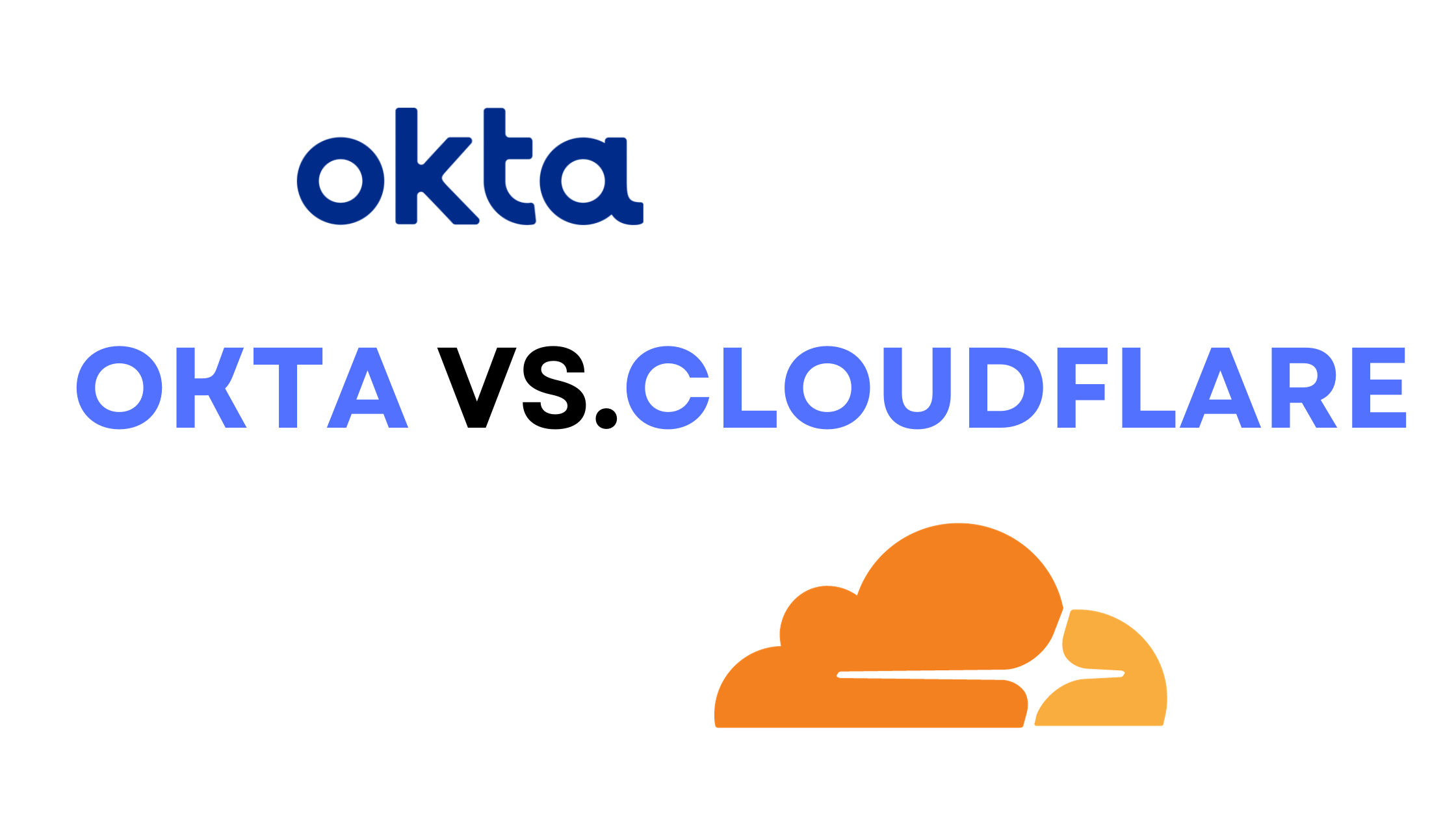The debate between Python 2 vs Python 3 is a significant one in the programming community, rooted in the evolution of one of the most popular programming languages in the world. Python 2, released in 2000, was widely acclaimed for its simplicity and readability, making it a favorite among beginners and experts alike. However, as technology advanced, certain limitations and the need for improvement in Python 2 became evident.
Python 3, introduced in 2008, was not just an update but a complete overhaul designed to address the shortcomings of Python 2. It brought several improvements, including enhanced readability, more consistency, and a focus on modern software development standards. However, these changes also meant that Python 3 was not fully backward-compatible with Python 2, leading to a divide in the user community.
While Python 2 continued to be popular and widely used, the Python Software Foundation officially discontinued its support in 2020, marking an end to its updates and security fixes. This shift has significantly encouraged the transition to Python 3, now recognized for its efficiency, advanced features, and broader support for modern programming paradigms. The transition phase saw the community and developers adapting and rewriting code to be compatible with Python 3, thereby embracing the advancements it brought to Python programming.
What is Python 2?
Python 2 refers to the second major release of the Python programming language, which was first introduced in October 2000. Guido van Rossum, the creator of Python, aimed to make significant improvements over the original version of Python (Python 1), which led to the development of Python 2. This version brought several advancements and new features that were pivotal in the evolution of Python as a programming language.
Key Aspects of Python 2:
- Improved Unicode Support: One of the major enhancements in Python 2 was the introduction of better Unicode support, allowing for more versatile handling of text in different languages and scripts.
- New Data Types and Structures: Python 2 introduced new data types and structures, such as sets, list comprehensions, and generator expressions, which allowed for more efficient and concise coding practices.
- Garbage Collection: The introduction of a cycle-detecting garbage collector improved memory management, especially for complex data structures.
- Standard Library Enhancements: Python 2 significantly expanded the standard library, adding a wealth of modules and functions for various tasks, from web programming to data manipulation.
- Syntax and Feature Improvements: It also introduced several syntax enhancements, including the
printfunction and thewithstatement, aimed at simplifying coding and improving readability. - Development and Release Cycle: Over its lifespan, Python 2 saw several updates, with Python 2.7, released in 2010, being the last major version. Each update brought improvements and new functionalities.
- Community Adoption: Python 2 quickly became popular in the developer community for its ease of use and powerful capabilities, making it a staple in many educational and professional settings.
- End of Life: Despite its popularity, Python 2 reached its end of life on January 1, 2020. This means that no further updates, including security updates, are being released for Python 2.7, and the Python Software Foundation encourages users to migrate to Python 3.
What is Python 3?
Python 3 is the third and current major version of the Python programming language, first released in December 2008. It was developed to rectify certain fundamental design flaws and to clean up the codebase of Python 2, with an emphasis on removing redundancy and enhancing readability and efficiency. Python 3 is not just an update but a significant overhaul of the language, making several backward-incompatible changes to improve its functionality.
Key Aspects of Python 3
- Improved and Simplified Syntax: Python 3 introduced changes in syntax to make the language more consistent and easier to understand. For instance, the
printstatement became theprint()function, emphasizing Python’s use of functions for performing tasks. - Enhanced Unicode Support: One of the major changes was the improved handling of Unicode, with strings in Python 3 being Unicode by default. This change addressed issues of text encoding and internationalization in Python 2.
- Division of Integers: In Python 3, dividing two integers with the
/operator results in a float. A new//operator was introduced for floor division (discarding the fractional part). - Iterators and Generators Enhancements: Python 3 made several improvements in the way iterators and generators work, making them more efficient and easier to implement.
- Standard Library Changes: The standard library was reorganized in Python 3 to be more consistent and clutter-free. Some older modules and functions were removed or renamed.
- Exception Handling: The syntax for exception handling in Python 3 was updated to improve readability and error diagnosis.
- Function Annotations: Python 3 introduced function annotations, providing a way to attach metadata to function parameters and return values, which can be used by third-party tools for type checking or documentation.
- End of Life for Python 2 Compatibility: Python 3 initially faced resistance due to its lack of backward compatibility with Python 2. However, with Python 2 reaching its end of life in 2020, the migration to Python 3 has accelerated, with Python 3 now being the standard for all development in the language.
Why Are There Different Versions of Python?
The existence of different versions of Python, particularly Python 2 and Python 3, is a result of the language’s evolution and the ongoing efforts to improve its functionality, efficiency, and usability. This evolution is driven by several factors:
- Technological Advancements: As technology progresses, programming languages need to adapt to new computing paradigms, hardware capabilities, and user requirements. Python has evolved to leverage newer technologies and to stay relevant in the fast-paced tech world.
- Addressing Design Limitations: Over time, certain design choices in earlier versions of Python were identified as limitations or inefficiencies. New versions of Python, especially Python 3, were developed to address these issues, such as improving Unicode support and making syntax more consistent.
- Enhancing Performance and Efficiency: Each new version of Python aims to be more efficient and performant. This includes optimizing existing features and introducing new ones to improve the speed and scalability of Python applications.
- Community Feedback and Contributions: Python’s development is significantly influenced by its community. User feedback, suggestions, and contributions lead to new features and changes in newer versions. This community-driven approach ensures that Python evolves in ways that benefit its wide range of users.
- Security Improvements: As with any software, security is a paramount concern. Newer versions of Python include updates and patches that address security vulnerabilities, ensuring the language remains secure for modern applications.
- Maintaining Consistency and Readability: One of Python’s core philosophies is readability and simplicity. New versions often refine the language to maintain and enhance these qualities, even if it means introducing changes that are not backward-compatible.
- Supporting a Growing Ecosystem: The Python ecosystem includes a vast array of libraries and frameworks. New Python versions are released to support the growth and evolution of this ecosystem, ensuring compatibility and encouraging innovation.
Difference Between Python 2 vs. Python 3

Python 2 and Python 3 are two major versions of the Python programming language, with Python 3 being the latest and actively developed version. The transition from Python 2 to Python 3 marked a significant milestone in Python’s evolution, bringing about both improvements and changes that are not backward compatible. Here are the key differences between these two versions:
1. Print Statement/Function
Python 2
- In Python 2,
printis treated as a statement rather than a function. This means that when you want to output something to the console, you use theprintstatement followed by the text or variable you want to display, without enclosing it in parentheses. For example:- Syntax:
print "Hello" - Here,
"Hello"is directly followed by theprintstatement, demonstrating the simpler, statement-based syntax prevalent in Python 2.
- Syntax:
Python 3
- Python 3 introduced a significant change by treating
printas a function. This requires the use of parentheses around the object that you wish to print. This change not only aligns with the syntax of other functions in Python but also enhances consistency and clarity in the code.- Syntax:
print("Hello") - In this case,
"Hello"is enclosed in parentheses, indicating the functional approach of Python 3. This also allows for more advanced printing techniques, such as printing multiple items separated by commas within the parentheses, and specifying end characters or separators.
- Syntax:
2. Unicode Support:
Python 2
- In Python 2, there is a clear distinction between text and Unicode strings. Standard strings (
str) are ASCII by default, and Unicode strings are a separate type (unicode). This distinction requires explicit handling of Unicode strings to avoid encoding errors, especially in applications involving internationalization or processing text in multiple languages.- Standard Text: Stored as
str(ASCII). - Unicode Text: Stored as
unicode. Unicode strings are denoted with a prefixu, as inu'some text'. - This setup often leads to confusion and common errors, especially in encoding and decoding operations, since developers must be constantly aware of the type differences and handle them accordingly.
- Standard Text: Stored as
Python 3
- Python 3 simplifies text processing and internationalization by treating all text strings as Unicode by default. This change eliminates the complexity and potential errors associated with the dual string types in Python 2.
- All Text Strings: Stored as
str(Unicode). - The explicit distinction between ASCII (
str) and Unicode (unicode) is removed, streamlining text handling. - This approach greatly simplifies working with text data, especially in a global context where multiple languages and character sets are common. It also aligns Python with modern computing standards, where Unicode has become the norm for text representation.
- All Text Strings: Stored as
3. Integer Division
Python 2
- In Python 2, dividing two integers by default performs integer division, meaning that the result is an integer where any fractional part is discarded. This behavior is rooted in the language’s earlier design, which was more closely aligned with traditional programming languages like C.
- Example: When you perform
5 / 2in Python 2, the result is2. The division operation here truncates the decimal (or fractional) part, returning only the integer portion of the quotient.
- Example: When you perform
Python 3
- Python 3 introduced a significant change in how division between integers is handled. When you divide two integers in Python 3, the result is a floating-point number, providing a more accurate representation of division in mathematical terms.
- Example: In Python 3,
5 / 2yields2.5. This change reflects a more intuitive and mathematically correct approach to division. - For integer division (where the fractional part is discarded), Python 3 uses the
//operator. For instance,5 // 2will yield2.
- Example: In Python 3,
4. Syntax and API Changes
Python 2
- Python 2 contains various syntax structures and APIs that, over time, were identified as inefficient, inconsistent, or not as intuitive as they could be. This version of Python was built on legacy design choices that, while functional, were not always in line with evolving best practices in software development.
- Examples include the old-style division operator, the print statement, and certain standard library modules and functions.
- The way exceptions are handled (
except Exception, e:) and the way classes are defined (old-style vs. new-style classes) are some areas where Python 2’s syntax reflects older programming conventions.
Python 3
- Python 3 introduced a range of syntax and API improvements to make the language more consistent, efficient, and aligned with modern programming standards.
- Key changes include the transformation of
printfrom a statement to a function (print()), the introduction of function annotations, and the new way of handling exceptions (except Exception as e:). - The standard library in Python 3 underwent significant reorganization and optimization. Many functions and modules were renamed or altered to make them more intuitive and to standardize their behavior. This includes changes in the handling of strings and bytes, as well as the introduction of new libraries and tools.
- The changes extend to more Pythonic constructs, like list comprehensions and dictionary comprehensions, which are more prominent in Python 3.
- Key changes include the transformation of
5. Iterating Over Dictionaries
Python 2
- In Python 2, when you use methods like
dict.keys(),dict.items(), anddict.values()on a dictionary, they return lists. This means that these methods create a new list containing all the keys, items, or values of the dictionary, respectively.- For example,
dict.keys()returns a list of all the keys in the dictionary. - This approach, while straightforward, can be inefficient, especially for large dictionaries, as it involves creating a whole new list in memory, which can be resource-intensive.
- For example,
Python 3
- Python 3 introduced a more efficient way of handling these methods. Instead of returning lists,
dict.keys(),dict.items(), anddict.values()in Python 3 return “views.” These views are dynamic and reflect any changes made to the dictionary.- A “view” is a dynamic object that provides a view of the dictionary’s entries. For example, when you add or remove an entry from the dictionary, the change is immediately reflected in the view.
- This change enhances both performance and memory efficiency, as it avoids the need to create a separate list of items. The views are more like windows into the current state of the dictionary.
- Additionally, these views support iteration, making them functionally similar to lists in many common use cases but with the added benefit of being more memory-efficient and up-to-date with the dictionary’s current state.
6. Error Handling
Python 2
- In Python 2, the syntax for catching exceptions uses a comma to separate the exception type from the exception variable. This syntax, while functional, can be confusing, especially for those new to the language or coming from different programming backgrounds.
- Syntax Example:
except Exception, e: - In this syntax,
Exceptionis the type of exception being caught, andeis the variable that the caught exception object is assigned to. The use of a comma here is somewhat unconventional compared to other programming languages and can lead to ambiguity, particularly in complex exception handling scenarios.
- Syntax Example:
Python 3
- Python 3 introduced a clearer and more intuitive syntax for exception handling, using the
askeyword. This change not only aligns with the overall goal of making Python more readable and consistent but also helps avoid common mistakes associated with the older syntax.- Syntax Example:
except Exception as e: - In this revised syntax,
Exceptionremains the type of the exception being caught, andeis the variable for the exception object. Theaskeyword clearly indicates the assignment of the caught exception to the variable, improving the readability and understanding of the code. - This change also resolves potential ambiguities and makes the code more in line with exception handling practices in other modern programming languages.
- Syntax Example:
7. Range Function
Python 2
- In Python 2, there are two functions for creating sequences of numbers:
range()andxrange(). While they are used for similar purposes, there’s a significant difference in how they operate, especially in terms of memory usage.range(): Returns a list of numbers. For example,range(5)returns the list[0, 1, 2, 3, 4]. While this is straightforward and convenient for small ranges, it can be memory-intensive for very large ranges because it generates and stores the entire list in memory.xrange(): Provides an iterator that yields numbers one by one instead of creating a list. This means it is much more memory-efficient, particularly for large ranges, as it generates each number on the fly and doesn’t store the entire sequence in memory.
Python 3
- Python 3 simplifies this approach by eliminating
xrange()and enhancingrange()to have the same memory-efficient behavior asxrange()in Python 2.range(): In Python 3,range()returns a range object, which is an immutable sequence type. It behaves likexrange()from Python 2, generating each number in the sequence on demand and using memory efficiently. For example,range(5)doesn’t create a list of numbers; instead, it creates a range object that can iterate over the numbers 0 to 4.- The removal of
xrange()in Python 3 is part of the language’s effort to streamline functionality and reduce redundancy. By having a singlerange()function that is memory-efficient, Python 3 simplifies the choice for developers and maintains performance.
8. End of Life:
Python 2
- Python 2 officially reached its end of life (EOL) on January 1, 2020. This milestone marked the cessation of all support for Python 2, including no further updates, bug fixes, or security patches.
- The end of life for Python 2 signifies that the Python Software Foundation and the Python community at large no longer maintain or improve this version. As a result, any Python 2 codebases do not benefit from the advances in the language and may be more vulnerable to security risks.
- This decision was made to encourage developers and organizations to transition to Python 3, which offers more robust features, improved performance, and better security. The move to Python 3 is seen as essential for the future growth and sustainability of Python as a programming language.
Python 3
- Python 3, being the latest version of the language, is actively developed with regular updates, enhancements, and security patches. It represents the future of Python and continues to evolve, incorporating new features, performance improvements, and addressing security vulnerabilities.
- The active development of Python 3 ensures that it stays up-to-date with current programming paradigms, technological advancements, and user needs.
- Regular updates also mean that Python 3 continues to expand its capabilities and efficiency, making it more suitable for a wide range of programming tasks, from web development to data science and artificial intelligence.
- The Python community’s ongoing support and development for Python 3 ensure its relevance and longevity as a modern programming language.
9. Libraries and Community Support
Python 2
- During its prime, Python 2 enjoyed extensive support from a wide range of libraries and a vibrant community. Developers had access to a plethora of tools, frameworks, and modules that were built and maintained for Python 2, covering various aspects of programming from web development to scientific computing.
- However, with the announcement of Python 2’s end of life, there has been a significant shift in the community and library support towards Python 3. Many popular libraries and frameworks have transitioned their focus and development efforts to Python 3, gradually phasing out support for Python 2.
- This transition includes not only ceasing the development of new features for Python 2 versions of these libraries but also eventually stopping the release of security patches and bug fixes.
Python 3
- Python 3 boasts robust community and library support, solidifying its position as the present and future of Python development. The majority of modern libraries and frameworks have either been developed specifically for Python 3 or have migrated to it.
- This extensive support encompasses a wide range of fields, including web development, data analysis, machine learning, artificial intelligence, and more. Libraries such as NumPy, Pandas, TensorFlow, Django, and Flask are continually updated and enhanced, taking full advantage of Python 3’s features and improvements.
- The Python 3 community is active and ever-growing, contributing to a rich ecosystem of resources, tutorials, forums, and conferences. This vibrant community not only drives the language’s development forward but also provides substantial support for developers, from beginners to experts.
Python 2 vs Python 3: Examples With Code
To better understand the differences between Python 2 and Python 3, let’s consider some code examples that highlight their distinct behaviors and syntaxes.
Example 1: Print Statement/Function
- Python 2: Print is a statement.pythonCopy code
# Python 2 print "Hello, World!" - Python 3: Print is a function.pythonCopy code
# Python 3 print("Hello, World!")
Example 2: Unicode Handling
- Python 2: Explicit Unicode strings.pythonCopy code
# Python 2 unicode_string = u"日本語" print unicode_string - Python 3: All strings are Unicode.pythonCopy code
# Python 3 unicode_string = "日本語" print(unicode_string)
Example 3: Integer Division
- Python 2: Division of integers results in an integer.pythonCopy code
# Python 2 division_result = 5 / 2 # Yields 2 print division_result - Python 3: Division of integers results in a float.pythonCopy code
# Python 3 division_result = 5 / 2 # Yields 2.5 print(division_result)
Example 4: Iterating Over Dictionaries
- Python 2:
dict.items()returns a list.pythonCopy code# Python 2 my_dict = {'a': 1, 'b': 2} for key, value in my_dict.items(): print key, value - Python 3:
dict.items()returns an iterable view.pythonCopy code# Python 3 my_dict = {'a': 1, 'b': 2} for key, value in my_dict.items(): print(key, value)
Example 5: Exception Handling
- Python 2: Exception handling syntax with comma.pythonCopy code
# Python 2 try: 1 / 0 except Exception, e: print "Error:", e - Python 3: Exception handling with ‘as’.pythonCopy code
# Python 3 try: 1 / 0 except Exception as e: print("Error:", e)
Which Version Is Better? Python 2 vs Python 3
The question of which Python version is better largely depends on specific needs and circumstances. However, with the discontinuation of support for Python 2 in 2020, Python 3 is generally considered the better choice for most new projects. Here’s why:
- Future-Proofing: Python 3 is actively maintained and updated, ensuring compatibility with the latest technologies and programming standards.
- Improved Features: Python 3 offers enhanced features, improved performance, and a more efficient, modern approach to programming.
- Community and Support: The vast majority of the Python community, including library and framework developers, have shifted their focus to Python 3, ensuring better support and resources.
- Security: Only Python 3 receives security updates, which is crucial for developing secure applications.
Key Differences Between Python 2 and Python 3
Syntax Changes: Python 3 introduced several syntax changes, such as the print function (from print statement), the explicit use of list() in certain cases, and changes in exception handling syntax (except Exception as e: instead of except Exception, e:).
Unicode Support: Python 3 treats strings as Unicode by default, simplifying text processing and internationalization, whereas Python 2 requires explicit handling of Unicode strings.
Integer Division: In Python 2, dividing two integers performs integer division, while in Python 3, it results in a floating-point number, aligning more with mathematical expectations.
Iterating Collections: Functions like dict.keys() and dict.values() return list objects in Python 2, but in Python 3, they return dynamic view objects, which are more memory-efficient.
Library Support: Python 3 has a more extensive and updated standard library and third-party libraries compared to Python 2.
Error Handling: Python 3’s error handling is more consistent and clear with the introduction of the as keyword.
Range Function: Python 2 offers range() and xrange(), with the latter being more memory-efficient. In Python 3, range() mimics the behavior of xrange() from Python 2, combining functionality and efficiency.
End of Life: Python 2 reached its end of life in 2020, meaning it no longer receives updates or support, a crucial factor in choosing Python 3 for modern development.
FAQS
What are the major differences between Python 2 and Python 3?
The major differences include syntax changes (e.g., print statement to print() function), Unicode support (default in Python 3), different integer division behavior, and changes in iterating over collections. Python 3 also has a more modern library support and enhanced error handling.
Is Python 2 still used after its end of life?
While Python 2 reached its end of life in January 2020 and is no longer recommended for use, some legacy systems and applications may still use it. However, no new updates or security patches are being released for Python 2.
Can Python 2 code run on Python 3?
Due to syntax and functional differences, Python 2 code is not directly compatible with Python 3. However, tools like 2to3 can help in converting Python 2 code to Python 3.
Why should new projects choose Python 3 over Python 2?
Python 3 is the future of the language, with active development, support, and an extensive library ecosystem. It offers improved features, better performance, and enhanced security compared to Python 2.
Are Python 2 libraries still maintained?
Most popular Python libraries have migrated to Python 3, with many dropping support for Python 2. The focus of the Python community is on maintaining and updating libraries for Python 3.