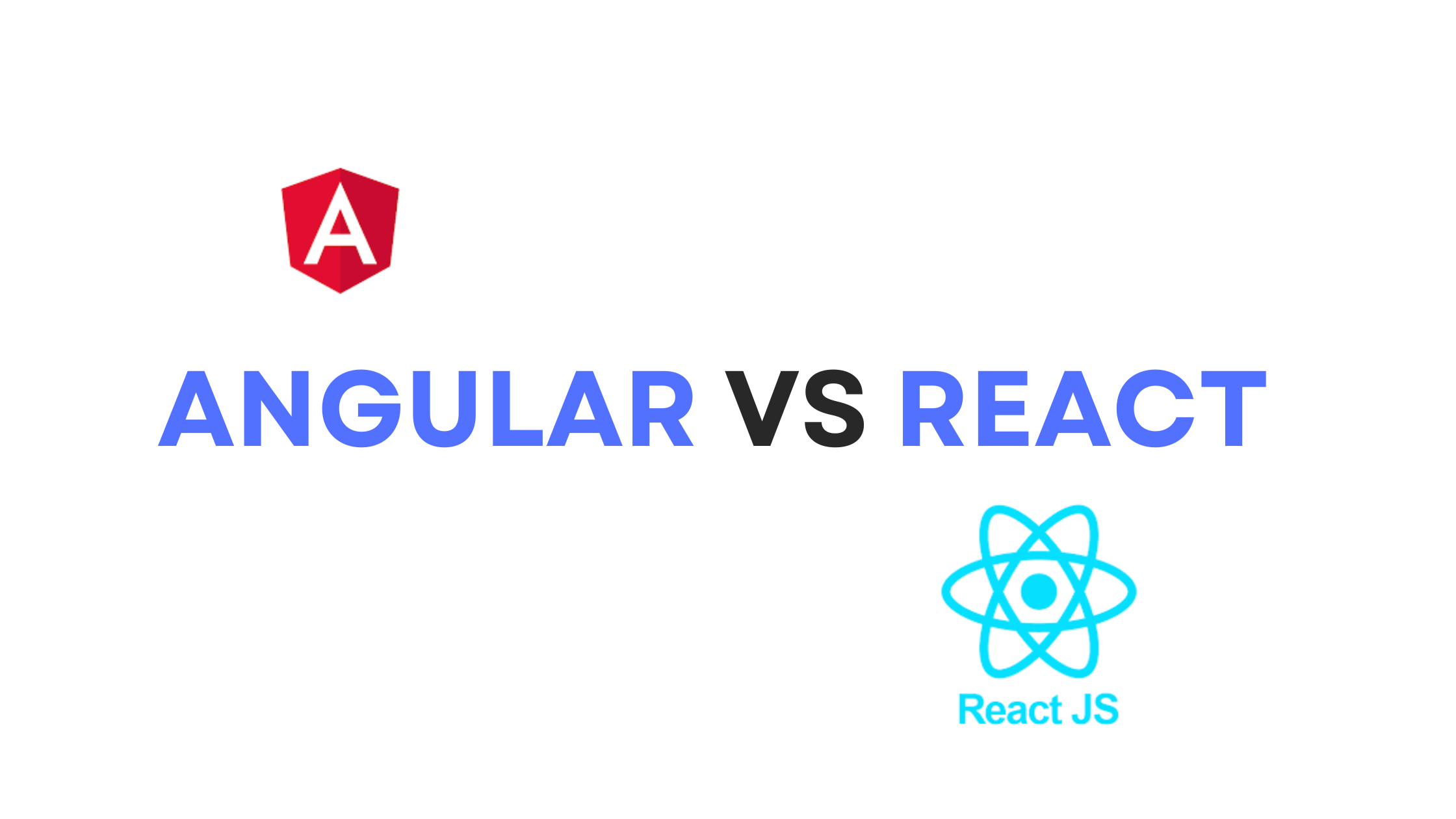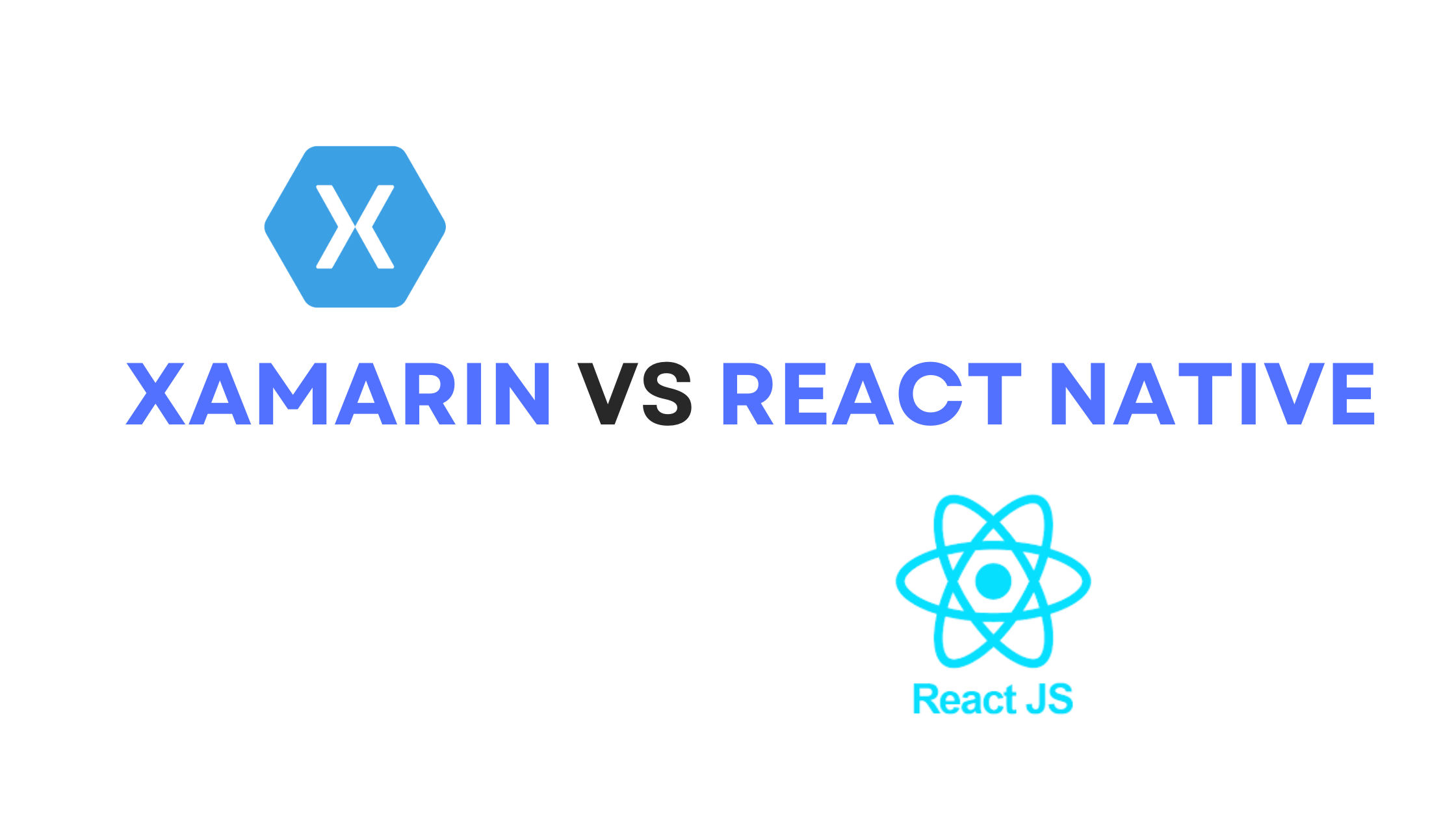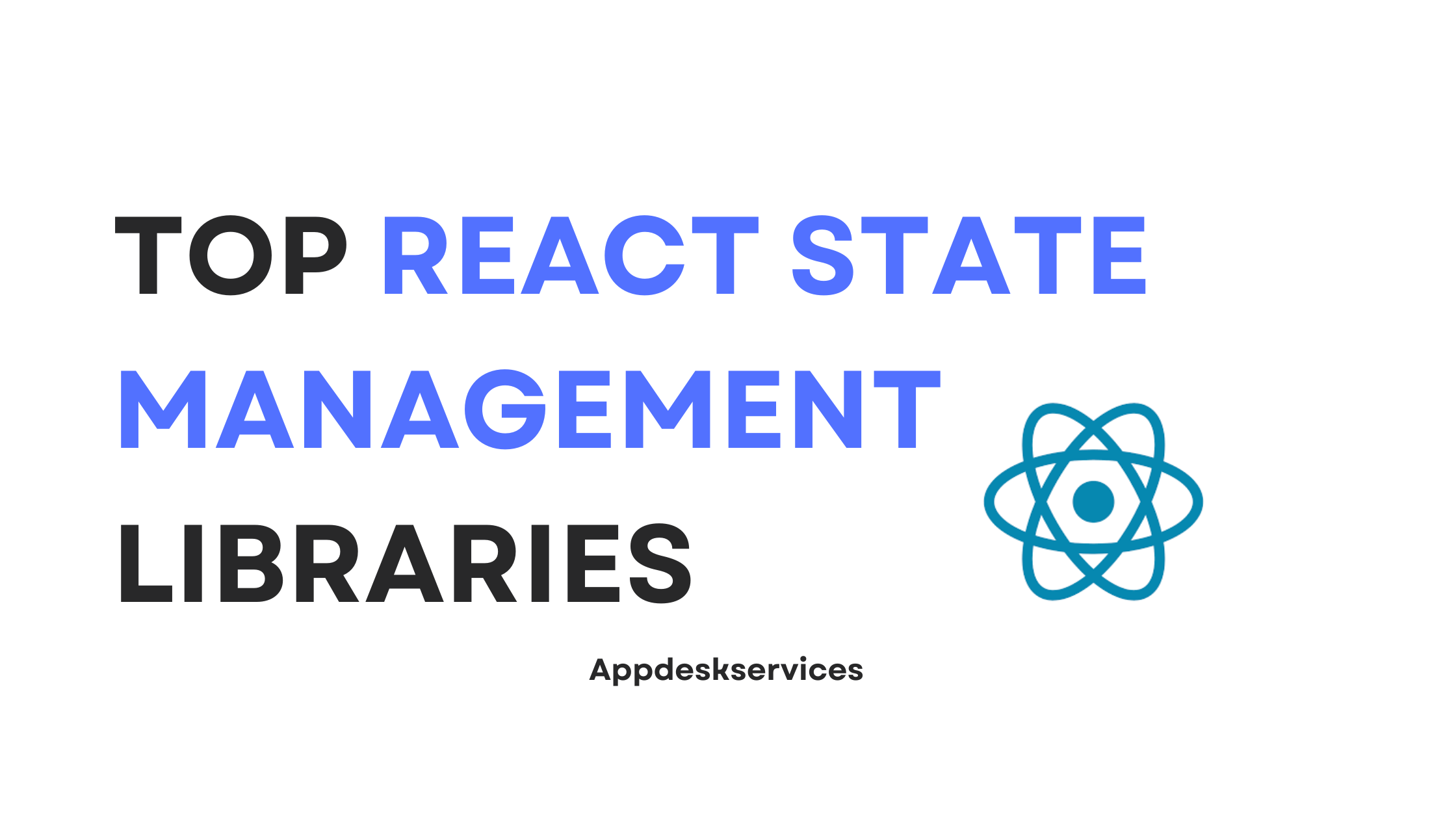In today’s fast-changing business world, companies of all sizes need to move quickly and work efficiently. Appian is here to help with that, offering a simple way for businesses to build apps and manage workflows. This low-code platform is all about making things easier for its users, letting them create custom business apps without needing a lot of coding knowledge. This means more people can make apps, and it’s faster to go from an idea to a working app. that’s why we come up with an Appian Review for you.
What Is Appian ?

Appian is not just about building apps quickly. It’s also about bringing teams together. The platform makes it easy for team members to talk about their projects and work closely, even if they’re not in the same place. This is really helpful, especially now when many people are working from home.
Connecting with other apps is another big plus for Appian. It has special connectors that let you link up with different apps without having to write lots of code. This is great for businesses that want to keep using their current tools but also add new ones to make their work easier.
Appian also gives you tools to look at your data and manage documents in a smart way. This means businesses can make better decisions based on their data and keep their files organized without much hassle.
Many people think highly of Appian, especially in areas like automating business processes, building apps quickly, and managing data. Users on PeerSpot, a website where people talk about different software, give Appian an average score of 8.4 out of 10. It’s especially popular with big companies and schools, showing that it’s a versatile tool that can fit different needs.
Appian Company Overview
Vendor Information:
- Last Updated: November 11, 2023
Company Basics:
- Type: Public
- Founded in: 1999
- Website: Visit Appian
- Headquarters: McLean, USA
- Employee Count: Between 1,001 and 5,000
About the Company: Appian stands out as a leading software firm dedicated to streamlining business workflows through automation. With the Appian AI Process Platform, businesses are equipped with all the necessary tools to design, automate, and fine-tune even the most intricate processes from beginning to end. Renowned for its innovation, Appian is the go-to choice for some of the world’s most forward-thinking organizations looking to enhance their workflows, bring data together, and elevate their operational efficiency. This commitment to excellence not only drives growth but also ensures an outstanding experience for their customers.
What does appian do?

Appian is a software company that specializes in business process automation. It offers the Appian AI Process Platform, a comprehensive suite designed to help businesses automate, design, and improve complex processes from start to finish. This platform enables organizations to streamline their workflows, integrate and unify their data, and optimize operations. As a result, companies that use Appian can expect to see better growth and improved customer experiences. Appian’s solutions are trusted by innovative organizations worldwide, aiming to make their operations more efficient and effective.
Appian Features
| Feature | Description |
|---|---|
| Quick Apps | A no-code, form-based app development tool that allows users to create apps quickly with a simple interface. |
| Appian Designer | Offers more detailed customization and features for app development, including data mapping and object management with a drag-and-drop interface. |
| Appian Process Modeler | Enables users to map out processes and workflows within the app using a drag-and-drop system. |
| Customization Options | Users can remove default fields, create standalone sites for apps with unique icons, and preview forms at any time. |
| Built-in Database (Appian Records) | Acts as the platform’s integrated database solution, simplifying data management and app creation. |
| Form Builder | A step-by-step guide to building forms within apps, allowing for the addition of various field types and the designation of fields as optional or required. |
| Access Control | Provides the ability to designate user permissions for modifying and collaborating on the app. |
| Integrated Collaboration (Tempo) | A Facebook-like intranet application that displays activity across all apps built by the organization or team, fostering a collaborative environment. |
| Task and Productivity Management | Includes a My Tasks tab for assigning tasks related to specific events within an app, with deadline management capabilities. |
| Analytics and Reporting | Offers tabs for Trends and Reports, aggregating stats about app usage and data in real-time, facilitating insights and decision-making. |
| Native Mobile Apps | Ensures that apps built on the platform are accessible and optimized for mobile devices. |
| Integrated Rules Engine | Supports the creation of complex logic within apps for more sophisticated process automation. |

- Quick Apps: This is Appian’s no-code solution that enables rapid app development through a simple, form-based interface. It’s designed for quick creation without needing programming knowledge.
- Appian Designer: For those who require deeper customization, Appian Designer provides a comprehensive development environment. It includes a drag-and-drop interface for mapping data and objects, catering to both developers and IT departments.
- Process Modeler: A tool within Appian that allows for the visual mapping of business processes and workflows, facilitating easier design and management of how an app functions.
- Customization and Preview Options: Users have the flexibility to remove or add fields, create unique app icons, and preview their apps in real-time, ensuring the app meets their specific needs before launch.
- Appian Records: Acts as an integrated database within Appian, making it easier to manage data and start app development without the preliminary step of setting up a separate database.
- Form Builder and Access Control: The platform guides users through creating forms with customizable fields and setting user permissions, ensuring the right level of access and collaboration on each app.
- Integrated Collaboration (Tempo): Tempo offers a social intranet experience, displaying activities and facilitating communication among team members across all the apps developed by the organization.
- Task Management: A feature that allows for the assignment of tasks within an app, complete with deadline management, enhancing productivity and project management within teams.
- Analytics and Reporting: Provides insights into app performance and user engagement with real-time analytics and reporting features, helping in informed decision-making.
- Mobile Optimization: Ensures that apps are accessible and fully functional on mobile devices, expanding the reach and usability of applications developed on Appian.
- Rules Engine: Supports the incorporation of complex logic within apps, enabling sophisticated automation and functionality tailored to intricate business processes.
Appian Pros and Cons
Pros
- User-Friendly for Beginners: Appian Quick Apps offers a genuinely no-code platform, making it accessible for anyone to use.
- Flexible App Development: The process of creating and customizing apps is neatly divided, catering to both business users and IT professionals.
- Enhanced Collaboration: Comes with integrated team collaboration, task management, and a social intranet for better communication.
- Mobile Optimization: Provides native apps for mobile users, enhancing accessibility.
- Intuitive Design Tools: Features a drag-and-drop process modeler for easy use.
- Advanced Logic Capabilities: Includes a decision engine that supports the modeling of complex logic efficiently.
Cons
- High Cost: The platform can be expensive, which might be a barrier for some businesses.
- Outdated Interface Elements: Some parts of the interface may feel old and in need of an update.
- Inconsistent User Experience: The Appian Designer tool can offer a disjointed experience when developers customize different parts of an application.
- Unnecessary Mandatory Fields: There are some fields that must be filled in even when they seem unnecessary.
- Technical Knowledge Required: Although it’s marketed as low-code, fixing errors, editing objects and fields, and enabling integrations may still require coding expertise.
Pricing
Appian positions itself as a premium option tailored for enterprise-level organizations, hence its pricing is on the higher side compared to many other tools in its category. To get a feel for its capabilities, Appian provides a 30-day Trial Edition, hosted securely on Appian’s own cloud servers. When it comes to subscription plans, pricing begins at $75 per user each month for the Application Edition.
One of the standout aspects of Appian’s pricing structure is that it doesn’t differentiate access to its features based on the pricing tier. Therefore, subscribers to the Application Edition can utilize the entire suite of Appian’s functionalities.
This comprehensive access includes the intuitive drag-and-drop app-building interface, Appian Records for database needs, the Appian QuickApps for easy form building, business process modelling tools, an advanced rules engine for crafting complex logic, app analytics and reporting tools for insights, and integrated tools for team collaboration.