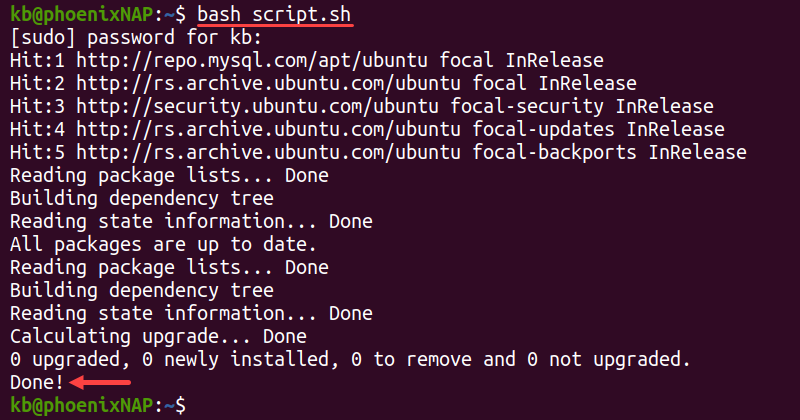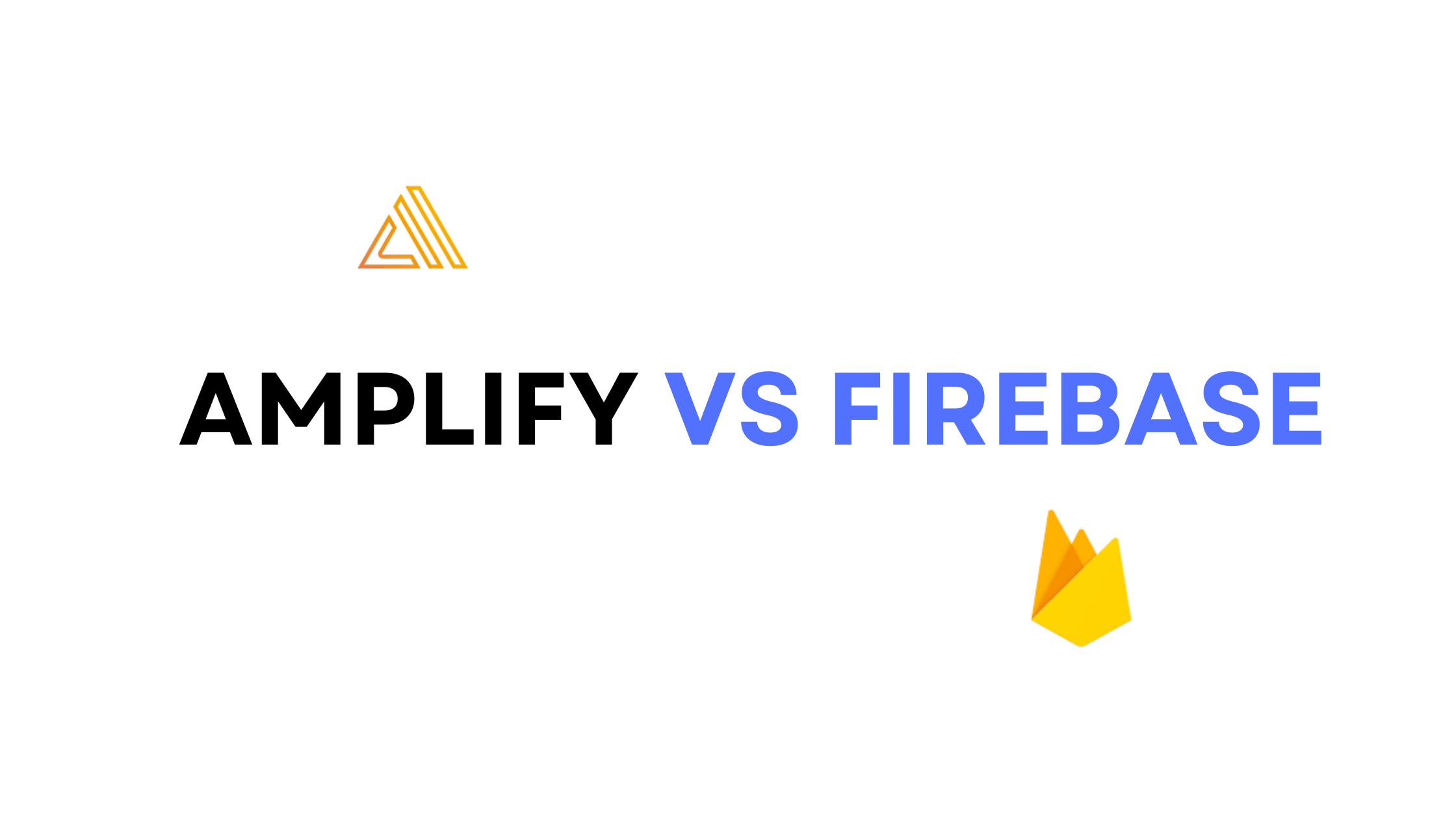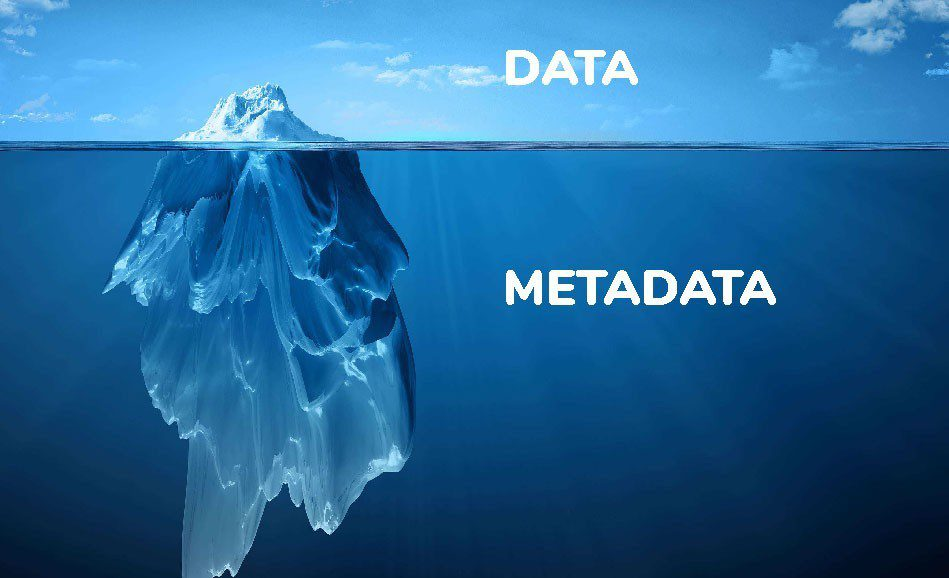In the world where digital transformation is pivotal, AppSheet provides a platform that democratizes app development, empowering individuals and organizations to create custom applications without the need for extensive coding knowledge. Acquired by Google in 2020, this intelligent, no-code platform is revolutionizing the way businesses operate, making app development accessible to everyone.
What is AppSheet?

AppSheet is a leading no-code app development platform that allows users to design and deploy custom mobile and web apps. It caters to a wide range of use cases, from field service and customer surveys to delivery tracking and property surveys. With its user-friendly interface, AppSheet enables anyone to transform data into fully functional apps without having to write a single line of code. This innovation opens up app development to a broader audience, ensuring that businesses can quickly adapt to changing needs and opportunities.
Company History Overview
Since its inception, AppSheet has rapidly grown into a key player in the no-code app development space. Acquired by Google in the spring of 2020, it has since expanded its reach and capabilities, serving a diverse clientele that includes Fortune 500 companies, industry leaders, and various organizations worldwide. Customers such as Clearlink, Enterprise Holdings, ESPN, Pepsi, the University of Michigan, and the State of Colorado have leveraged AppSheet to streamline operations and enhance productivity.
Appsheet Review
In the era of digital transformation, AppSheet emerges as a powerful ally for both seasoned professionals and newcomers to the app development scene. Acquired by Google in 2020, this platform stands out by offering an intuitive, no-code solution that democratizes the creation of custom mobile and web applications. Here’s a comprehensive review of AppSheet, highlighting its capabilities, use cases, and customer base, along with a detailed look at its pricing structure.
Features

AppSheet is packed with a plethora of features designed to support low-code and no-code development, including:
- Visual Modeling: Allows for the intuitive design of app interfaces and workflows.
- Platform Security and User Management: Ensures that apps are secure and that user access can be easily managed.
- Reusability and Scalability: Enables the creation of scalable apps with components that can be reused across projects.
- Multi-Platform Support: Supports iOS, Android, and web apps, ensuring broad accessibility.
- Rich Functionality: Includes forms, quick edits, UX displays, calendars, maps, galleries, table views, and interactive dashboards & charts.
- Communication Tools: Features email, SMS, and push notification workflows for effective user engagement.
- Customization: Offers custom branding, format rules, localization, and custom user settings for a personalized app experience.
- Offline Functionality: Supports background data syncing and offline mode for use in any environment.
- Diverse Data Sources: Connects to basic and advanced data sources, including Google Sheets, SQL, Salesforce, and more.
- Advanced Features: Offers high-precision geocoding, barcode/NFC scanning, smart assistant, data & webhook workflows, server & image data caching, and audit history.
- Analytics: Provides usage analytics for insights into app performance and user engagement.
- Integration and Cloud Options: Supports integrations with various services and hybrid cloud environments for flexible deployment.
Use Case
supports seamless integration with various data sources such as Excel, Google Sheets, and SQL databases, making it incredibly versatile for data-driven app development.
One of AppSheet’s standout features is its ability to create applications using four distinct methods: connecting to data sources, copying a sample app, utilizing an Add-On for Google Sheets, Forms, or Excel, and starting from SPEC, a natural language declarative programming tool. This flexibility ensures that regardless of your technical background or specific project needs, there’s an accessible pathway to app creation.
Common Use Cases
AppSheet shines across a variety of use cases, demonstrating its adaptability to different sectors and needs:
- Field Service Management: Businesses can create apps to manage on-site service requests, track progress, and schedule technicians, enhancing efficiency and customer satisfaction.
- Transportation and Delivery Tracking: For logistics and delivery services, AppSheet helps in developing apps that track delivery progress, manage routes, and optimize schedules.
- Customer Surveys and Feedback: Easily build applications to gather customer feedback, conduct surveys, and analyze data for improving products and services.
- Incident Reporting: Create apps for employees or customers to report incidents, ensuring swift action and documentation.
- Field Data Capture: Ideal for research and field studies, allowing for the collection of data in various formats, including photos and GPS locations, even offline.
- Compliance Reports: Businesses can develop apps to streamline compliance reporting processes, making it easier to adhere to industry regulations and standards.
Appsheet Pros and Cons
Pros
- No-Code Platform: AppSheet offers a truly no-code experience, making app development accessible to users with no programming background.
- Wide Range of Use Cases: Supports various applications such as field service, customer surveys, incident reporting, and more, demonstrating versatility.
- Fortune 500 and Industry Leader Usage: Trusted by leading companies and organizations, indicating reliability and scalability.
- Multiple Data Source Integration: Allows for easy integration with a variety of data sources, including Excel, Google Sheets, SQL, and more, facilitating flexible data management.
- Comprehensive Feature Set: From visual modeling and platform security to rich UX displays and offline functionality, AppSheet is equipped with a broad array of features to meet diverse development needs.
- Cross-Platform Support: Develop once and deploy across iOS, Android, and web applications, enhancing reach and user engagement.
- Advanced Functionality: Features like background data syncing, offline mode, and smart assistant cater to complex app requirements.
- Google Acquisition: Backed by Google, offering robust support and integration with Google’s ecosystem for enhanced performance and security.
Cons
- Learning Curve: Despite being no-code, the wide range of features and options might require a learning period for new users to become fully proficient.
- Customization Limits: While offering significant customization options, the no-code nature might limit certain advanced customizations that specific, niche applications might require.
- Potential Cost: Not mentioned explicitly in the provided details, but platforms of this caliber can come with pricing models that may be a barrier for small businesses or individual developers.
- Dependence on External Data Sources: While integration with various data sources is a strength, it could also be a potential weakness if there are issues with connectivity or if the data source has limitations.
- Performance Concerns: As with many no-code platforms, complex apps created on AppSheet might face performance issues compared to natively developed applications, especially as app complexity and user numbers increase.
AppSheet Pricing

AppSheet offers a flexible pricing model designed to fit a variety of needs, from individual users to large enterprises. Here’s a breakdown of their current plans:
- Premium Plan: Priced at $5.00 per user, per month, this plan is hosted on the cloud and designed for those needing essential app development features.
- Pro Plan: At $10.00 per user, per month, the Pro plan also operates in the cloud and offers advanced functionalities for more complex app development needs.
- Business Plan: For organizations requiring comprehensive features and support, AppSheet suggests contacting their sales team for tailored pricing. This plan is cloud-based and ensures businesses get exactly what they need for their specific use cases.
AppSheet ensures ease of access by not charging an entry-level setup fee, making it straightforward for new users to get started.
For individuals and companies interested in exploring AppSheet’s capabilities, a Free Trial and a Freemium Version are available, allowing users to test the platform’s features without financial commitment. Additionally, Premium Consulting/Integration Services are offered for those seeking expert guidance and customized solutions.