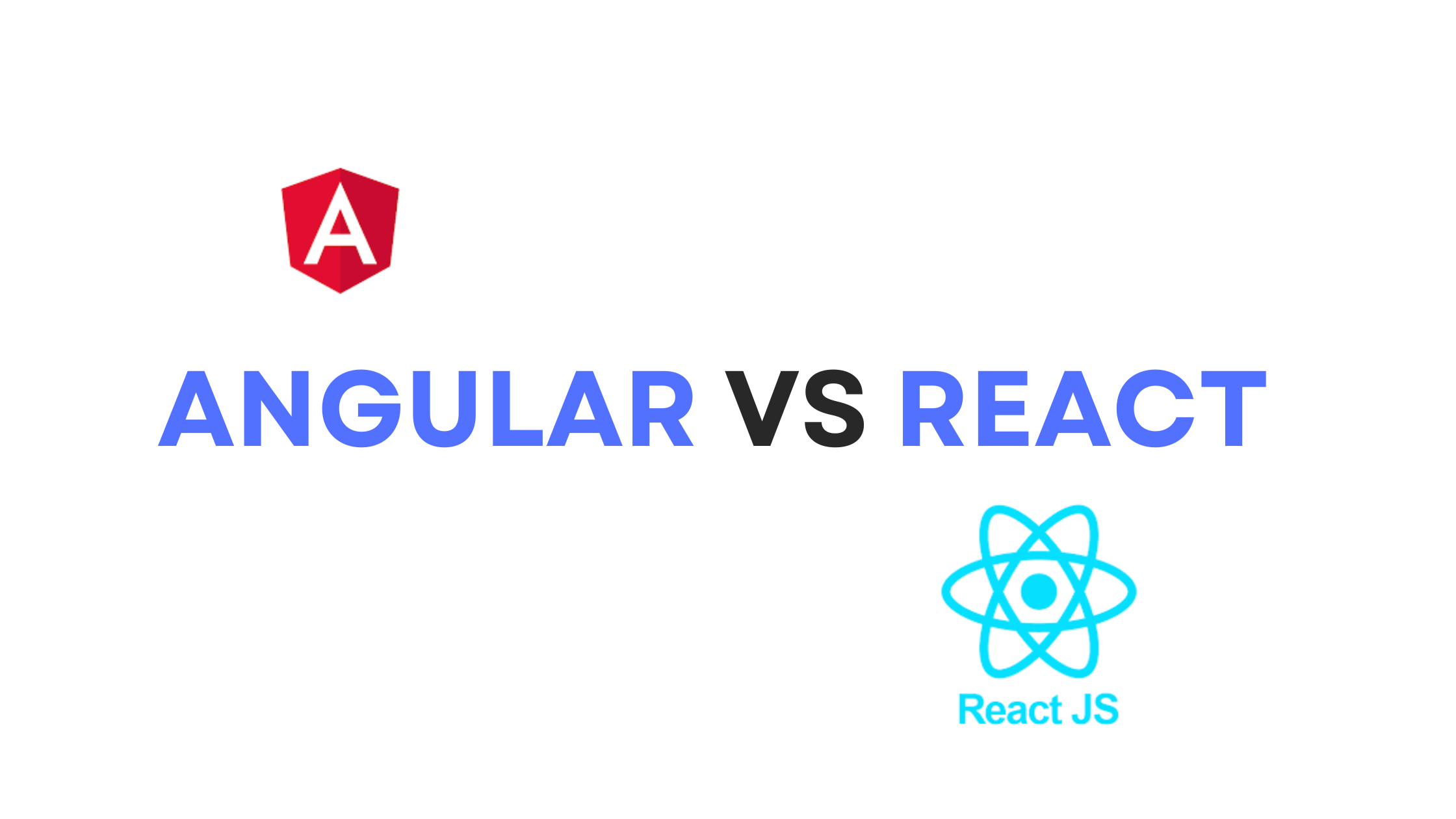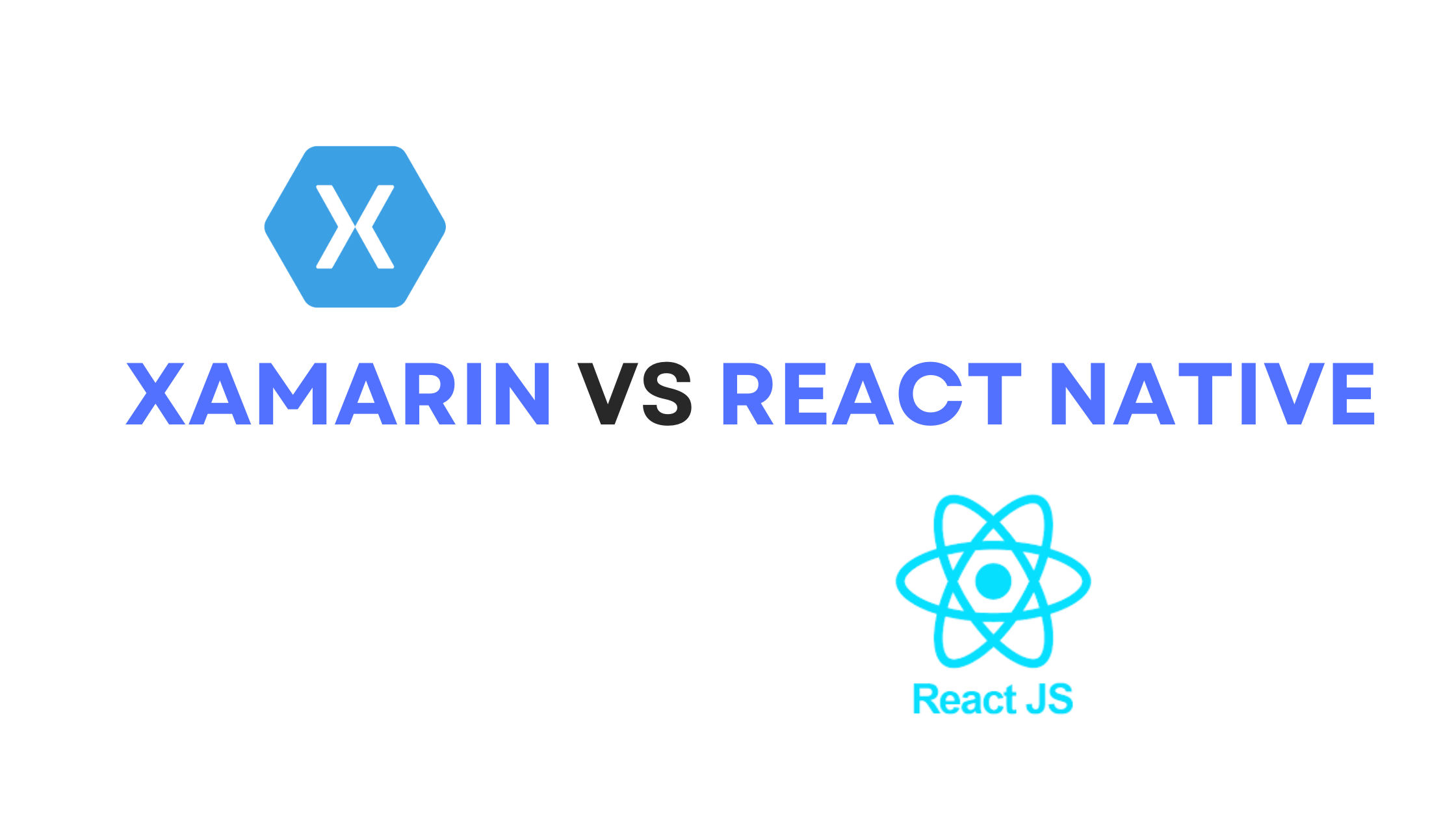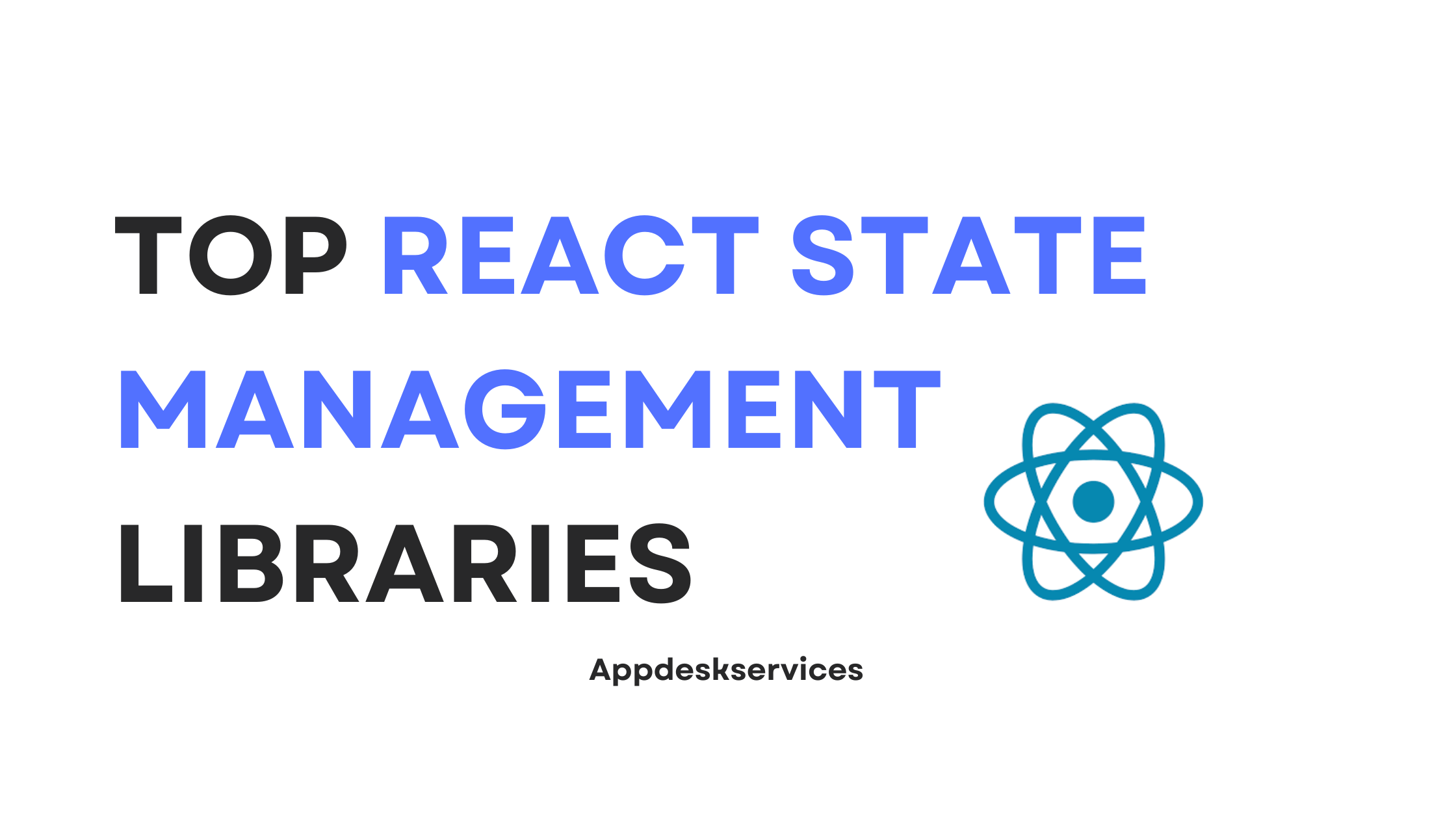When comparing Airtable and QuickBase, we’re looking at two powerful cloud-based platforms that cater to project management, database management, and workflow automation but serve slightly different audiences and needs. Here’s an overview to help you understand their core functionalities, key features, and ideal use cases
Airtable

Airtable operates at the intersection of a database and a spreadsheet, providing a highly flexible platform that allows users to create, customize, and share databases with ease. Its visual and intuitive interface makes it accessible for organizing tasks, projects, and data even for those without a technical background.
Key Features:
- User-Friendly Interface: Its spreadsheet-like interface is accessible for users of all technical levels.
- Templates and Blocks: Offers a variety of templates and block options for different projects and industries.
- Collaboration: Real-time collaboration and sharing capabilities.
- Integrations: Integrates with a wide array of apps and services through Airtable Apps and an extensive API for custom integrations.
QuickBase

QuickBase is a low-code platform for building custom business applications. It enables organizations to streamline their operations through automation, data management, and workflow optimization, catering to more complex business needs than Airtable.
Key Features:
- Low-Code Development: Enables rapid development of custom applications with minimal coding.
- Application Ecosystem: Offers a platform for building interconnected apps that can evolve with business needs.
- Advanced Workflow Automation: Robust automation capabilities for complex processes.
- Integration and Extensibility: Strong integration options with third-party services and an extensive API for custom needs.
Airtable vs Quickbase : Features Comparison Table
| Feature | Airtable | QuickBase |
|---|---|---|
| Core Use Case | Project management & database creation | Custom business applications |
| Interface | User-friendly, spreadsheet-like | Low-code development platform |
| Customization | High with flexible views & fields | Very high with app building capabilities |
| Integration | Wide range of integrations & APIs | Extensive integration options & APIs |
| Automation | Basic automation capabilities | Advanced workflow & automation tools |
| Collaboration | Real-time collaboration & sharing | Collaboration features within apps |
| Scalability | Good for small-medium projects | Designed for scalable enterprise use |
| Pricing | Freemium model with paid upgrades | Subscription-based, primarily for businesses |
Pros and Cons
Airtable
Pros:
- Intuitive Design: Easy for non-technical users to adopt and implement.
- Flexibility: Serves a broad range of use cases from project management to CRM.
- Collaboration: Simplifies team collaboration with shared views and real-time updates.
Cons:
- Complexity Handling: May struggle with very complex database needs.
- Automation Limits: Basic compared to more sophisticated platforms.
QuickBase
Pros:
- Custom Application Development: Powerful for creating tailored business applications.
- Enterprise-Level Solutions: Offers robust solutions for large organizations.
- Advanced Automation: Streamlines complex processes with advanced automation.
Cons:
- Learning Curve: Requires more time to learn effectively.
- Cost: Generally more expensive, aimed at businesses rather than individual users.
Conclusion
The decision between Airtable and QuickBase boils down to your specific needs and scale of operation. Airtable shines for users seeking an easy-to-use platform for organizing data, managing projects, and collaborating within teams, especially suited for small to medium-sized projects. Its spreadsheet-like interface makes it accessible for a wide range of applications and users.
QuickBase, however, is the go-to for businesses requiring custom application development to manage complex workflows and automate processes. It caters to larger enterprises or departments within such organizations, offering a powerful platform for creating bespoke solutions that can scale with the business needs.
Choosing the right platform depends on your project’s complexity, your team’s size, and the specific functionalities you need to optimize your operations and workflow.