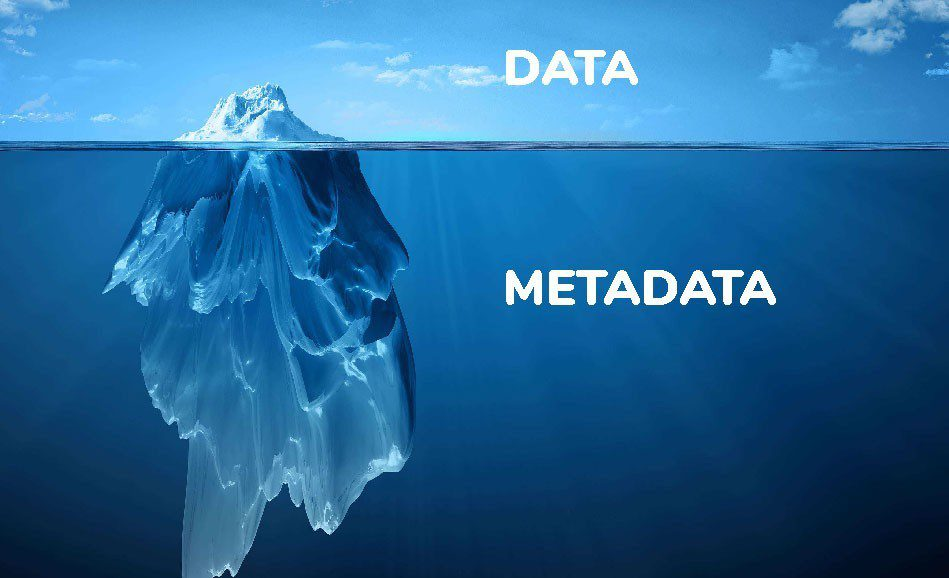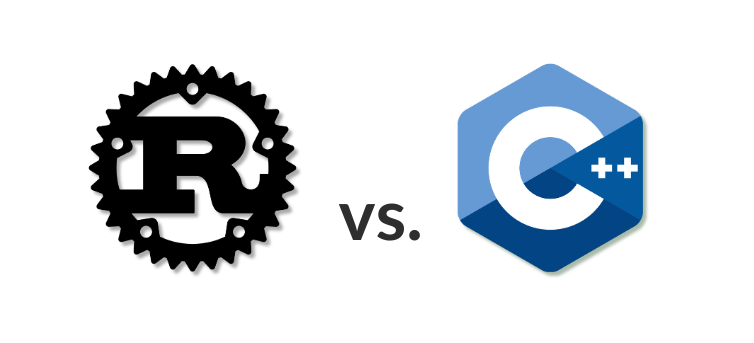the jet admin has one unique feature that you don’t know. keep reading our blog you will get to know till the end. Welcome to the advanced era of this century because now we can easily build much larger-sized applications without knowing a single line of code which is impressive. With that saying we are going to discuss the jet admin app builder which is used to Easily create internal tools, and partner and customer apps without code.
So in this blog, we will talk about jet admin review so that you don’t have to roam around the internet to find perfect reviews of the jet admin. we have listed what we will cover in this review from features to pricing and in the end we will get to conclusion so that you can choose if you should but it or not.
What is jet admin ?

Jet Admin is a versatile platform designed to help you build custom business applications quickly and without needing to code. It’s perfect for creating a variety of applications such as customer portals, inventory trackers, custom CRMs, and more. You can start using Jet Admin for free and it’s trusted by some of the top product teams globally.
Jet admin features
| Feature Category | Key Features | Description |
|---|---|---|
| Data Integration | Databases, Business Apps, APIs | Connects with SQL, Airtable, Stripe, and APIs including REST and GraphQL for easy data management. |
| Data Management | CRUD Actions, Computed Columns | Supports full data lifecycle management and allows automatic data calculations. |
| Automation & Workflows | Automations, Scheduling, On-Click Actions | Automates repetitive tasks, schedules jobs, and simplifies workflow execution. |
| Security & Authentication | Secure Logins, SSO, Custom Auth | Provides multiple secure login methods, including SSO and custom authentication options. |
| App Design & Customization | Drag & Drop, Pixel-Perfect, Custom Styles | Enables intuitive app design with customizable components for a tailored UI/UX. |
| Developer Tools | JavaScript Extension, Custom SQL/HTTP | Offers tools for advanced data manipulation and custom functionality enhancements. |
| Version Control | Instant Publishing, Draft Releases, Version Reversions | Facilitates easy updates and version management for continuous deployment. |
| Platform Support | Self-Hosted, Multi-Device Publishing | Compatible with various infrastructures and ensures content is optimized for all devices. |
| Enterprise-Grade Features | 2FA, Audit Logging, Robust Integration | Enhances security and integrates seamlessly with existing tech environments. |
Jet Admin is a powerful tool that simplifies the process of building custom business applications without the need for extensive coding. This platform is ideal for a wide range of applications, from customer portals and inventory trackers to custom CRMs and more. With Jet Admin, users can start for free and leverage a suite of features trusted by top product teams worldwide.
Data Integration and Management
Jet Admin excels in its ability to integrate with a multitude of data sources. Users can connect to SQL databases, business apps such as Airtable and Stripe, data warehouses, and REST or GraphQL APIs. This integration centralizes data management, making it easier to perform advanced CRUD (Create, Read, Update, Delete) actions. Additionally, computed columns in Jet Admin allow users to automate data calculations, which are updated dynamically based on other data inputs.
Automation and Workflow Management
The platform provides robust tools to automate workflows and manage tasks efficiently. Users can schedule automation jobs at various intervals—from minutes to weeks—and trigger workflows by API calls or direct user actions like button clicks. This feature set supports efficient workflow management by automating repetitive tasks such as data retrieval or page navigation, reducing manual effort and increasing productivity.
Security and Authentication
Security is a cornerstone of Jet Admin, offering multiple authentication methods including secure logins via Google, secure magic links via email, Single Sign-On (SSO), and custom authentication setups. These features ensure that applications built with Jet Admin meet rigorous compliance standards, making it a safe choice for sensitive or enterprise environments.
App Design and Customization
Jet Admin features a drag-and-drop interface that allows users to craft visually appealing and highly functional applications. The platform supports pixel-perfect design customization, with global styles, fonts, and colors that can be tailored to fit any design system. This empowers users to create unique and engaging user interfaces without needing to write any code.
Developer Tools
For more technical users, Jet Admin offers the ability to extend functionality with custom JavaScript, enabling complex calculations and data transformations. The platform also supports custom SQL queries and HTTP requests, which can be integrated directly within the app to enhance functionality and interact with external data sources effectively.
Version Control
With Jet Admin, publishing updates and managing different versions of applications is streamlined. The platform allows for instant publishing, draft releases, and easy reversion to previous versions. This robust version control system helps maintain stability and continuity in application deployment processes.
Platform Support and Enterprise-Grade Features
Jet Admin can be deployed on various infrastructures, including private, local, or cloud platforms like AWS, Google Cloud, and Azure. It ensures optimal performance and accessibility across all devices, including smartphones, tablets, and desktops. Additionally, the platform is equipped with enterprise-grade features like two-factor authentication, seamless integration capabilities, and audit logging, which bolster security and operational integrity.
Overall, Jet Admin provides a comprehensive set of tools that enable businesses of all sizes to build and manage custom apps efficiently. With its strong focus on data integration, automation, security, and user-friendly design, Jet Admin is a formidable choice for those looking to enhance their operational workflows without investing in heavy coding.
Pros and cons
Pros
- Flexibility and Complexity: Jet Admin offers a wide range of features that provide significant flexibility, allowing for complex application development while maintaining simplicity for the user.
- Rapid Deployment: Users can quickly move from concept to production, with deployments taking less than a week even for large user bases, as reported by a community with over 150K users.
- Wide Integration Capabilities: The platform seamlessly integrates with various databases, APIs, and business apps like Airtable and Stripe, making it incredibly versatile.
- No-Code Efficiency: Jet Admin allows users to create powerful applications without needing extensive coding knowledge, which is ideal for those who prefer a no-code approach.
- Effective Automation and Workflow Management: It automates repetitive tasks and simplifies workflow execution, which enhances productivity and efficiency.
- Good Security Features: It includes robust security measures like secure logins, SSO, and custom authentication options, ensuring applications are secure.
- Affordability: Despite its advanced capabilities, Jet Admin is not excessively expensive compared to other no-code platforms, offering good value for its features.
Cons
- Support Issues: Some users have reported slow customer support responses, which could be a drawback for businesses requiring immediate assistance.
- Pricing for Advanced Features: While the basic services are reasonably priced, accessing more advanced features, particularly around custom SQL queries, might require a higher investment, which could be a concern for budget-sensitive projects.
- Learning Curve: Although it is a no-code tool, there is still a learning curve involved. Users need to understand the software’s capabilities and plan their applications properly to make the most out of the platform.
- Performance Speed: There have been mentions of the platform being slow at times, which could affect user experience and productivity, particularly when dealing with complex processes or large data volumes.
Pricing

Jet Admin offers four different pricing plans that cater to various needs and scales, each available with monthly or annual payment options. Choosing the annual payment option provides a 20% saving compared to the monthly rate. Here’s a breakdown of each plan in simpler terms:
- Starter Plan:
- Monthly Cost: $49
- Annual Cost: $39 per month
- Includes: Supports up to 500 users and 1 app, with database integrations and unlimited workflow runs per month. It offers community support and all the basic features necessary to get started. A free 14-day trial is available.
- Plus Plan:
- Monthly Cost: $149
- Annual Cost: $125 per month
- Includes: Everything in the Starter plan, plus the ability to connect to business apps, make API & GraphQL requests, make SQL queries, and utilize version control and activity logs. It also includes chat support. A free 14-day trial is available.
- Pro Plan:
- Monthly Cost: $349
- Annual Cost: $290 per month
- Includes: All features of the Starter plan, plus a custom domain, whitelabel and branding options, custom code capabilities, data source API, and enhanced chat support. This plan is designed for rapidly growing teams and also offers a free 14-day trial.
- Enterprise Plan:
- Monthly Cost: $799
- Annual Cost: $649 per month
- Includes: All the features of the Pro plan, plus support for up to 3 apps, on-premise setup, SSO (including SAML and Okta), customizable sign-in and sign-up processes, a 99.9% uptime SLA, and dedicated support. It provides enterprise-grade security and performance, suitable for large businesses. A free 14-day trial is available for this plan as well.
Jet Admin Review : Conclusion
Jet Admin offers a dynamic range of no-code solutions for businesses of all sizes. From seamless integrations and robust security features to diverse pricing options tailored to scale with your needs, Jet Admin empowers users to build, customize, and deploy applications efficiently. Whether you’re just starting out or looking to enhance enterprise-level operations, Jet Admin provides the tools and support to streamline your workflows and accelerate your digital transformation.