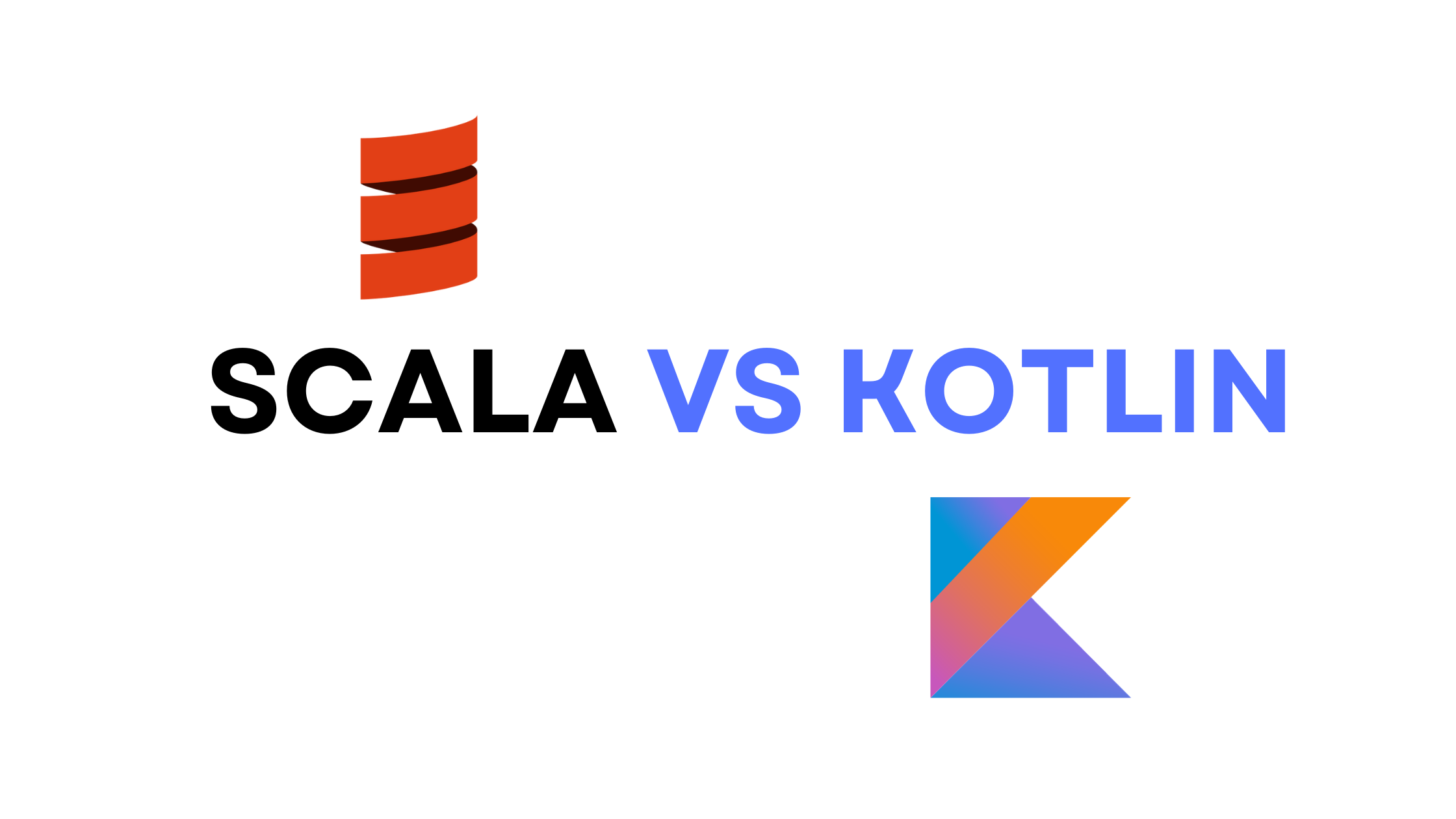Best Low-code platforms in 2024 are a modern approach to software development that emphasize minimal coding and a user-friendly interface. These platforms are designed to make the process of creating applications more accessible, efficient, and less reliant on traditional, in-depth coding skills. By utilizing visual development tools, such as drag-and-drop interfaces and pre-built templates, low-code platforms enable developers and even non-technical users to build applications quickly.
What are Low-Code Platforms?

Low-code platforms are software development environments designed to simplify and expedite the process of creating applications. They achieve this by minimizing the need for detailed, hand-written code, instead relying on graphical user interfaces and pre-configured elements.
Key Characteristics
- Visual Development Interface: These platforms typically feature a drag-and-drop interface, allowing users to construct applications visually rather than through extensive coding.
- Reduced Coding Requirements: While some coding might still be necessary, it is significantly less than in traditional development environments.
- Rapid Development and Deployment: Low-code platforms enable quicker development and deployment of applications, facilitating a faster response to business needs.
- Accessibility: They are accessible to users with varying levels of technical expertise, including business analysts and other non-developers.
- Scalability and Flexibility: Low-code platforms are designed to be scalable and flexible, accommodating a range of application sizes and types.
- Integration Features: These platforms often come with built-in integration capabilities, allowing for easy connection with various databases, APIs, and external systems.
Differences Between Low-Code and Traditional Development Methods
- Coding Intensity: Traditional development relies heavily on hand-written code, requiring in-depth knowledge of programming languages. In contrast, low-code platforms reduce the amount of coding needed, making the process more accessible.
- Development Speed: Low-code platforms significantly speed up the development process, enabling rapid prototyping and deployment. Traditional methods, with their reliance on extensive coding, are generally slower.
- Skill Level Required: Traditional development methods require skilled developers with deep knowledge of programming languages. Low-code platforms, on the other hand, are user-friendly and can be used by people with limited coding experience.
- Cost and Resource Efficiency: Low-code development can be more cost-effective, requiring fewer specialized resources and less time to build applications compared to traditional methods.
- Flexibility and Adaptability: Low-code platforms offer greater flexibility and adaptability to changing business needs. They allow for quick modifications and updates, whereas traditional methods might require more extensive reworking.
- Collaboration and Democratization: Low-code platforms encourage collaboration across different departments and democratize the app development process, allowing non-technical users to participate. Traditional development is often confined to specialized IT teams.
The Rise of Low-Code Platforms in 2024
- Statistics and Trends:
- Growth in Adoption: There has been a significant increase in the adoption of low-code platforms, with many organizations integrating them into their development strategies.
- Market Expansion: The market for low-code development platforms has seen substantial growth, with predictions of continued expansion in the coming years.
- Diverse Industries: Low-code platforms are being utilized across various industries, from healthcare to finance, indicating their versatility.
- Increased Productivity: Statistics show that organizations using low-code platforms have experienced improvements in productivity and efficiency.
- Democratization of Development: There’s a growing trend towards democratizing app development, allowing non-technical users to contribute to digital solutions.
- Innovation and Agility: Companies are increasingly recognizing low-code platforms as tools for fostering innovation and maintaining agility in a rapidly changing digital landscape.
7 Best Low-Code Platforms in 2024
- OutSystems
- Mendix
- Microsoft Power Apps
- Appian
- Zoho Creator
- Salesforce Lightning
- Caspio
1.OutSystems
OutSystems stands out as a premier low-code platform, primarily known for its robust capabilities in facilitating enterprise-level applications. It has carved a niche for itself in the market by offering a combination of rapid application development features with a strong focus on scalability and security. This platform is particularly favored by large organizations that require complex, scalable applications with minimal development time.
Key Features
- Visual Development Interface: OutSystems provides a highly intuitive visual interface that allows developers to drag and drop components to build applications. This approach significantly reduces the coding effort and accelerates the development process.
- Integration Capabilities: One of the platform’s strong suits is its ability to seamlessly integrate with a wide range of external systems and databases. This feature is crucial for enterprises that need to connect their applications with existing IT infrastructure.
- Real-Time Analytics: OutSystems includes powerful analytics tools that allow organizations to track application usage and performance in real-time. This feature is invaluable for making data-driven decisions and optimizing application performance.
Pros
High Scalability: OutSystems excels in scalability, making it a suitable choice for large-scale deployments. It can handle increasing loads and user numbers without compromising performance, which is a critical requirement for enterprise applications.
Robust Security Features: Security is a paramount concern for enterprises, and OutSystems addresses this by incorporating strong security measures. These include built-in security checks, compliance with industry standards, and regular updates to safeguard against vulnerabilities.
Cons
Complexity for Beginners: Despite its visual development environment, OutSystems can be overwhelming for beginners or those new to low-code platforms. Its wide array of features and enterprise-level capabilities might require a steep learning curve.
Higher Cost: OutSystems is positioned towards the higher end of the pricing spectrum, especially for its enterprise-focused plans. This might make it less accessible for small businesses or individual developers.
Pricing
OutSystems offers a unique pricing model that caters to different needs:
- Free Version: Aimed at individual developers or small projects, the free version provides basic access to the platform’s capabilities but with limitations in terms of application complexity and scalability.
- Enterprise-Focused Paid Plans: These plans are tailored for large organizations and come with advanced features and capabilities. The pricing is typically custom, depending on the specific requirements of the organization, such as the number of users, level of support needed, and the complexity of applications.
2. Mendix
Mendix has emerged as a prominent player in the low-code platform arena, renowned for its user-friendly interface and a wide array of integration capabilities. It’s designed to cater to both business professionals and seasoned developers, enabling them to collaborate and develop applications swiftly and efficiently. The platform’s appeal lies in its blend of simplicity and power, making it a popular choice for businesses of various sizes.
Key Features
- Drag-and-Drop Interface: Mendix’s intuitive drag-and-drop interface is a cornerstone feature, allowing users to construct applications visually without deep coding knowledge. This approach democratizes app development, making it accessible to a broader range of users.
- AI-Assisted Development: Mendix incorporates AI to assist in the development process. This innovative feature suggests next steps, automates tasks, and helps in debugging, thus speeding up the development cycle and reducing potential errors.
- Multi-Cloud Deployment: The platform supports deployment across multiple cloud environments, including public, private, and hybrid clouds. This flexibility is crucial for businesses looking to leverage the cloud’s scalability and efficiency while maintaining control over their data and applications.
Pros
- Strong Community Support: Mendix boasts a vibrant community of developers and users, providing a rich resource for learning, sharing, and collaboration. This community support is invaluable, especially for those new to the platform or low-code development.
- Collaboration-Friendly: The platform is designed with collaboration in mind, enabling different teams and stakeholders to work together seamlessly. This feature is particularly beneficial for organizations that emphasize teamwork and cross-functional projects.
Cons
- Limitations in Complex Backend Logic: While Mendix excels in front-end development and user experience, it can sometimes fall short in handling more complex backend logic. This limitation might be a concern for applications requiring intricate data processing or business logic.
Pricing
Mendix offers a flexible pricing structure to accommodate a range of users:
- Free Tier: This tier allows users to explore basic features of Mendix and is ideal for small projects or individuals learning the platform. It includes access to the core development tools but with limitations on resources and deployment options.
- Paid Plans (Pro to Enterprise Levels): The paid plans are scaled to cater to professional and enterprise needs. These plans come with enhanced features, including advanced security, larger resource allocations, and full support. The pricing varies based on the plan chosen, reflecting the scale and complexity of the deployment.
3. Microsoft Power Apps
Microsoft Power Apps is a key component of the Microsoft Power Platform, designed to streamline the process of building custom applications. It stands out as an ideal solution for businesses that are already entrenched in the Microsoft ecosystem. The platform’s strength lies in its seamless integration with Microsoft products like Office 365, Dynamics 365, and Azure services, making it a go-to choice for companies looking for compatibility and coherence in their IT infrastructure.
Key Features
- Seamless Integration with Microsoft 365 and Azure Services: Power Apps offers deep integration with various Microsoft services, ensuring that businesses can leverage their existing Microsoft infrastructure to enhance app functionality and data connectivity.
- Pre-Built Templates: The platform provides an array of pre-built templates, which serve as a starting point for application development. These templates can significantly reduce the time and effort required to create new applications.
- Customizable and Extensible: Users have the flexibility to start from scratch or customize pre-built templates. Power Apps also allows for further extensibility with custom connectors and Azure functions.
Pros
- Ease of Use for Microsoft Users: For those already familiar with Microsoft products, Power Apps offers a familiar interface and user experience. This familiarity reduces the learning curve and increases adoption rates within organizations.
- Strong Enterprise Support: As part of the Microsoft ecosystem, Power Apps benefits from robust enterprise support, including comprehensive documentation, professional training, and a large community of users and developers.
Cons
- Limited to Microsoft Ecosystem: One of the main limitations of Power Apps is its heavy reliance on the Microsoft ecosystem. This focus can be a drawback for organizations that use a diverse set of tools and platforms, as it may not integrate as seamlessly with non-Microsoft products.
Pricing
Microsoft Power Apps offers a flexible pricing structure, catering to different user needs:
- Per User Plans: These plans are designed for individual users who need to run applications for their work. The pricing is typically on a per-month basis and allows users to create and run applications.
- Per App Plans: Targeted towards specific applications, these plans are ideal for scenarios where only a limited number of apps are required. They offer a cost-effective way to deploy and use Power Apps on a smaller scale.
The pricing for Power Apps is generally affordable, starting at a low cost per month, making it accessible for a wide range of businesses.
4. Appian
Appian has established itself as a formidable low-code platform, primarily recognized for its prowess in process automation and workflow applications. Targeted at businesses seeking to streamline and automate their processes, Appian combines low-code development with powerful business process management (BPM) tools. It’s particularly favored by organizations looking to enhance efficiency and manage complex workflows through digital transformation.
Key Features
- Low-Code Automation: At the core of Appian’s offering is its low-code automation capability, which allows users to design, build, and deploy automated processes with minimal coding effort. This feature is crucial for businesses looking to quickly adapt to changing market conditions.
- AI Capabilities: Appian integrates artificial intelligence to enhance its applications, providing advanced data processing, predictive analytics, and decision-making capabilities. This integration of AI adds a layer of intelligence to process automation.
- Cloud-Native Platform: Being cloud-native, Appian offers flexibility in deployment and scalability. It can be deployed in public, private, or hybrid cloud environments, ensuring high availability and reliability.
Pros
- Strong in BPM: Appian’s strength lies in its advanced BPM tools, which are among the best in the industry. These tools enable businesses to model, automate, and optimize their processes for improved efficiency and effectiveness.
- Secure Platform: Security is a paramount concern for Appian, making it a trusted platform for businesses handling sensitive data. It adheres to stringent security standards and protocols, ensuring the safety and integrity of business data.
Cons
- Higher Learning Curve for Non-Technical Users: While Appian is designed to be user-friendly, its advanced features and BPM capabilities may present a steeper learning curve for non-technical users. This aspect could lead to longer onboarding times for new users.
Pricing
Appian’s pricing model is tailored to meet the needs of different organizations but is generally at the higher end of the spectrum:
- Custom Pricing: Appian offers custom pricing based on the specific needs and scale of each organization. This approach allows businesses to pay for only what they need, but it also means that costs can be higher, especially for more complex deployments.
- Higher-End Focus: The pricing structure reflects Appian’s focus on delivering high-quality, enterprise-grade solutions. While this might be an investment for businesses, it also translates to access to a robust and secure platform with powerful automation capabilities.
5. Zoho Creator
Zoho Creator is a versatile low-code platform that caters primarily to the needs of small to medium-sized businesses. Known for its user-friendly approach to application development, Zoho Creator allows businesses to build custom applications with minimal technical expertise. Its appeal lies in the balance it strikes between simplicity, functionality, and affordability, making it an ideal choice for smaller organizations seeking to digitize and streamline their operations without a hefty investment in software development.
Key Features
- Drag-and-Drop Interface: The platform offers a straightforward drag-and-drop interface, enabling users to visually construct applications. This feature significantly lowers the barrier to entry for app development, making it accessible to users with limited or no coding skills.
- Integration with Zoho Suite: Zoho Creator seamlessly integrates with other Zoho products, such as Zoho CRM, Zoho Books, and Zoho Desk. This integration allows businesses to synchronize their operations across various functions and leverage a unified ecosystem of business applications.
- Mobile App Development: Recognizing the importance of mobility, Zoho Creator also provides tools for developing mobile versions of applications. This enables businesses to extend their reach and offer enhanced accessibility to users on mobile devices.
Pros
- Cost-Effective: One of Zoho Creator’s most significant advantages is its cost-effectiveness. The platform offers a range of affordable plans, making it an attractive option for small and medium-sized businesses with limited budgets.
- Easy to Use: With its intuitive interface and straightforward design tools, Zoho Creator is designed for ease of use. This ease of use extends to non-technical users, allowing businesses to develop applications without the need for specialized IT skills.
Cons
- Limited in Complex Functionality: While Zoho Creator is efficient for creating standard applications, it may fall short when dealing with more complex or specific functional requirements. Businesses with advanced technical needs might find the platform limiting.
Pricing
Zoho Creator’s pricing structure is designed to be flexible and accessible:
- Basic Plan: The basic plan offers essential features and is a good starting point for small businesses or individual users. It provides access to basic app-building tools and a limited number of records and app users.
- Higher Tiers: For businesses that require more advanced features and greater capacity, Zoho Creator offers higher-tier plans. These plans include additional capabilities, support for more users, and increased data storage, catering to growing businesses and more complex application needs.
6. Salesforce Lightning
Salesforce Lightning is a powerful low-code development platform, primarily tailored for creating CRM (Customer Relationship Management)-focused applications. As part of the broader Salesforce ecosystem, it is particularly well-suited for businesses seeking to enhance their sales, customer service, and marketing operations. The platform is designed to deliver a high degree of customization and integration within the Salesforce environment, making it a top choice for companies that already leverage Salesforce solutions.
Key Features
- Integration with Salesforce Ecosystem: Lightning’s seamless integration with the Salesforce ecosystem is one of its standout features. It enables businesses to enhance their CRM applications by leveraging existing Salesforce data and functionalities.
- Pre-Built Components: The platform offers a wide range of pre-built components, which can be used to rapidly assemble applications. These components range from basic UI elements to complex functional modules, all designed to work natively within the Salesforce environment.
- Customization and Extensibility: Salesforce Lightning not only allows customization of existing Salesforce applications but also supports the creation of entirely new applications. This extensibility ensures that businesses can tailor their CRM solutions to their specific needs.
Pros
- Optimized for Sales and Marketing Teams: Given its CRM focus, Salesforce Lightning is particularly beneficial for sales and marketing teams. It enables these teams to create and customize applications that align closely with their operational needs and customer engagement strategies.
- Robust Community and Ecosystem: Salesforce has a strong community of developers and users, along with a comprehensive ecosystem of partners and third-party solutions. This community provides valuable resources, support, and extensions that enhance the capabilities of the Lightning platform.
Cons
- Primarily for Salesforce Users: The platform is inherently designed for businesses already invested in the Salesforce ecosystem. Organizations not using Salesforce may find it less relevant or more challenging to integrate with their existing systems.
Pricing
Salesforce Lightning’s pricing model is aligned with the broader Salesforce subscription model:
- Subscription-Based Pricing: The cost of using Salesforce Lightning is typically included in the overall Salesforce subscription. This integrated pricing structure means that businesses using Salesforce CRM already have access to the Lightning platform.
- Varied Plans Based on Salesforce Subscriptions: The pricing and features available on Salesforce Lightning depend on the Salesforce CRM subscription plan. Higher-tier plans offer more advanced features and greater customization capabilities, catering to larger businesses with more complex CRM needs.
7. Caspio
Caspio positions itself as a specialized low-code platform with a strong emphasis on database application development. It’s geared towards businesses and individuals looking to create data-driven applications without extensive coding. The platform is particularly noted for its ease of use in building online database applications and for its scalability, making it a popular choice for a wide range of data-centric projects.
Key Features
- Point-and-Click Interface: The cornerstone of Caspio’s user experience is its point-and-click interface, which simplifies the process of building database applications. This interface allows users to create forms, reports, and workflows without writing any code.
- Scalable Cloud Database: At the heart of Caspio is a robust and scalable cloud database. This feature ensures that applications built on Caspio can handle significant amounts of data and user traffic, scaling up as the business grows.
- Integrations: Caspio offers a range of integration options, including with popular services and platforms. This makes it possible to enhance applications with external data and functionalities, adding to the platform’s versatility.
Pros
- Strong Data Management Capabilities: Caspio shines in its ability to manage data efficiently. Whether it’s for simple data collection forms or complex multi-user database applications, the platform offers a robust set of tools for managing, processing, and presenting data.
- Ease of Use: The platform’s point-and-click approach makes it accessible even to those with minimal technical background. This ease of use is a significant advantage for businesses looking to quickly deploy data applications without the need for specialized developers.
Cons
- Limited UI Customization: While Caspio excels in functionality, one of its drawbacks is the limited scope for UI customization. This can be a limitation for businesses looking to create highly customized or branded application interfaces.
Pricing
Caspio’s pricing model is designed to be flexible, catering to a range of user needs:
- Free Plan: Caspio offers a free plan, which is great for individuals or small businesses starting out with basic data applications. This plan includes core features but comes with limitations in terms of data storage and the number of records.
- Paid Plans Based on Data Storage and Features: For more advanced needs, Caspio provides paid plans that are based on data storage requirements and feature access. These plans cater to businesses with more extensive data management needs and offer additional capabilities like advanced integrations, higher data limits, and enhanced support.
How to Select the Right Low-Code Platform in 2024
Selecting the right low-code platform is crucial for the success of your digital initiatives. With numerous options available, making an informed decision requires understanding several key factors and comparing the leading platforms on the market. Here’s a guide to help you in this process:
Factors to Consider When Selecting a Low-Code Platform
- Business Requirements: Assess your specific business needs, including the types of applications you plan to develop, required integrations, and scalability needs.
- User Skill Level: Consider the technical proficiency of the users who will be developing applications. Some platforms are better suited for citizen developers, while others cater to professional developers.
- Integration Capabilities: Evaluate the platform’s ability to integrate with your existing systems and data sources. Seamless integration is crucial for maximizing the value of your applications.
- Customization and Flexibility: Determine the level of customization allowed. Can you modify pre-built templates or components to fit your needs?
- Pricing and ROI: Analyze the pricing structure against your budget and potential return on investment. Consider not just the upfront costs but also long-term expenses.
- Security and Compliance: Ensure the platform meets your industry’s security standards and compliance requirements.
- Community and Support: Look into the community and support services offered, as these can be invaluable for troubleshooting and learning.
Tips for Selecting the Right Platform
- Trial and Testing: Utilize free trials or demos to get a hands-on feel for the platform’s capabilities and ease of use.
- Check Reviews and Case Studies: Look for reviews and case studies to understand how the platform has performed for businesses similar to yours.
- Evaluate Long-Term Viability: Consider the platform’s roadmap and the company’s stability to ensure long-term support and updates.
- Consider Ecosystem and Partnerships: A platform with a strong ecosystem of partners and integrations can offer additional value and options.
- Prioritize Training and Resources: Ensure there are ample learning resources and training available to get your team up to speed quickly.
How To Use Low-Code Platforms for Your Business
Using low-code platforms for your business can significantly streamline the development of applications, reduce costs, and increase operational efficiency. Here’s a guide on how to effectively utilize low-code platforms in your business:
Understanding Your Business Needs
- Identify Pain Points: Determine which processes or operations in your business could be improved with custom applications. This could be anything from customer relationship management to inventory tracking.
- Set Clear Objectives: Define what you want to achieve with the applications you plan to develop. This could include improving efficiency, reducing errors, or providing better data insights.
Choosing the Right Platform
- Assess Platform Features: Evaluate different low-code platforms based on features that align with your business needs, such as integration capabilities, scalability, and ease of use.
- Consider the Skill Level of Users: Choose a platform that matches the technical proficiency of your team. Some platforms are more suited for professional developers, while others are better for citizen developers.
- Evaluate Cost: Understand the pricing models of different platforms and how they fit into your budget. Consider both upfront costs and long-term expenses.
Implementation Strategy
- Start Small: Begin with a small project to understand the capabilities of the platform and to gauge its effectiveness in addressing your business needs.
- Train Your Team: Invest in training for your team members who will be using the platform. Many low-code providers offer training resources and community support.
- Iterative Development: Adopt an iterative approach to development. Start with a basic version of your application and gradually add more features and complexity based on feedback and requirements.
- Focus on User Experience: Pay attention to the user interface and experience. A well-designed application can significantly increase adoption and usage.
Integrating and Scaling
- Integrate with Existing Systems: Utilize the platform’s integration capabilities to connect your new applications with existing systems and data sources.
- Monitor and Scale: Continuously monitor the performance of your applications. Utilize the scalability features of the platform to expand the application’s capabilities as your business grows.
Maintaining and Evolving
- Regular Updates: Regularly update your applications to accommodate changes in business processes, compliance requirements, and technological advancements.
- Gather User Feedback: Continuously collect feedback from users and make necessary adjustments to improve functionality and usability.
- Stay Informed: Keep up with the latest developments and features offered by your low-code platform to ensure you are leveraging its full potential.
Benefits of Using Low-Code Platforms
- Increased Development Speed: Low-code platforms significantly reduce the time required to develop applications. The use of pre-built modules and intuitive design interfaces allows for rapid prototyping and deployment.
- Accessibility for Non-Technical Users: These platforms are particularly beneficial for business professionals who may not have formal coding skills but need to create or customize applications. This democratization of development empowers more people within an organization to contribute to digital solutions.
- Cost Efficiency: By reducing the need for specialized coding expertise and decreasing development time, low-code platforms can lead to substantial cost savings. They minimize the need for extensive developer teams and long development cycles.
- Flexibility and Scalability: Low-code platforms offer the flexibility to start small and scale up as needed. They can adapt to changing business requirements, making it easier to update and modify applications over time.
- Enhanced Collaboration: These platforms often include tools for collaboration, enabling cross-functional teams to work together more effectively. They bridge the gap between IT and business teams, fostering better communication and alignment on projects.
- Reduced Risk of Errors: With pre-tested modules and automated code generation, the likelihood of errors is reduced. This leads to more reliable and stable applications.
- Easier Maintenance and Updates: Maintaining and updating applications built on low-code platforms is generally simpler, as many of the underlying components are standardized and managed by the platform itself.
- Integration Capabilities: Low-code platforms often come with built-in integration capabilities, making it easier to connect with other systems and data sources, which is crucial for creating comprehensive and functional applications.
FAQS
- What are low-code platforms? Low-code platforms are software development environments that allow for the creation of applications through graphical user interfaces and minimal hand-coding. They enable faster development and deployment of apps compared to traditional coding methods.
- Why are low-code platforms important in 2024? In 2024, low-code platforms are crucial due to the increasing demand for digital transformation, the need for rapid application development, and the scarcity of skilled developers. They allow businesses to develop applications quickly, with less technical expertise.
- Which are the best low-code platforms for enterprises? For enterprises, platforms like OutSystems, Appian, and Salesforce Lightning are often recommended due to their scalability, advanced integration capabilities, and comprehensive enterprise-level features.
- Are there affordable low-code platforms for small businesses? Yes, platforms like Zoho Creator and Mendix offer affordable options for small businesses, providing essential low-code development capabilities at a more accessible price point.
- Can I integrate existing systems with low-code platforms? Yes, most low-code platforms offer integration capabilities with existing systems and databases, which is a key feature for ensuring seamless data flow and functionality.