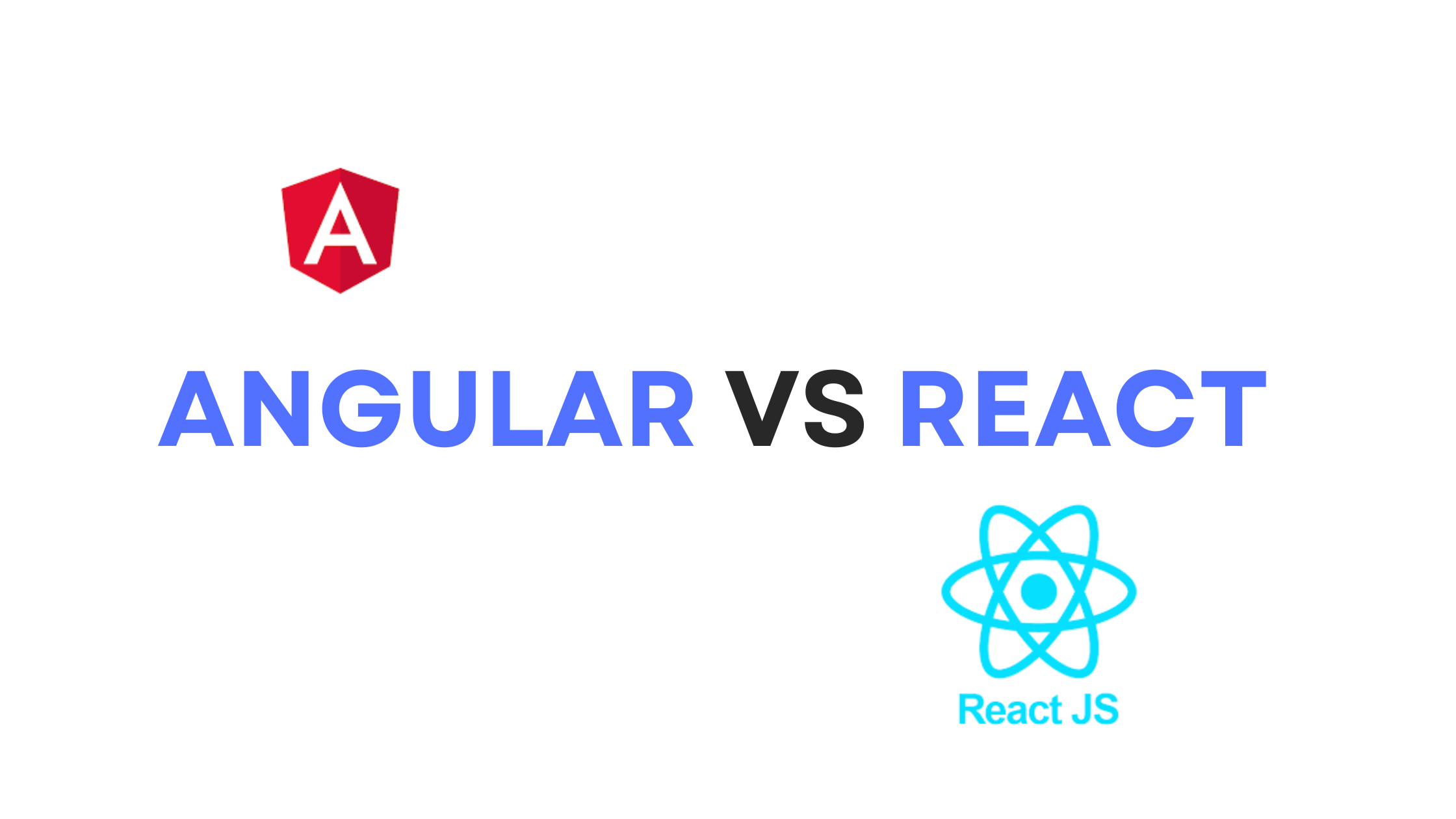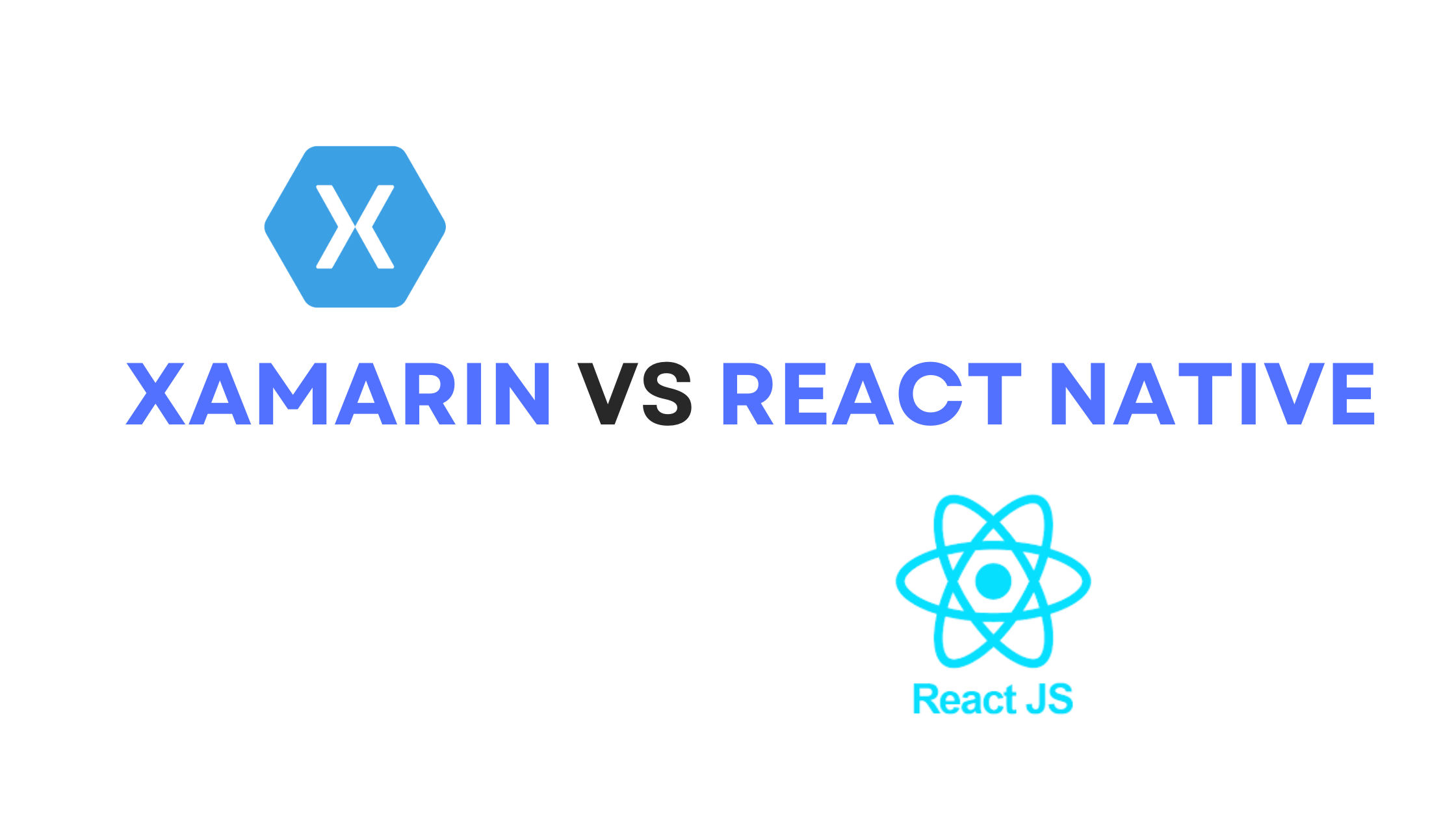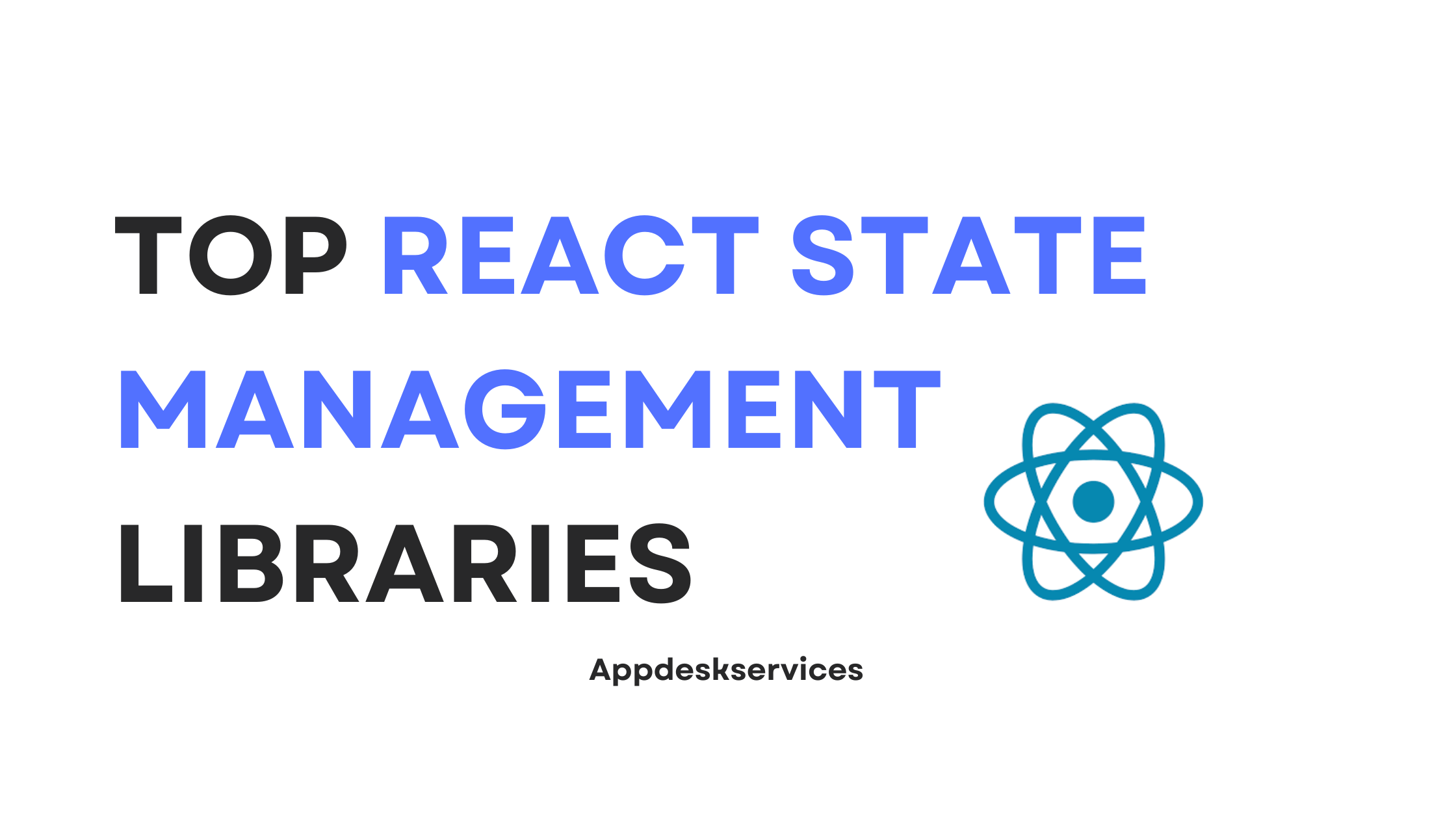The topic of Swift vs Xcode is crucial in the realm of iOS and macOS application development, as it highlights the distinction between a programming language and an integrated development environment (IDE). Understanding this difference is fundamental for developers, especially those new to Apple’s ecosystem, to efficiently navigate and utilize the tools available for creating robust applications.
Swift is a powerful, intuitive programming language developed by Apple, designed specifically for iOS, iPadOS, macOS, watchOS, and tvOS app development. It’s celebrated for its modern syntax, safety features, and performance optimization within Apple’s platforms. Swift’s role is primarily in the coding and logic implementation of applications, offering developers a streamlined and efficient way to write code.
Xcode, on the other hand, is Apple’s IDE for macOS. It provides a comprehensive suite of software development tools for developing software for Apple devices. Xcode integrates a source code editor, a compiler, and a build system, among other tools, facilitating the entire development process from coding in Swift (or other supported languages) to debugging and testing applications. It’s the environment where Swift code is written, tested, and transformed into a working application.
What is Swift

- Swift is a powerful, intuitive programming language developed by Apple. It is primarily used for developing applications for Apple’s ecosystem, including iOS, macOS, watchOS, and tvOS. Swift is designed to be both easy for beginners and suitable for professional developers, offering a modern approach to software development.
Key Features and Capabilities
- Syntax Simplicity and Modern Structure: Swift’s syntax is clean, concise, and expressive, which simplifies coding for developers. The modern structure of the language makes it easier to read and maintain, reducing the likelihood of errors.
- Performance and Speed: Swift is known for its high performance. It is optimized for speed and efficiency, which is crucial for developing responsive and resource-intensive applications.
Advantages of Using Swift
- Enhanced Safety and Fewer Runtime Crashes: Swift’s design emphasizes safety, with features like optional types and automatic memory management to minimize runtime crashes and memory leaks.
- Cross-Platform Support (Apple, Linux, Windows): While primarily used for Apple’s platforms, Swift also supports Linux, and there are ongoing efforts to extend its support to Windows, making it a versatile choice for a range of development projects.
Disadvantages of Swift
- Limited Backward Compatibility: Swift’s rapid evolution has sometimes led to issues with backward compatibility. New versions of Swift can introduce changes that may not be compatible with older codebases.
- Smaller Community Compared to Older Languages: Although growing, Swift’s community is still smaller compared to more established languages like Java or C#. This can affect the availability of resources, third-party libraries, and community support.
What is Xcode

- Xcode is an Integrated Development Environment (IDE) developed by Apple for creating software for macOS, iOS, watchOS, and tvOS. It provides developers with a suite of tools for developing, testing, and refining applications designed for Apple platforms.
Core Features of Xcode
- Support for Multiple Programming Languages: Xcode supports several programming languages, including Swift, Objective-C, C, C++, and more. This makes it a versatile tool for a wide range of development projects within the Apple ecosystem.
- Integrated Debugging and Compiling Tools: Xcode includes an advanced set of tools for debugging and compiling code, which helps in quickly identifying and resolving issues, as well as efficient compilation of applications.
Advantages of Xcode
- Comprehensive Toolset for iOS/macOS App Development: Xcode offers a complete set of tools required for developing applications for Apple’s platforms. This includes an interface builder, asset management tools, and simulation environments for testing.
- Streamlined Workflow for UI Design and Testing: With Xcode, developers can easily design user interfaces with a drag-and-drop interface builder and test their applications in a simulated environment that mimics a wide range of Apple devices.
Disadvantages of Xcode
- Limited to Apple Operating Systems: Xcode is exclusive to macOS, meaning it cannot be used on Windows or Linux systems. This limitation requires developers to use a Mac for developing Apple platform applications.
- Learning Curve for Beginners: For those new to development, especially in the Apple ecosystem, Xcode can be overwhelming at first due to its extensive range of features and capabilities. Getting proficient with Xcode may require a significant investment of time and effort.
Differences Between Swift vs Xcode
Understanding the differences between Swift and Xcode is essential as they are distinct yet interconnected tools used in Apple’s software development ecosystem. Here’s a breakdown of their primary differences:
1. Nature and Function
Swift:
- Programming Language: Swift is a modern programming language developed by Apple. It’s designed for building applications for Apple’s suite of products, including iOS, macOS, watchOS, and tvOS.
- Purpose: Swift’s primary role is to offer developers a more efficient, safe, and expressive means of coding for Apple’s platforms. It emphasizes speed, safety, and improved readability compared to its predecessor, Objective-C.
Xcode:
- Integrated Development Environment (IDE): Xcode is Apple’s IDE for software development. It’s a comprehensive toolset for building, editing, and debugging applications for Apple’s ecosystem.
- Purpose: Xcode serves as the central hub for Apple platform development, providing a wide range of tools that streamline the entire development process from coding and design to testing and deployment.
2. Usage and Application
Swift:
- Coding: Swift is the language used to write the core logic and functionality of applications. It’s known for its clean and concise syntax, making the code easier to write and maintain.
- Language Features: Key features of Swift include its simplified syntax, strong emphasis on safety (reducing errors and crashes), and efficient memory management. These aspects make it a preferred choice for modern iOS and macOS app development.
Xcode:
- Development Process: Xcode is more than just a code editor; it’s a complete toolchain for Apple software development. It’s used for writing Swift code, but it also includes interface builders, asset catalogs, simulators for testing, and tools for analyzing and optimizing applications.
- Support for Multiple Languages: While primarily associated with Swift, Xcode also supports other programming languages such as Objective-C, C, and C++, allowing developers to work on a wide variety of projects within the Apple ecosystem.
3. Interrelationship
Swift and Xcode Work Together:
- Complementary Use: Swift and Xcode, although distinct in nature, are often used in tandem for Apple software development. Swift code is typically developed, compiled, tested, and debugged within the Xcode environment.
- Integrated Functionality: Xcode provides an optimized development environment specifically for Swift, offering features like syntax highlighting, code completion, and interface builders that streamline the process of developing Swift applications.
4. Target Users
Swift:
- For Programmers and Developers: Swift is primarily targeted at developers and programmers who are involved in writing and structuring the code that makes up an application. It appeals to those who have a foundational understanding of programming concepts and syntax, and are looking to develop applications specifically for Apple’s platforms.
Xcode:
- For a Wider Range of Tech Professionals: Xcode is designed to cater to a broader range of technology professionals. This includes:
- Programmers writing code in Swift or other supported languages.
- UI/UX Designers utilizing its interface design tools.
- Quality Assurance Professionals and Testers using its suite of testing tools to ensure app functionality and performance.
5. Platform and Compatibility
Swift:
- Cross-Platform Flexibility: While Swift is primarily used for developing applications for Apple’s ecosystem, its open-source nature has allowed for its adoption in other environments, such as server-side development on Linux. This cross-platform capability has expanded Swift’s usability beyond just Apple’s own devices.
Xcode:
- macOS Exclusivity: Xcode is designed exclusively for macOS, aligning it closely with the Apple software development ecosystem. Its functionalities are tailored to optimize the development of applications on Apple’s operating systems, making it a central tool for Apple developers but limiting its accessibility to those using macOS.
Key Difference between Swift vs Xcode
Understanding the key differences between Swift and Xcode is crucial for anyone entering the world of Apple development. Here’s a concise comparison:
Swift
- Nature: Programming Language
- Primary Role: Swift is used for writing the actual code that dictates the functionality and logic of applications. It’s where the core algorithms, data processing, and interface behaviors are defined.
- Key Features:
- Swift is a modern, high-level, type-safe programming language.
- It offers a clean and expressive syntax that enhances readability and maintainability of code.
- Swift is designed for performance and efficiency, rivaling traditional compiled languages.
- It’s integrated with memory management to prevent common programming errors.
- Usage Context: Swift is ideal for developers who are focusing on the coding aspects of an app, such as algorithm development, data manipulation, and implementing business logic.
Xcode
- Nature: Integrated Development Environment (IDE)
- Primary Role: Xcode is the software suite where Swift code (and other programming languages) is written, compiled, and tested. It’s the main tool for managing the entire lifecycle of an application, from writing code to debugging, testing, and deploying.
- Key Features:
- Xcode includes a source code editor, compiler, and debugger.
- It features Interface Builder, a tool for designing graphical user interfaces with a drag-and-drop interface.
- Xcode supports not only Swift but also Objective-C, C, and C++.
- It integrates various tools like simulators, performance analyzers, and version control.
- Usage Context: Xcode is essential for anyone involved in the overall process of app development for Apple platforms. It’s where you bring together the various elements of your project, from coding to interface design and final deployment.
Swift vs Xcode: Which One to Choose?
When deciding between Swift and Xcode, it’s important to understand that they are not mutually exclusive choices but rather complementary tools used in the development of iOS and macOS applications. Here’s a breakdown to clarify their distinct roles and how they work together:
Swift
- Nature: Programming Language
- Swift is a powerful and intuitive programming language created by Apple for building apps for iOS, Mac, Apple TV, and Apple Watch. It’s designed to give developers more freedom while keeping the code safe and stable.
- Purpose: Application Logic and Functionality
- The primary purpose of Swift is to enable developers to write the code that dictates the behavior and functionality of applications. This includes everything from basic operations like calculations and data processing to complex functionalities like handling user interactions and network data.
- Key Characteristics:
- Modern: Swift incorporates contemporary language features and paradigms, making it enjoyable for developers to use.
- Fast: It’s optimized for performance and efficiency, rivaling the speed of traditionally faster languages.
- Type-Safe: Swift encourages you to write clear and consistent code, which helps in minimizing errors. The type-safety feature means that the code is checked for errors before it can run, reducing the chances of crashing and bugs in production.
- Safety and Performance: Safety is a core principle in Swift, reducing the occurrence of software bugs. Its performance is comparable to that of C-based languages, making it suitable for demanding applications.
- Concise Syntax: The syntax in Swift is designed to be clear and expressive. It allows complex ideas to be conveyed in a clear and concise manner, reducing the amount of code required.
- Usage Scenario:
- For those focusing on learning programming, Swift is an excellent choice due to its modern features and simplicity. It’s well-suited for writing algorithms, scripts, or developing full-fledged app functionalities.
- It’s especially relevant for those aiming to develop applications for Apple’s ecosystem, as Swift seamlessly integrates with Apple’s frameworks and tools.
Xcode:
- Nature: Integrated Development Environment (IDE)
- Xcode is Apple’s official IDE for macOS, providing a comprehensive suite of tools for developing software for iOS, macOS, watchOS, and tvOS. It’s the primary tool used by developers for creating Apple applications.
- Purpose: Comprehensive Development Hub
- Xcode serves as a centralized workspace where developers can write, test, debug, and manage their entire development process. It’s designed to streamline the workflow of app development from conception to final product.
- Key Characteristics:
- Source Code Editor: The editor in Xcode is advanced, with features like syntax highlighting, code completion, and many other tools that help in writing and navigating code efficiently.
- Compiler: It includes a powerful compiler used to convert Swift code (or other supported languages) into executable apps.
- Debugger: Xcode’s debugger helps in identifying and fixing bugs within the code, providing a smooth and efficient debugging experience.
- Interface Builder: This is a graphical tool within Xcode that allows developers to design user interfaces with a drag-and-drop interface, making UI creation intuitive and visually oriented.
- Language Support: While it is primarily used for Swift, Xcode also supports other languages such as Objective-C, C, and C++, allowing for versatile development approaches.
- Integrated Tools: Apart from these, Xcode integrates various other tools like simulators for testing, performance analyzers, and version control systems.
- Usage Scenario:
- Xcode is the go-to environment for anyone aiming to develop applications for Apple’s platforms. Whether you’re a beginner learning Swift or an experienced developer, Xcode provides all the necessary tools and resources.
- It’s ideal for writing Swift code, but its functionality extends beyond just coding. It encompasses the entire lifecycle of app development from building, testing, debugging to managing project files and assets.
FAQS
- What is Swift and how does it differ from Xcode?
- Swift is a programming language developed by Apple, used for writing code for iOS, macOS, watchOS, and tvOS applications. Xcode, on the other hand, is an Integrated Development Environment (IDE) that provides tools for writing, compiling, testing, and debugging applications written in Swift and other languages.
- Can I use Swift without Xcode?
- While Swift is the programming language, Xcode is the recommended IDE for developing Apple applications. However, you can write Swift code in other text editors and compile it using command-line tools, but for full application development, especially for Apple platforms, Xcode is essential.
- Is Xcode only for Swift programming?
- No, Xcode supports several languages including Swift, Objective-C, C, and C++. It is a versatile IDE designed for developing for Apple’s platforms, irrespective of the language used.
- Do I need to learn Swift to use Xcode?
- To effectively use Xcode for developing iOS and macOS apps, knowledge of Swift (or at least another compatible language like Objective-C) is important. Swift is the primary language for modern Apple applications, and Xcode is optimized for Swift development.
- How do Swift and Xcode work together?
- Swift is the language in which you write your application’s code. Xcode is the environment where you write this code, and it provides tools for compiling, debugging, and testing the Swift code. Essentially, Swift is used for coding, and Xcode is used for turning that code into a working application.