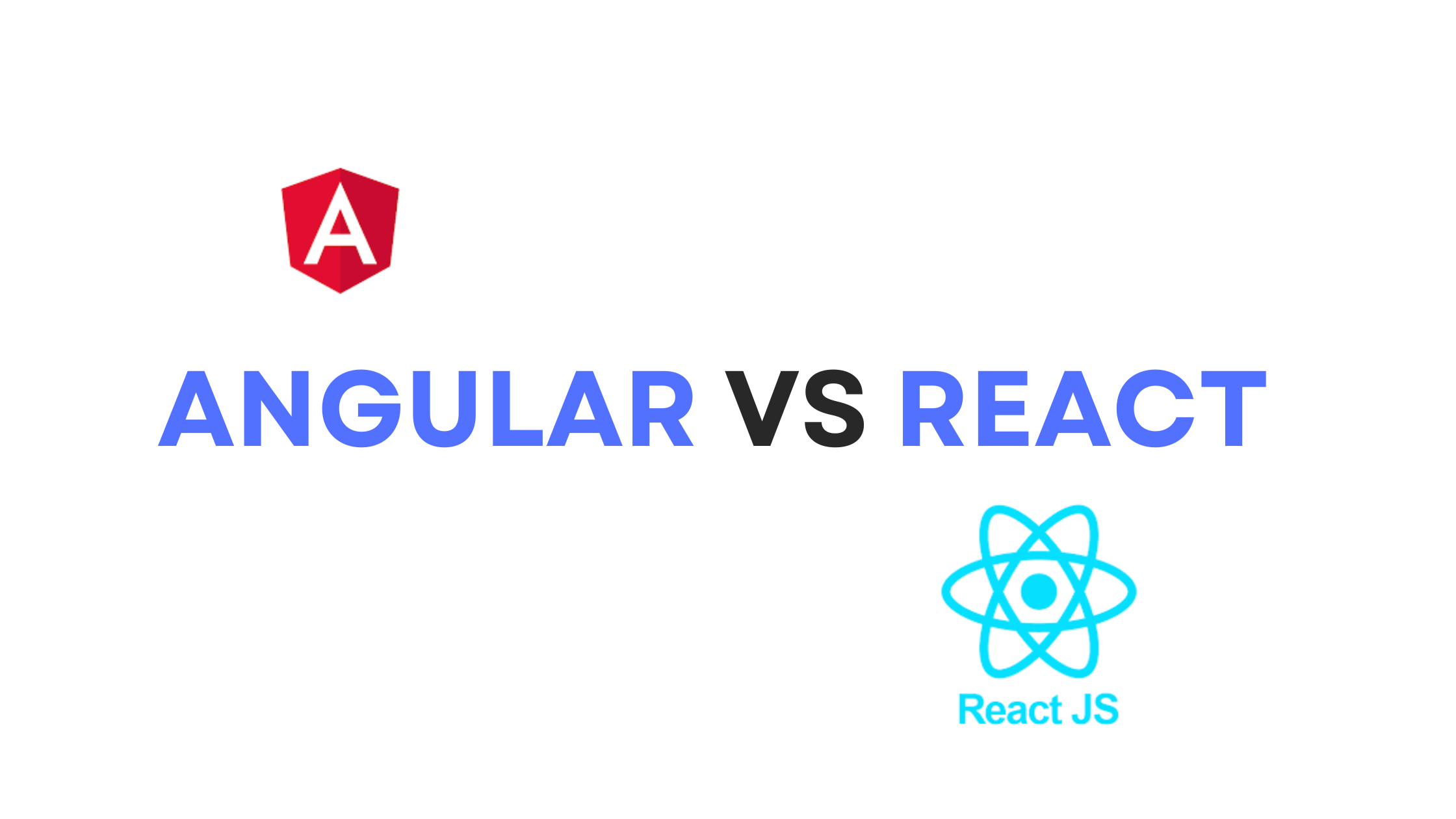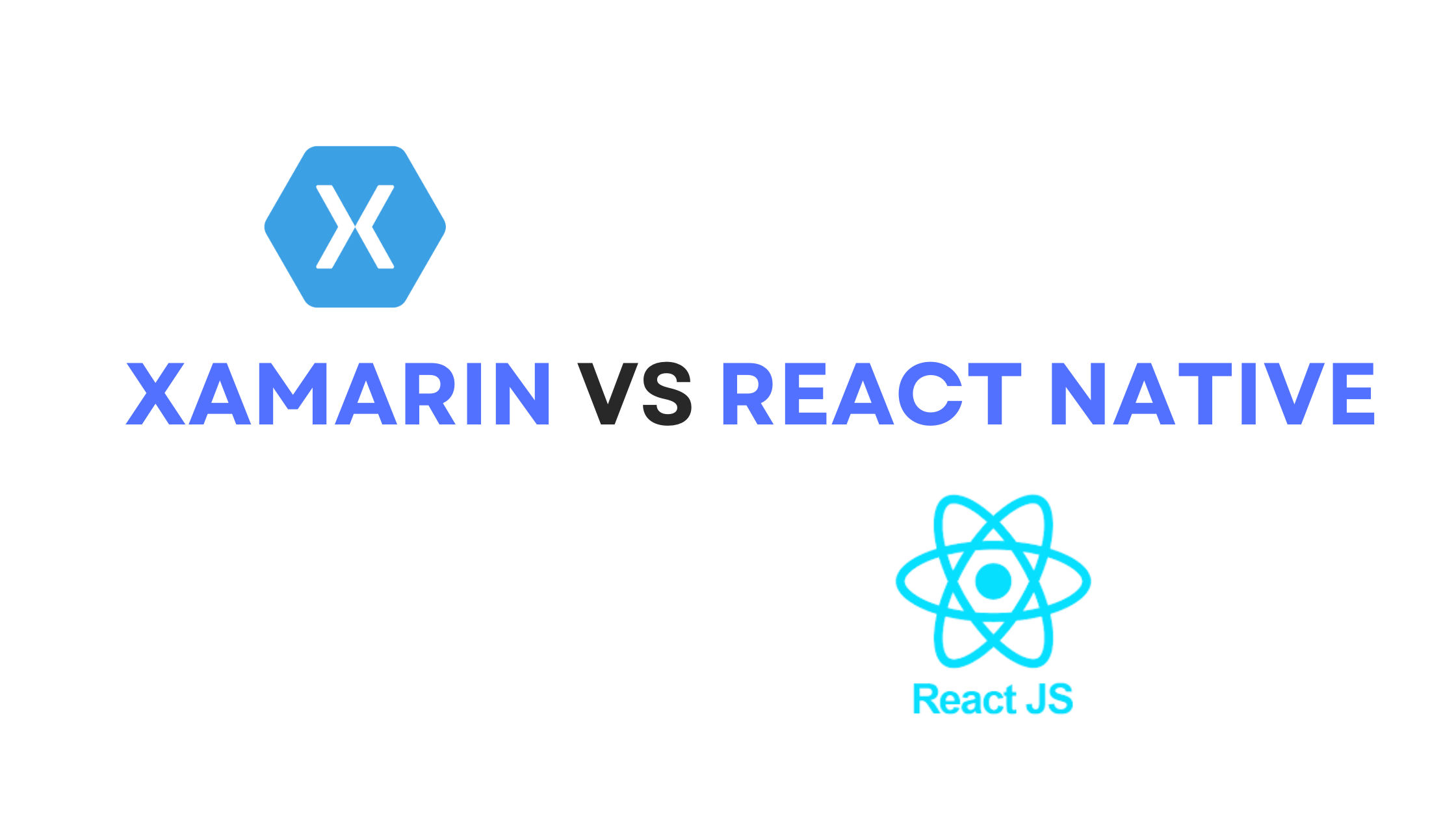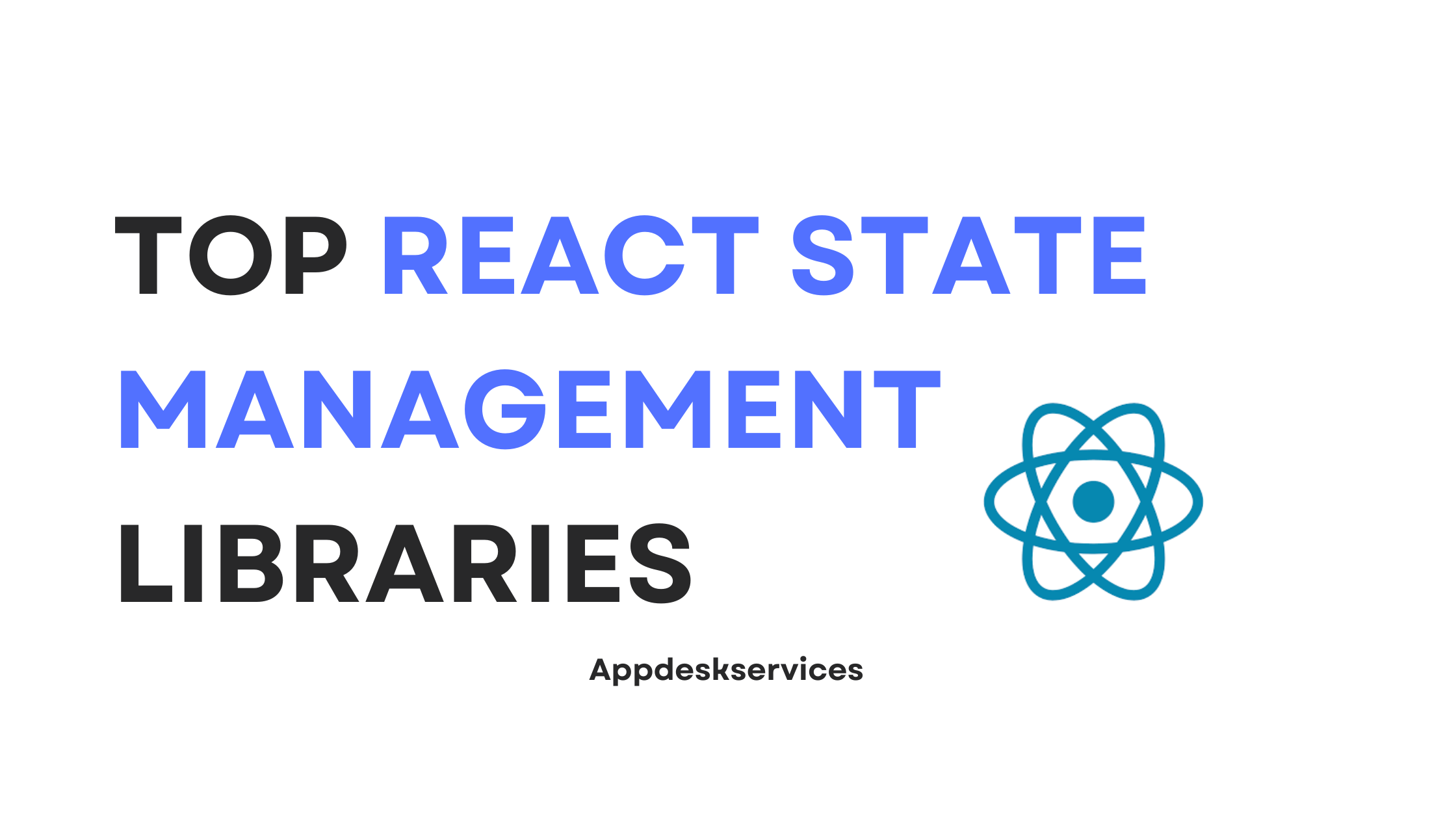Retool has quickly established itself as a game-changer in the world of internal tool development, bridging the gap between the complexity of traditional software engineering and the demand for rapid, agile application development.
This platform has garnered attention for its innovative approach, combining a drag-and-drop interface with the flexibility of custom coding and AI enhancements, to enable developers to construct powerful internal tools with unprecedented speed.
What is Retool

Retool is a cutting-edge application development platform designed to streamline the creation of internal tools by blending the rigors of conventional software development with the simplicity of a drag-and-drop interface and the power of AI. This hybrid approach allows developers to build custom software significantly faster.
With Retool, the development process is aligned with modern practices—offering the flexibility to deploy applications anywhere, integrate with any service, incorporate custom libraries, utilize familiar debugging tools, and ensure secure access for users. This ensures the production of high-quality, well-managed software.
Leading corporations such as Amazon, American Express, DoorDash, OpenAI, and Mercedes Benz rely on Retool for building essential software that supports operations, billing, and customer service, making it a trusted platform for enterprise-level solutions.
Features
Retool stands out in the application development landscape with a suite of comprehensive features designed to streamline the creation, deployment, and management of internal tools. Let’s explore these features in detail:
Application Design
- UI Code Extending: Retool allows developers to extend the user interface with custom code, offering the flexibility to meet specific UI requirements beyond the capabilities of drag-and-drop components.
- Programming Code Extending: Beyond UI customization, Retool supports the extension of application functionality through custom programming, enabling developers to implement complex business logic and workflows seamlessly.
- Workflows: A key feature of Retool is its support for creating efficient workflows, automating processes within the application to enhance operational efficiency and reduce manual tasks.
Data Control
- Data Migration: Retool facilitates easy data migration, allowing organizations to move data between systems without hassle, ensuring continuity and integrity.
- Data Synchronization: Ensures real-time data synchronization across different systems, providing users with up-to-date information and enhancing the application’s responsiveness.
- Data Security: Retool places a strong emphasis on data security, implementing robust measures to protect sensitive information and comply with regulatory standards.
Publishing
- Application Deployment: Retool simplifies the deployment process, enabling developers to publish applications across various environments with minimal configuration.
- Platform Compatibility: Designed to be platform-agnostic, Retool ensures that applications are compatible across different devices and operating systems, maximizing accessibility.
- Lifecycle Management: Offers comprehensive tools for managing the application lifecycle, from development and deployment to maintenance and updates, ensuring applications remain relevant and secure.
Functionality
- Ease of Use: With a user-friendly interface and drag-and-drop functionality, Retool is accessible to developers of all skill levels, reducing the learning curve and accelerating development.
- File Management: Provides robust file management capabilities, allowing for the efficient handling and storage of various file types within applications.
- Customization: Retool offers extensive customization options, enabling developers to tailor applications to specific business needs and branding requirements.
- Straight-Out-the-Box Functionality: Ready-to-use components and integrations allow developers to quickly assemble applications without starting from scratch, significantly speeding up the development process.
- Help Guides: Comprehensive documentation and guides support developers throughout the development process, from troubleshooting to best practices.
- Patching & Updates: Retool is committed to staying up-to-date with the latest security patches and feature updates, ensuring that applications built with the platform are secure and leveraging the latest advancements.
Pros and Cons
Pros
- Rapid Development: Users appreciate Retool for its ability to automate business processes quickly, with some mentioning the possibility of having a working application within 24 hours.
- User-Friendly: Retool is lauded for its ease of use, making it accessible not just to developers but also to non-technical users, allowing for the swift creation of applications.
- Customization and Flexibility: The platform’s high degree of customization and flexibility is a significant advantage, enabling both backend and frontend engineers to implement and execute their ideas effectively.
- Customer Support: Many users have noted the good customer support provided by Retool, highlighting the availability of frequent updates and a range of features that enhance user experience.
- Integration Capabilities: Retool’s ability to integrate with various databases and APIs, coupled with its embedding options for JavaScript, allows for the development of highly functional and integrated apps.
- Great for Prototyping: The platform is well-suited for prototyping, offering a quick way to build and test simple applications.
Cons
- Performance Issues: Some users report that Retool can be slow, especially when dealing with larger applications, and have experienced frequent timeouts that disrupt the user experience.
- Learning Curve: Despite its user-friendly design, some first-time users find Retool a bit complicated, suggesting a learning curve in understanding its full capabilities.
- Bugs and Stability Issues: A notable number of users have encountered bugs and stability issues, with new releases sometimes breaking existing systems or functionalities.
- Limited Features for Complex Apps: Users have pointed out limitations in features for more complex app development, such as native support for webhooks and a query timeout of only 2 minutes, which can hinder the development of event-driven applications.
- Deployment and Customization Challenges: Some feedback indicates confusion over deploying apps built with Retool, including adding authentication and custom domains, which can be a barrier for less experienced users.
Pricing

Explore a tailored pricing plan that matches your development needs, from early-stage exploration to large-scale enterprise solutions. Each tier offers specific features designed to accommodate the growth and complexity of your projects.
Free Plan
- Cost: $0/month for standard and end users.
- Ideal For: Developers and individuals in the early stages of exploration.
- Features: Create unlimited web and mobile apps, with 500 workflow runs per month, 5GB of data storage, and support for up to 5 users. A perfect starting point to build at no cost.
Team Plan
- Monthly Pricing: $12/month per standard user and $7/month per end user.
- Annual Savings: 20% off, reducing the cost to $10/month for standard users and $5/month for end users.
- Ideal For: Growing teams that collaborate and need more resources.
- Features: Includes everything in the Free plan, plus 5,000 workflow runs per month, a staging environment, app release versions, and support for more than 5 users.
Business Plan
- Monthly Pricing: $65/month per standard user and $18/month per end user.
- Annual Savings: 20% off, lowering the price to $50/month for standard users and $15/month for end users.
- Ideal For: Teams requiring advanced control and features.
- Features: Builds upon the Team plan with audit logging, rich permission controls, portals and embedded apps, unlimited environments, and unlimited modules. Also provides access to external user pricing.
Enterprise Plan
- Pricing: Custom pricing to accommodate your business scale.
- Ideal For: Large teams and organizations needing comprehensive solutions and support.
- Features: Everything in the Business plan, plus SAML/OpenID Connect SSO, source control, custom branding, independent workspaces, platform APIs and workflow triggers, volume-based discounts, and dedicated support.
Retool Review : Conclusion
Retool presents a compelling option for businesses and developers looking to build internal tools and applications with speed and efficiency. Its user-friendly interface, coupled with strong customization and rapid development capabilities, positions it as a valuable tool for a wide range of projects. However, potential users should be aware of its limitations, particularly when it comes to handling larger, more complex applications. The issues with performance, bugs, and certain feature limitations highlight the importance of evaluating Retool against specific project requirements and technical expertise.