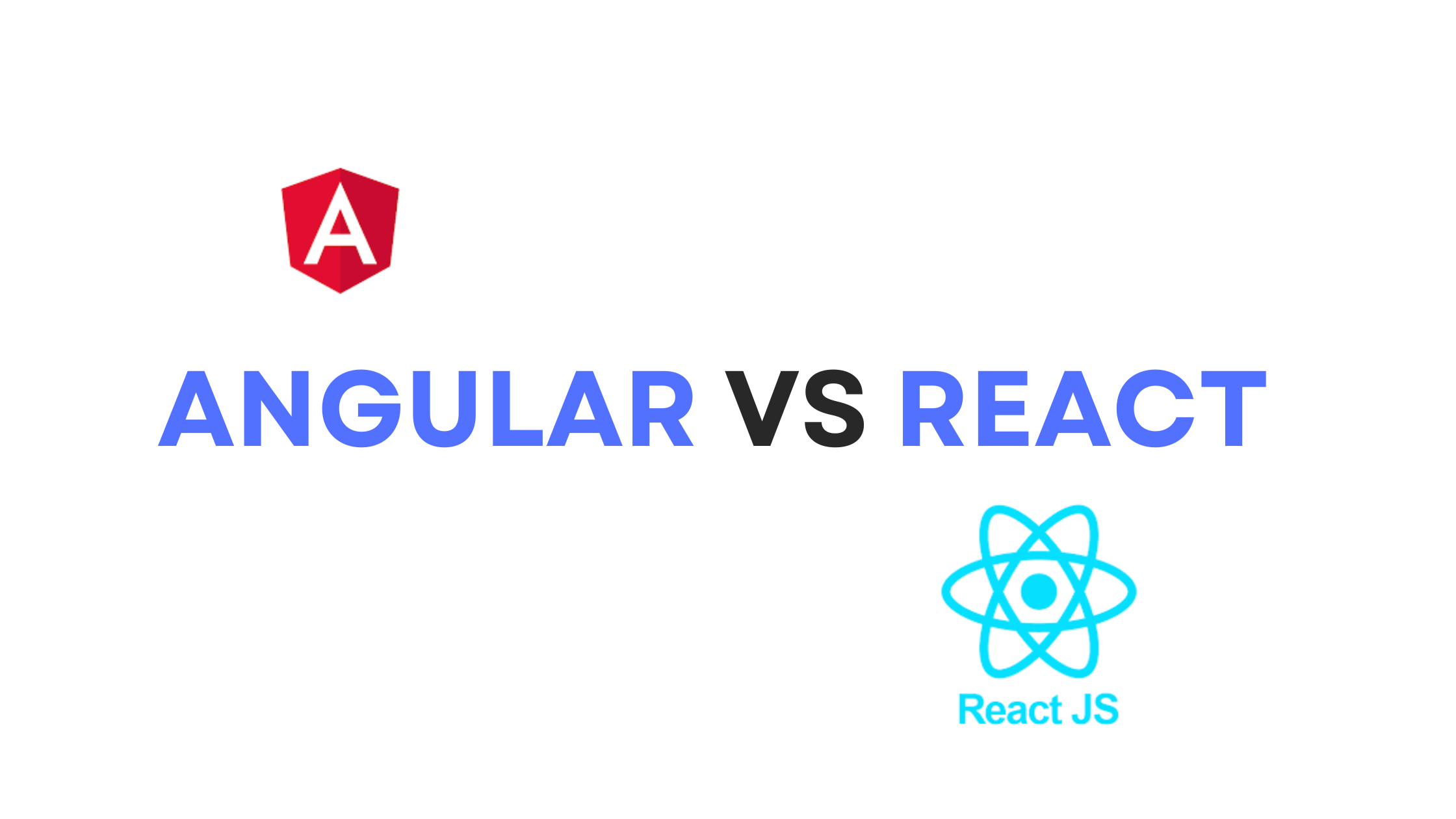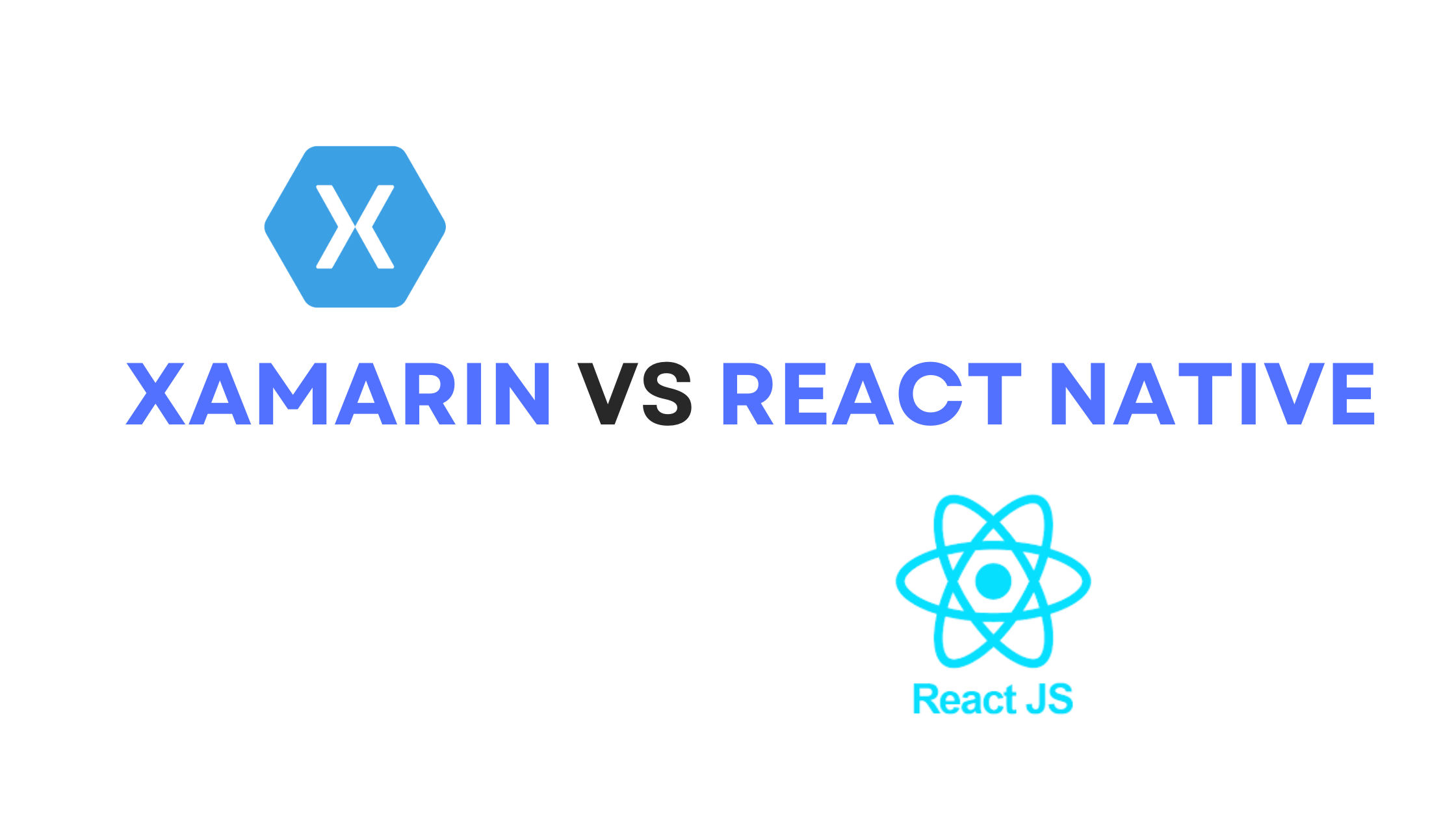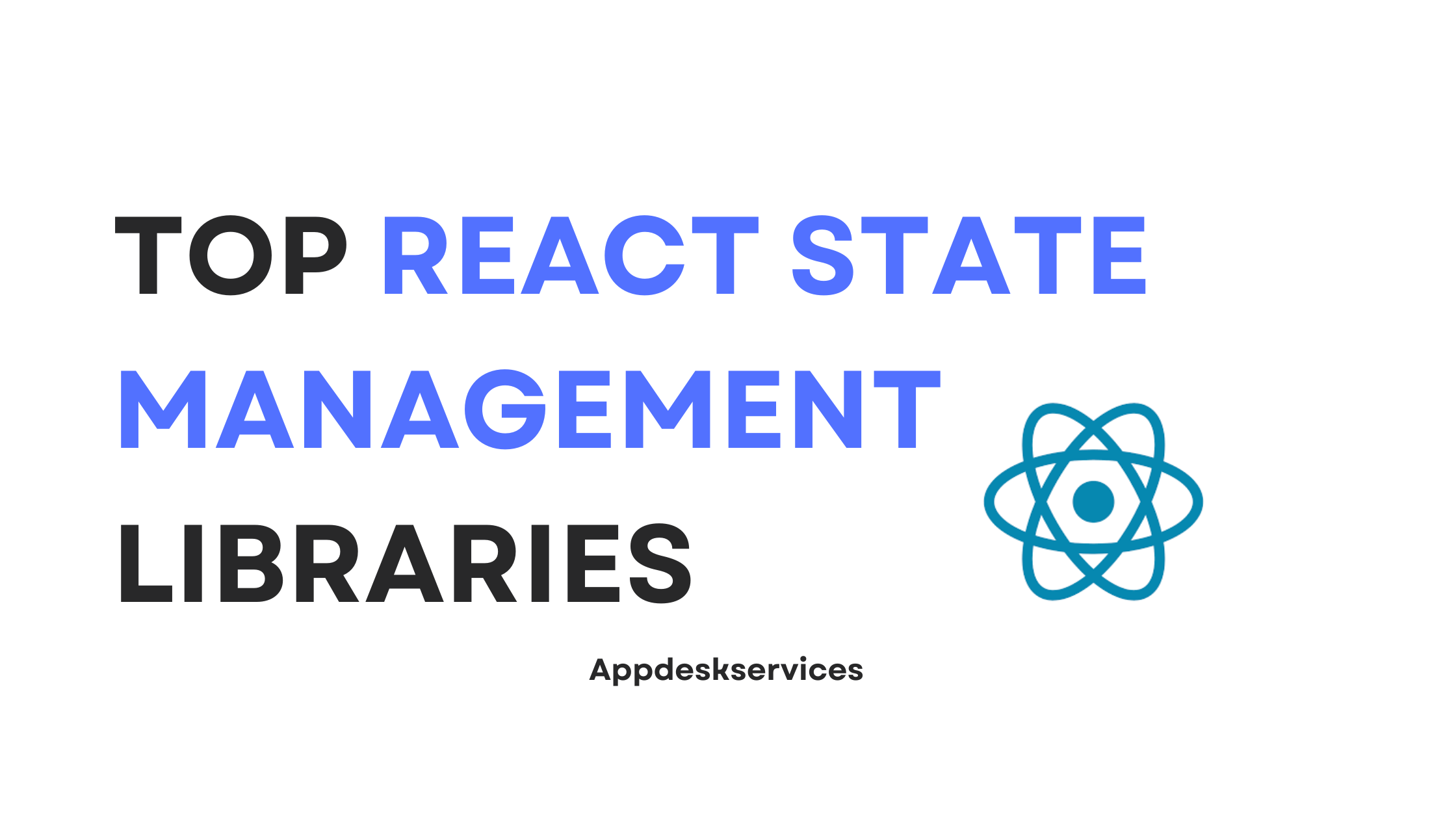Best Java GUI framework are essential tools for creating visually engaging and user-friendly desktop applications. These frameworks provide a set of pre-built components and tools that simplify the process of designing and implementing the graphical user interface of an application.

Swing: One of the most widely used Java GUI frameworks, Swing is a part of Oracle’s Java Foundation Classes (JFC). It’s known for its rich set of widgets and advanced features. Swing allows developers to create sophisticated and customizable user interfaces with components like buttons, text fields, sliders, and tables.
JavaFX: As the successor to Swing, JavaFX offers a more modern approach to GUI development in Java. It supports various features like CSS for styling, FXML for structuring the user interface, and a scene graph for rendering. JavaFX is designed to create high-performance, rich client applications and is particularly suited for multimedia applications.
AWT (Abstract Window Toolkit): AWT is one of the oldest Java GUI frameworks and forms the foundation for Swing. It provides basic components like buttons, lists, and labels. However, its components are heavyweight, meaning they are rendered by the native operating system, which can sometimes lead to less consistency across different platforms.
Apache Pivot: Apache Pivot is a lesser-known but powerful framework for building interactive, rich client applications. It combines easy-to-use Java components with XML or JSON to define the user interface, making it a good choice for web developers transitioning to Java GUI development.
SWT (Standard Widget Toolkit): Developed by IBM, SWT is used in the Eclipse IDE. It’s known for its performance and consistency across platforms, as it uses native widgets provided by the operating system.
Importance in Modern Application Development
Java GUI frameworks are crucial in modern application development for several reasons:
- Cross-Platform Compatibility: Java’s “write once, run anywhere” philosophy makes these frameworks ideal for developing applications that need to run consistently across various operating systems.
- Rich User Experiences: With advanced features like animations, custom styling, and responsive layouts, Java GUI frameworks enable the creation of visually appealing and engaging user interfaces.
- Rapid Development: These frameworks offer a wide range of pre-built components and tools, which accelerates the development process and reduces the time to market for applications.
- Community and Support: Being part of the Java ecosystem, these frameworks benefit from a large community of developers and extensive documentation, making it easier to find solutions and get support.
- Integration with Other Technologies: Java GUI frameworks can be easily integrated with various back-end technologies and databases, facilitating the development of full-fledged applications.
Understanding GUI Frameworks
GUI frameworks, or Graphical User Interface frameworks, are software libraries that provide developers with the necessary components and tools to build graphical user interfaces for applications. These frameworks are crucial in application development for several reasons:
User Interaction: They enable users to interact with the application through graphical elements like buttons, text fields, and menus, rather than text-based interfaces.
Aesthetic Appeal and Usability: GUI frameworks help in designing visually appealing and intuitive interfaces, which are essential for enhancing user experience and engagement.
Efficiency in Development: By offering a collection of pre-built elements and tools, these frameworks significantly reduce the time and effort required to develop complex user interfaces.
Consistency and Standardization: They provide a consistent look and feel across various applications, which helps users to familiarize themselves quickly with new software.
Cross-Platform Support: Many GUI frameworks are designed to work across multiple operating systems, ensuring that the application’s interface looks and functions similarly on different platforms.
Key Components of a GUI Framework
A typical GUI framework includes several key components:
Widgets or Controls: These are the basic building blocks of a GUI, including buttons, text boxes, labels, sliders, and more. They are used to display information to the user and to capture user inputs.
Layout Managers: These components control the arrangement and sizing of widgets within a window. They help in creating a responsive and organized interface.
Event Handling System: GUI frameworks come with a system to handle events like mouse clicks, key presses, or menu selections. This system allows developers to define how the application will respond to user actions.
Graphics Rendering: This involves drawing graphical elements on the screen. It includes support for basic shapes, text, images, and more complex graphical content.
Data Binding Tools: These tools allow for the automatic synchronization of data between the user interface components and the application’s data models, simplifying the development of data-driven interfaces.
Animation and Effects: Modern GUI frameworks often include capabilities for animations and visual effects, enhancing the user experience with dynamic and interactive interfaces.
Styling and Theming: This aspect allows developers to customize the appearance of the GUI, including colors, fonts, and overall themes, to match the application’s branding or design guidelines.
Factors to Consider When Choosing a Java GUI Framework
When selecting a Java GUI framework for your project, several factors come into play. These considerations are crucial to ensure that the framework aligns well with your project’s requirements and goals. Here’s a detailed look at these factors:
Determining the Final Product
Types of Applications: The nature of your application significantly influences your choice of a GUI framework. Different frameworks are better suited for different types of applications:
- Desktop Applications: Look for frameworks that offer rich features for desktop environments, like Swing or JavaFX.
- Web Applications: If your project is web-based, consider frameworks that integrate well with web technologies.
- Android Applications: For Android development, you might need a framework that aligns with Android’s native components.
- IoT Applications: IoT projects often require lightweight frameworks that can perform in resource-constrained environments.
- Hybrid Applications: If your application needs to run across multiple platforms (desktop, web, mobile), consider frameworks that support hybrid development.
API Integration
- Compatibility and Integration Capabilities: The chosen framework should easily integrate with other APIs and libraries you plan to use. This includes compatibility with databases, third-party services, and various Java libraries.
Operating System Compatibility
- Cross-Platform Considerations: If your application is intended to run on multiple operating systems (like Windows, macOS, Linux), the framework should provide consistent performance and appearance across these platforms. JavaFX and SWT are known for their cross-platform capabilities.
Open-Source Requirements
- Legal and Licensing Implications: Open-source frameworks can be advantageous due to their cost-effectiveness and community support. However, it’s important to understand the licensing terms to ensure they align with your project’s distribution and usage plans. Some frameworks may have restrictions or obligations under their open-source licenses.
REST Integration
- Support for RESTful APIs: In today’s interconnected world, your application might need to communicate with RESTful web services. Ensure that the framework can efficiently handle HTTP requests, parse JSON or XML responses, and integrate seamlessly with REST APIs.
Top Java Frameworks for GUI and UI
Java offers a variety of frameworks that are widely used for building GUI and UI components in applications. Each of these frameworks has its unique features and advantages, making them suitable for different types of projects. Here’s an overview of some of the leading frameworks:
Spring
- Origin and Development: Spring Framework, initially released in 2003, was developed by Rod Johnson. It began as an inversion of control container and has since evolved into a comprehensive framework for building Java applications.
- Key Features and Product Highlights:
- Lightweight and Flexible: Spring’s lightweight nature and flexibility allow developers to create loosely coupled applications.
- Modules and Libraries Overview: It offers a wide range of modules for various tasks, including Spring Boot for microservices, Spring Security for authentication, and Spring Data for database operations.
Grails
- Background and Groovy Integration: Grails is an open-source web application framework that leverages the Groovy programming language and is built on top of Spring Boot.
- Key Features and Product Highlights:
- Groovy Server Pages (GSP): Grails uses GSP for its view technology, which is similar to Java Server Pages (JSP) but designed specifically for Groovy.
- Dynamic Tag Libraries: It offers dynamic tag libraries and features for rapidly developing robust web applications.
Jakarta Faces
- Evolution from JavaServer Faces: Jakarta Faces, formerly JavaServer Faces (JSF), is a Java specification for building component-based user interfaces for web applications.
- Key Features and Product Highlights:
- UI Component Libraries: It provides an extensive set of UI components for building rich interfaces.
- MVC Pattern Adherence: Jakarta Faces follows the Model-View-Controller (MVC) architecture, separating the business logic from user interface concerns.
Google Web Toolkit (GWT)
- Java to JavaScript Conversion: GWT allows developers to write client-side Java code and compile it into JavaScript, facilitating web application development.
- Key Features and Product Highlights:
- Open-Source: GWT is open-source, making it accessible and modifiable for developers.
- Browser History Management: It includes features for managing browser history and creating bookmarkable URLs.
Play
- MVC Architecture and Scala Programming: Play Framework is a web application framework that follows the MVC architecture and supports both Java and Scala programming languages.
- Key Features and Product Highlights:
- Developer Efficiency: Play focuses on developer productivity, offering hot-reload and a stateless architecture.
- RESTful Architecture: It is designed for building RESTful web services and applications with minimal effort.
Hibernate
- Data Management and Security Focus: Hibernate is an object-relational mapping (ORM) tool for Java, focusing on data persistence and database interaction.
- Key Features and Product Highlights:
- Portability: Hibernate abstracts the database layer, making the application portable across different SQL databases.
- Database Independence: It allows developers to write database-independent code, reducing the need for SQL.
FAQS
What are the most popular Java GUI frameworks currently available?
The most popular Java GUI frameworks include Swing, JavaFX, Apache Pivot, SWT (Standard Widget Toolkit), and AWT (Abstract Window Toolkit). Each of these frameworks has unique features and is suited for different types of applications.
How do I choose the best Java GUI framework for my project?
The choice depends on several factors such as the type of application (desktop, web, mobile), the need for cross-platform compatibility, ease of use, performance requirements, and specific features like support for multimedia, animations, or database integration.
Is JavaFX better than Swing for modern GUI development?
JavaFX is generally considered better for modern GUI development due to its richer set of features, support for CSS styling, FXML, and advanced graphics and animation capabilities. However, Swing is still widely used and preferred for certain types of applications due to its stability and extensive library of components.
Are there any lightweight Java GUI frameworks for simple applications?
Yes, for simpler applications, lightweight frameworks like Apache Pivot or even basic AWT can be suitable. These frameworks are less resource-intensive and can be ideal for applications with basic GUI needs.
Can I create cross-platform GUI applications with Java frameworks?
Yes, one of the strengths of Java GUI frameworks like Swing, JavaFX, and SWT is their ability to create cross-platform applications. These frameworks are designed to provide a consistent look and feel across different operating systems.