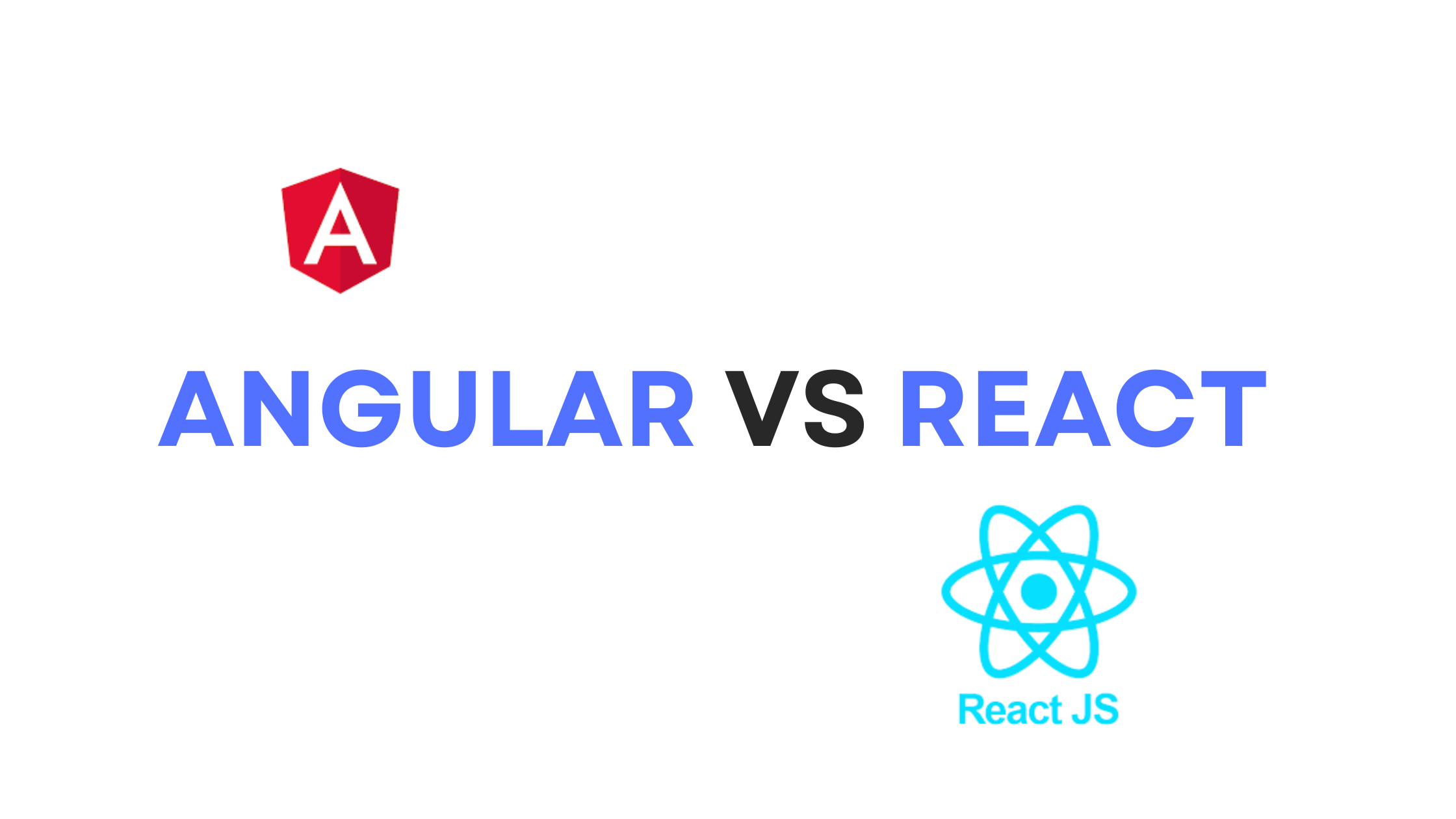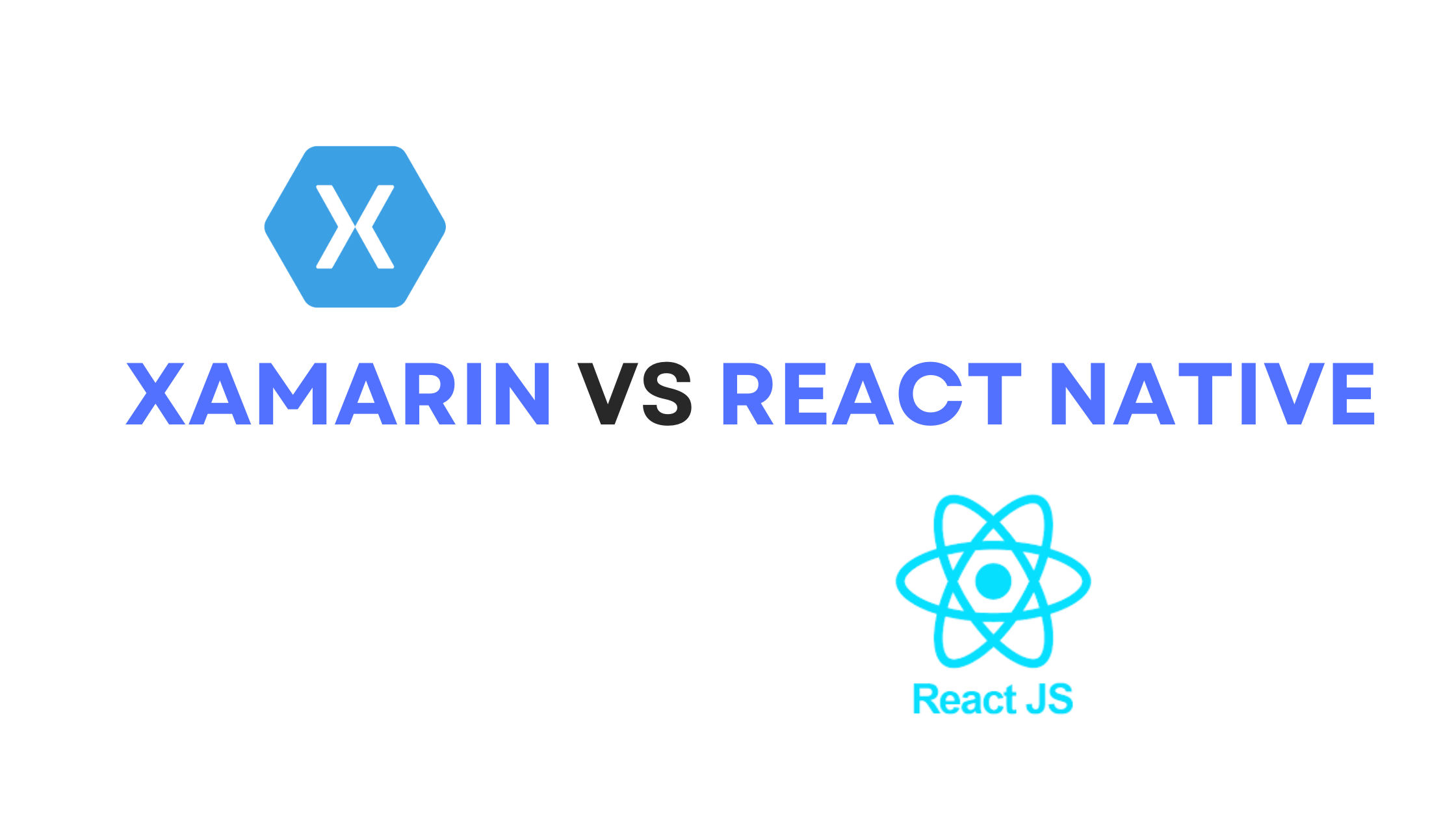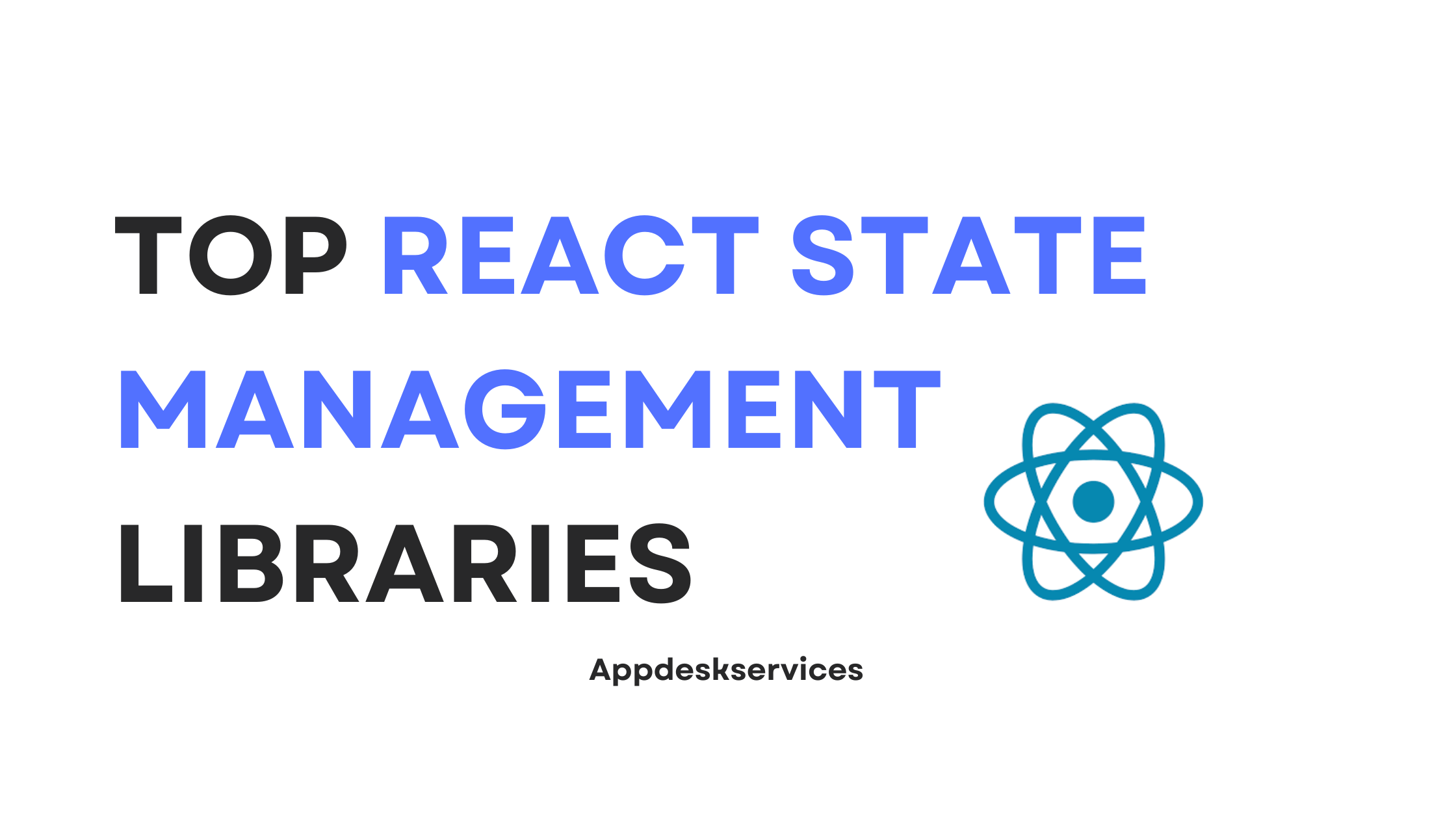A full-stack developer is a versatile professional skilled in both front-end and back-end development. They work on all layers of a web application, from user interfaces to databases, making them highly valuable in the tech industry.
This guide will outline the steps to becoming a successful full-stack developer, covering the necessary skills, education paths, certifications, and more.
Steps to Become a Full-Stack Developer

Step 1: Understand the Role of a Full-Stack Developer
Full-stack developers are proficient in both front-end (client-side) and back-end (server-side) development. They possess the skills needed to build a complete web application from scratch, manage databases, and ensure the seamless interaction between the front-end and back-end components.
Responsibilities
- Build and Maintain Web Applications: Full-stack developers are responsible for developing both the user interface and the server-side logic of web applications.
- Manage Databases: They design, implement, and maintain the databases that store data for web applications.
- Ensure Smooth Interaction: They ensure that the front-end and back-end components of an application work together smoothly, providing a cohesive user experience.
- Troubleshoot and Debug: They identify and fix bugs in both the front-end and back-end code.
- Deploy Applications: They manage the deployment of applications to various environments, ensuring they run efficiently and reliably.
Step 2: Learn the Essential Front-End Technologies
HTML/CSS
- HTML (HyperText Markup Language): HTML is the standard markup language used to create web pages. It defines the structure of a web page, using elements such as headings, paragraphs, links, images, and other types of content.
- Key Concepts: Semantic HTML, forms, tables, multimedia elements.
- Best Practices: Writing clean and maintainable code, using appropriate HTML elements for their intended purpose.
- CSS (Cascading Style Sheets): CSS is used to style and layout web pages. It controls the visual presentation of HTML elements, including colors, fonts, spacing, and positioning.
- Key Concepts: Selectors, box model, flexbox, grid layout, responsive design.
- Best Practices: Using a consistent naming convention, organizing CSS files for maintainability, using CSS preprocessors like SASS or LESS.
JavaScript
JavaScript is the primary programming language for creating interactive web pages. It allows developers to add dynamic content and control the behavior of web elements.
- Key Concepts: Variables, data types, functions, control structures, DOM manipulation, events.
- Advanced Topics: Asynchronous programming (promises, async/await), ES6+ features (arrow functions, destructuring, modules).
- Best Practices: Writing modular and reusable code, following coding standards, using linting tools.
Frameworks and Libraries
Frameworks and libraries provide pre-written code and tools to help developers build web applications more efficiently.
- React: A popular JavaScript library for building user interfaces. It uses a component-based architecture and a virtual DOM to optimize rendering.
- Key Concepts: Components, JSX, state management, props, lifecycle methods, hooks.
- Best Practices: Using functional components, managing state with hooks or state management libraries like Redux, optimizing performance with memoization.
- Angular: A front-end framework developed by Google. It uses TypeScript and provides a comprehensive solution for building dynamic web applications.
- Key Concepts: Components, modules, services, dependency injection, routing, reactive programming with RxJS.
- Best Practices: Structuring the application into modules, following the Angular style guide, using observables for asynchronous operations.
- Vue.js: A progressive JavaScript framework for building user interfaces. It is designed to be incrementally adoptable and focuses on the view layer.
- Key Concepts: Components, directives, data binding, computed properties, Vue Router, Vuex for state management.
- Best Practices: Using single-file components, managing state with Vuex, optimizing performance with lazy loading.
Step 3: Master the Back-End Technologies
Server-Side Languages
Back-end development involves writing server-side logic that processes requests, interacts with databases, and returns responses to the client.
- Node.js: A JavaScript runtime built on Chrome’s V8 engine. It allows developers to write server-side code in JavaScript.
- Key Concepts: Non-blocking I/O, event-driven architecture, Express.js for building web applications, middleware.
- Best Practices: Organizing code into modules, handling asynchronous operations with promises or async/await, using environment variables for configuration.
- Python: A versatile language often used for web development with frameworks like Django and Flask.
- Key Concepts: Object-oriented programming, web frameworks (Django, Flask), ORM (Object-Relational Mapping), RESTful APIs.
- Best Practices: Writing clean and readable code, following PEP 8 guidelines, using virtual environments for dependency management.
- Ruby: Known for its simplicity and productivity, Ruby is often used with the Ruby on Rails framework.
- Key Concepts: MVC architecture, convention over configuration, ActiveRecord for database interactions, RESTful routes.
- Best Practices: Following the Rails conventions, writing tests with RSpec, optimizing database queries.
- Java: A robust, object-oriented language commonly used in enterprise-level applications.
- Key Concepts: JVM (Java Virtual Machine), Spring framework, dependency injection, RESTful web services.
- Best Practices: Using design patterns, following SOLID principles, writing unit tests with JUnit.
- PHP: A server-side scripting language widely used for web development.
- Key Concepts: Server-side scripting, web frameworks (Laravel, Symfony), database interaction with PDO or MySQLi.
- Best Practices: Writing secure code, using Composer for dependency management, following PSR standards.
Databases
Understanding how to design, implement, and interact with databases is crucial for back-end development.
- Relational Databases: Structured databases that use tables to store data.
- Examples: MySQL, PostgreSQL.
- Key Concepts: SQL (Structured Query Language), normalization, indexing, joins, transactions.
- Best Practices: Designing normalized schemas, optimizing queries, using prepared statements to prevent SQL injection.
- NoSQL Databases: Non-relational databases designed for specific data models and flexibility.
- Examples: MongoDB, Cassandra.
- Key Concepts: Document-based storage, key-value pairs, column-family stores, scalability.
- Best Practices: Choosing the appropriate database type for the application, designing efficient document schemas, ensuring data consistency.
Server Management
Managing servers and deploying applications is a vital part of back-end development.
- AWS (Amazon Web Services): A comprehensive cloud platform offering a wide range of services.
- Key Concepts: EC2 (Elastic Compute Cloud), S3 (Simple Storage Service), RDS (Relational Database Service), Lambda, IAM (Identity and Access Management).
- Best Practices: Using infrastructure as code (IaC) with tools like Terraform, setting up monitoring and logging, implementing security best practices.
- Azure: Microsoft’s cloud platform with a range of services for building, deploying, and managing applications.
- Key Concepts: Virtual Machines, Azure App Service, Azure SQL Database, Azure Functions, Azure DevOps.
- Best Practices: Automating deployments with Azure Pipelines, setting up resource monitoring, ensuring application scalability.
- Google Cloud Platform (GCP): A suite of cloud computing services provided by Google.
- Key Concepts: Compute Engine, App Engine, Cloud Storage, BigQuery, Cloud Functions.
- Best Practices: Using Google Cloud SDK for managing resources, setting up continuous integration and continuous deployment (CI/CD), optimizing cost management.
By mastering these front-end and back-end technologies, you’ll be well on your way to becoming a proficient full-stack developer. Remember to continuously practice, build projects, and stay updated with the latest industry trends and best practices.
Step 4: Learn Version Control Systems
Git
Git is an essential tool for version control and collaboration in software development. It allows developers to track changes in their code, collaborate with others, and manage project versions.
- Key Concepts: Repositories, branches, commits, merges, pull requests.
- Best Practices: Writing meaningful commit messages, branching strategies (e.g., Git Flow), resolving merge conflicts.
- Platforms:
- GitHub: A web-based platform for version control using Git. It provides a collaborative environment with features like pull requests, issues, and project boards.
- GitLab: Another platform for version control with additional DevOps features like CI/CD pipelines.
- Bitbucket: A Git repository management solution designed for professional teams.

Step 5: Understand API Integration
RESTful Services and APIs
REST (Representational State Transfer) is an architectural style for designing networked applications. APIs (Application Programming Interfaces) are a set of rules that allow different software entities to communicate with each other.
- Key Concepts: HTTP methods (GET, POST, PUT, DELETE), endpoints, status codes, headers, request and response bodies.
- Best Practices: Designing intuitive and consistent endpoints, using appropriate status codes, ensuring security with authentication and authorization.
GraphQL
GraphQL is an alternative to REST for API development. It allows clients to request exactly the data they need, making APIs more efficient and flexible.
- Key Concepts: Schemas, queries, mutations, resolvers.
- Best Practices: Designing clear and efficient schemas, using pagination for large datasets, handling errors gracefully.
Step 6: Gain Proficiency in DevOps Tools
Containerization
Containerization involves encapsulating an application and its dependencies into a container, ensuring consistency across different environments.
- Docker: A platform for developing, shipping, and running applications in containers.
- Key Concepts: Dockerfiles, images, containers, volumes, networks.
- Best Practices: Writing efficient Dockerfiles, managing multi-stage builds, using Docker Compose for multi-container applications.
Orchestration
Container orchestration automates the deployment, scaling, and management of containerized applications.
- Kubernetes: An open-source system for automating the management of containerized applications.
- Key Concepts: Pods, services, deployments, replica sets, namespaces.
- Best Practices: Using Helm for package management, setting up monitoring with Prometheus and Grafana, ensuring high availability and fault tolerance.
CI/CD Pipelines
CI/CD (Continuous Integration and Continuous Deployment) pipelines automate the process of integrating code changes, testing them, and deploying them to production.
- Jenkins: An open-source automation server for building CI/CD pipelines.
- Key Concepts: Pipelines, jobs, stages, agents.
- Best Practices: Writing declarative pipelines, setting up automated tests, using plugins for integration with other tools.
- GitHub Actions: A CI/CD tool integrated into GitHub for automating workflows.
- Key Concepts: Workflows, actions, runners, events.
- Best Practices: Creating reusable workflows, integrating with external services, ensuring security with secrets.
Step 7: Build a Portfolio
Personal Projects
Creating and deploying personal projects is an excellent way to showcase your skills and understanding of full-stack development.
- Project Ideas: Build a personal blog, an e-commerce site, a task manager, or a social media app.
- Best Practices: Documenting your projects, using version control, deploying them on platforms like Heroku or Netlify.
Open Source Contributions
Contributing to open-source projects helps you gain experience, collaborate with other developers, and increase your visibility in the developer community.
- How to Start: Find projects on GitHub that interest you, look for issues tagged with “good first issue,” and start contributing.
- Best Practices: Reading and following the project’s contribution guidelines, writing clear commit messages, participating in discussions.
Freelance Work
Taking on freelance projects allows you to work on real-world applications and build your portfolio with diverse experiences.
- Platforms: Use platforms like Upwork, Freelancer, or Fiverr to find freelance opportunities.
- Best Practices: Creating a strong profile, delivering high-quality work on time, seeking client feedback and testimonials.
By mastering these tools and building a solid portfolio, you’ll be well-equipped to succeed as a full-stack developer. Remember to continuously practice, build projects, and stay updated with the latest industry trends and best practices.