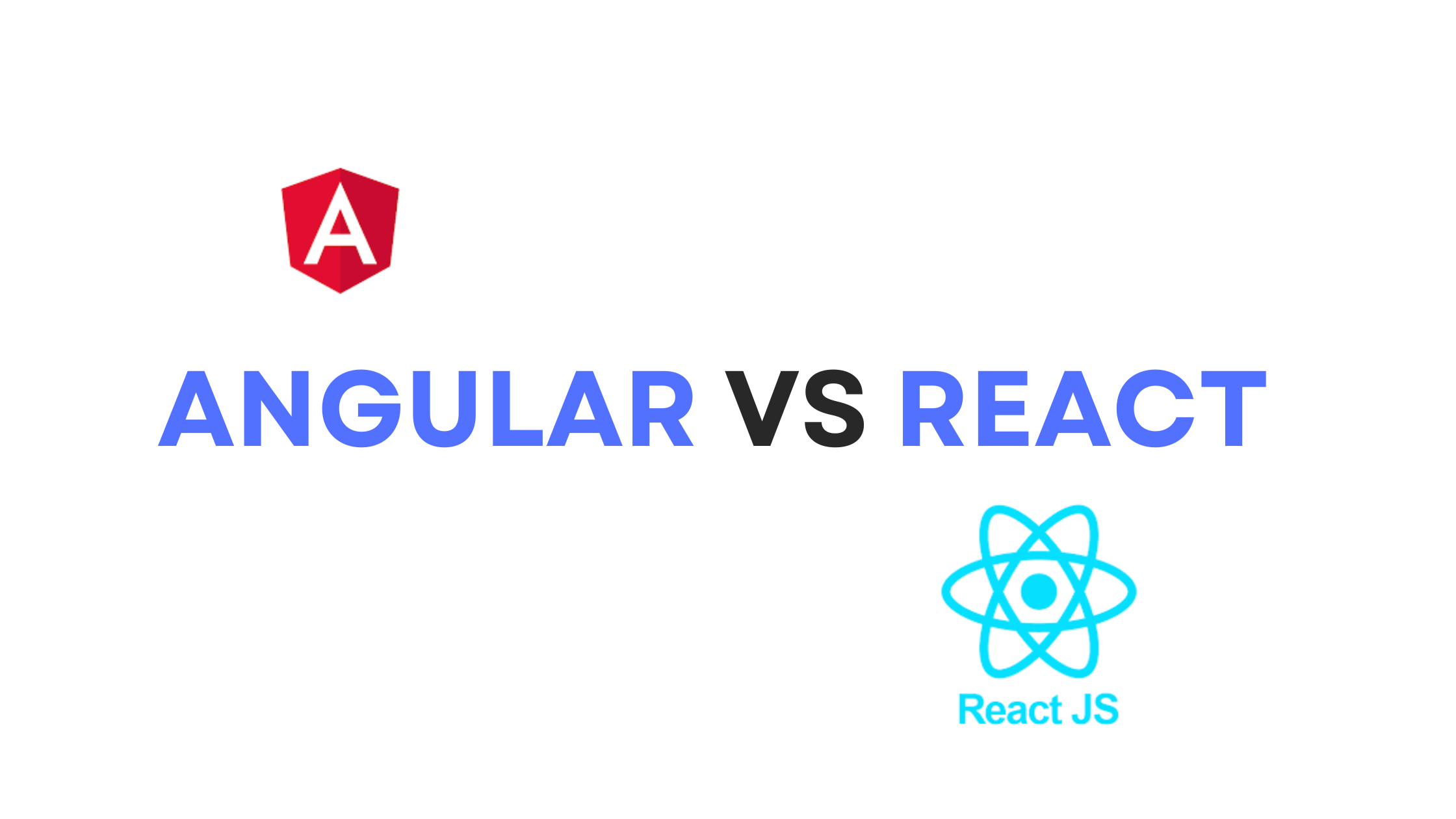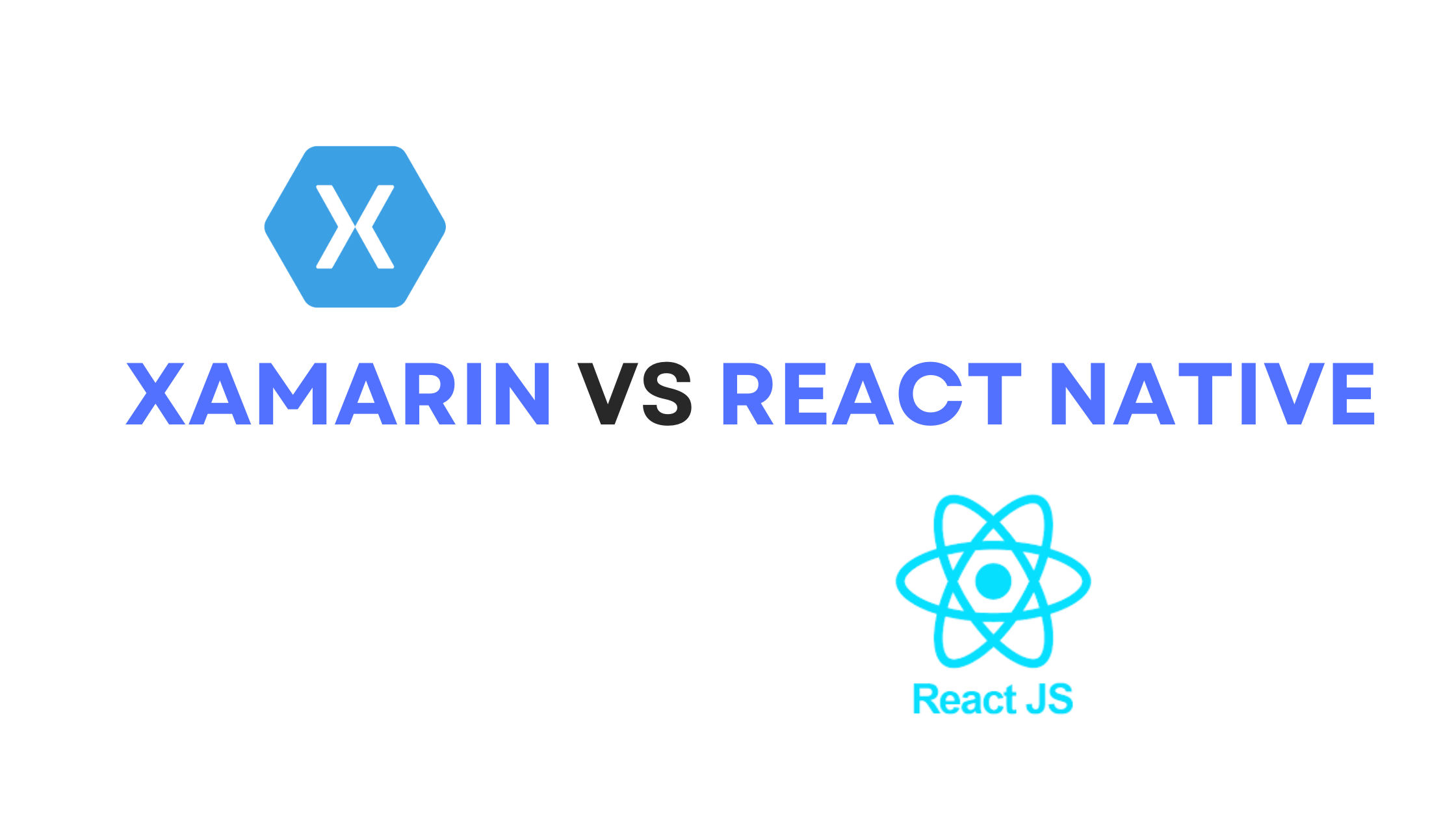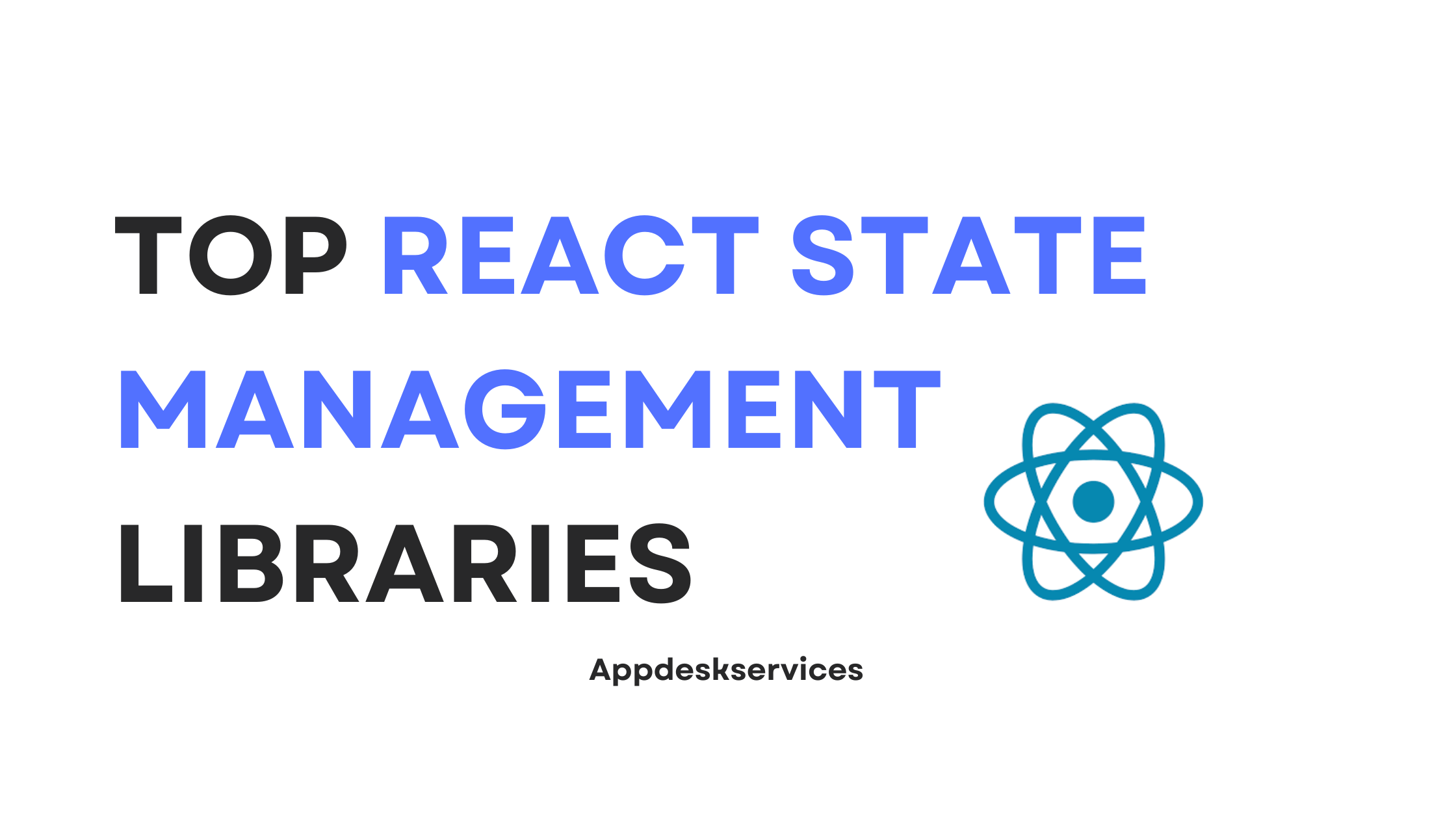Exploring alternatives to Appsmith, the renowned open-source, low-code development platform, is essential for organizations seeking the best fit for their application development needs. Appsmith has made a name for itself by facilitating the rapid creation of internal business applications, tools, and workflows, serving users across over 150 countries in various sectors such as finance, e-commerce, healthcare, and education.
The platform boasts a visual builder studio that caters to both non-technical users and experienced developers, offering a drag-and-drop interface that significantly reduces the time spent on environment setup and application scaffolding. Appsmith’s suite of features includes a drag-and-drop UI designer with a library of over 40 responsive widgets, more than 270 pre-built application templates, workflow automation tools, and a powerful scripting engine for custom logic and external service integration.
However, when considering low-code platforms, it’s beneficial to look at the leading alternatives to Appsmith. Such exploration can provide deeper insights into different features, integrations, licensing models, and overall cost implications. Despite Appsmith’s robust offerings and open-source advantage, examining other options can help organizations make well-informed decisions, ensuring they select a platform that aligns with their specific requirements, skill levels, and budget constraints.
About Appsmit
Appsmith is an innovative and open-source low-code framework designed to revolutionize the way internal business tools are developed. It stands out in the tech landscape as a powerful platform that democratizes application development, enabling both technical and non-technical users to construct applications swiftly and efficiently.
Core Concept
At its heart, Appsmith is about simplifying the process of building internal tools by offering a drag-and-drop interface alongside a suite of ready-to-use UI components. This approach significantly reduces the time and effort traditionally required in coding, testing, and deploying business applications. Appsmith’s philosophy hinges on making application development accessible to a broader audience, thereby accelerating digital transformation initiatives within organizations.
Appsmith Alternatives in 2024
1.Retool

Retool emerges as a formidable platform for the development of internal tools, offering a comprehensive suite of features designed to simplify the creation of custom software solutions. Its intuitive, drag-and-drop interface makes it easier for users to design, build, and deploy web applications without the need for extensive coding. A notable highlight of Retool is its extensive collection of pre-built UI components, which streamlines the development process significantly.
Retool distinguishes itself with its ability to connect to a broad array of databases and APIs, facilitating the seamless integration of data from diverse sources into your applications. This feature is instrumental in crafting data-rich, interactive, and responsive user interfaces that enhance user experience.
Key Features
- App Builder: Offers a drag-and-drop interface for the easy visual design and launch of web apps.
- Mobile Apps: Enables native compilation of applications for both iOS and Android platforms.
- Workflows: Supports the automation of complex multi-step processes by linking data sources, APIs, and managing logic.
- Connectors: Features pre-built integrations with databases (such as Postgres, MySQL, SQL Server) and services (like Stripe, Slack, Google Sheets).
- Embeddable Apps: Allows applications to be securely embedded into websites or portals, complete with authentication.
- Permissions: Provides detailed role-based access control for effective user permission management.
Pros:
- Intuitive visual builder for quick design of internal tools.
- Rich library of pre-built UI components accelerates development.
- Secure embedding of apps across websites with authentication.
- Availability in both cloud-hosted and self-managed formats.
- Workflow automation for efficient multi-step processes.
- Comprehensive access control and permissions management.
Cons:
- Advanced custom application development may present a steep learning curve.
- Custom coding requirements necessitate developer expertise.
- Constraints in deploying public web apps and engaging external users.
- Limited availability of documentation and community support.
- Restricted capabilities in built-in reporting and dashboard functionalities.
Retool proves valuable for IT and business teams seeking autonomy in creating their internal tools, particularly for replacing CRUD-based admin interfaces and streamlining daily workflow tasks. Despite some complexities in crafting sophisticated solutions, Retool offers a rapid path to operational efficiency.
2. DronaHQ

DronaHQ stands out in the realm of internal tool development, offering a suite of comprehensive tools and features aimed at simplifying the creation of custom applications, enhancing workflow automation, and optimizing task scheduling for businesses.
At the heart of DronaHQ is its user-friendly application builder, equipped with a vast selection of pre-built components. This feature not only facilitates the swift development of applications but also ensures that they are both functional and aesthetically pleasing, saving valuable time and resources in the process.
The platform’s emphasis on workflows and scheduled tasks further underscores its commitment to operational efficiency. By enabling businesses to automate processes and schedule tasks, DronaHQ ensures a higher level of consistency and reduces the need for manual intervention, making it a valuable asset for any organization looking to streamline its internal operations.
Key Features
- Drag-and-Drop Interface: An intuitive drag-and-drop interface for designing UIs and connecting to data sources, complemented by over 100 pre-built UI components for quicker development of responsive web and mobile apps.
- Data Connectivity: Offers seamless connection to an unlimited number of data sources, including databases, APIs, Excel, and Google Sheets, with reusable queries and APIs to facilitate easy data integration.
- Automation: Features like scheduled tasks, webhook triggers, and human approval workflows empower users to automate and streamline business processes.
- Embeddable Apps: Allows for secure embedding of applications in websites or portals via iframes or custom URLs, with the option for public access.
- PDF Generation: Includes a PDF creator add-on for generating reports, invoices, and more with custom templates, supporting multiple page sizes and password protection.
- Flexible Pricing: Provides various pricing plans based on user, task, or developer needs, starting at $10 per user per month.
Pros:
- User-friendly interface for efficient app development
- Broad range of connectors for diverse data integration
- Features for embedding apps and generating PDFs
- Competitive and flexible pricing models
- Strong community support
Cons:
- Limited database storage in basic plans
- Complexity in developing advanced applications
- Absence of certain enterprise features like HIPAA compliance
- Restricted custom coding and extension capabilities
- Not suitable for public websites or web applications
3. Superblock

Superblocks stands as a versatile low-code platform tailored for crafting custom internal applications, enhancing workflow automation, and managing job scheduling with ease. Its hallmark feature of code extensibility offers developers the ability to weave custom code into their projects, affording unparalleled customization and control. Moreover, Superblocks incorporates AI technology, enabling the creation of smart, data-centric applications.
Key Attributes
- App Builder: Simplifies the creation of admin panels, data management apps, and various internal tools through a user-friendly drag-and-drop interface.
- Workflow Automation: Enables the design of comprehensive multi-step workflows that facilitate system integrations, data movement, and process automation, complete with notifications and approvals.
- Scheduled Jobs: Offers scheduling for scripts and tasks, allowing them to execute at designated times or intervals, using an intuitive visual workflow editor.
- Connectors: Comes with ready-to-use integrations for databases like MongoDB, Snowflake, MySQL, and services such as Amazon S3, GCP Pub/Sub, enhancing connectivity and data integration.
- Components: Features a library of reusable UI components alongside a UI builder for crafting tailor-made interfaces.
- Git Sync: Integrates built-in Git functionality, enabling synchronization of apps and automations with repositories on GitHub, GitLab, and other platforms.
Pros:
- Accelerates the development of internal tools and workflow automations.
- Facilitates the integration and connection of data from a myriad of sources.
- Enables task scheduling and orchestration through cron jobs.
- Offers both SaaS and self-hosted deployment options.
- Provides detailed permissions and access management.
- Supports with dedicated customer service options.
Cons:
- Navigating the creation of complex custom applications presents a learning challenge.
- Scaling for larger teams may lead to increased costs.
- Lacks built-in features for dashboarding or data visualization.
- Offers a limited selection of app templates and solutions tailored to specific industries.
- The availability of documentation and community support is limited.
4. UI Bakery

UI Bakery emerges as an affordable and efficient platform, particularly appealing to small and midsize businesses aiming to craft custom web applications without straining their budgets. The platform is designed to accommodate the diverse needs of organizations, providing a straightforward and cost-effective route to application development.
At the core of UI Bakery is its intuitive application builder, which simplifies the app creation process, making it accessible to users of various skill levels.
Key Features
- Drag-and-Drop Interface: Offers a straightforward drag-and-drop builder for rapid UI design, utilizing pre-built components to craft responsive interfaces efficiently.
- Integrations: Enables applications to connect with a wide array of data sources, including databases, APIs, cloud services, and SaaS platforms, supporting popular options like Microsoft SQL, MySQL, and Firebase.
- Process Automation: Facilitates the automation of tasks and workflows through triggers, schedules, alerts, alongside support for webhooks and cron jobs.
- Public Apps: Provides the capability to make applications public or embed them securely in external portals and websites.
- Git Version Control: Incorporates Git functionality for code management, change tracking, and deployment processes.
- Flexible Hosting: Offers versatile hosting options, allowing for self-hosting on-premises or cloud deployment, with SaaS and managed plans available.
Pros:
- Streamlines app development with a visual no-code builder.
- Features a comprehensive library of UI components for quick assembly.
- Supports data integration from various sources.
- Enhances workflows with automation capabilities.
- Facilitates broader access through app embedding and public availability.
- Provides flexibility with SaaS and self-hosting options.
Cons:
- Complex custom app development may present a learning challenge.
- Incorporating custom code requires technical expertise.
- Costs may escalate for larger teams due to scaling pricing.
- Limited options for native dashboarding and analytics.
- Sparse documentation and community resources.
UI Bakery stands out by enabling “citizen developers” to construct their applications through widget assembly, data source connections, and the addition of basic logic. Although the development of sophisticated solutions may still necessitate developer input, UI Bakery offers significant value for use cases like administrative UI replacement and workflow automation, presenting a viable solution for businesses seeking an efficient development platform.
5. Flatlogic

Flatlogic stands as a premier solution for rapidly deploying production-ready web applications, providing an all-encompassing environment that includes front-end, back-end, database, authentication, API, and hosting. This platform enables the generation of full-stack CRUD web applications in mere minutes, offering a streamlined path from concept to deployment.
Features
- Comprehensive Development Kit: Delivers everything needed to begin development, encompassing front-end, back-end, database, authentication, API, and a high-quality codebase, all ready to use.
- Wide Technology Support: Supports modern front-end frameworks (React, Angular, Vue), back-end frameworks (Node.js, Laravel), and databases (MySQL, PostgreSQL), allowing for a wide range of technology stacks.
- Ready-to-Use Web App Features: Comes with essential web application features out of the box, including authentication, authorization, hosting, UI components (buttons, tables, forms), general layout, REST API, email verification, image storage, and more.
- Simplified Project Generation: Enables easy selection of technology stacks, design of database schema, and instant project generation, with the option to further develop with Flatlogic or independently with the downloaded source code.
- Full Customization and IP Ownership: Offers complete access to the source code for total customization in your preferred IDE, along with commercial license for IP ownership.
Pros:
- Speed: Accelerates the development process, from initial setup to production.
- Flexibility: Offers a variety of technology stacks and database options.
- Out-of-the-Box Functionality: Provides critical web app features ready from the start.
- Ease of Use: Simplifies project generation with a user-friendly interface.
- Full Code Access: Ensures full customization capability and IP ownership.
Cons:
- Learning Curve: May require time to familiarize with the platform’s capabilities and customization options.
- Pricing for Large Teams: While offering a free demo, scaling the solution for larger teams or more extensive projects could become costly.
- Customization Limits: Despite full code access, the extent of customization might be limited by the initial design choices and technology stack.
Flatlogic is a potent tool for developers and businesses looking to swiftly move from concept to fully functional web applications. Its comprehensive features and broad technology support make it a valuable resource, especially when time and ease of deployment are paramount. However, users should consider the potential learning curve and pricing structure when planning larger or more complex projects.